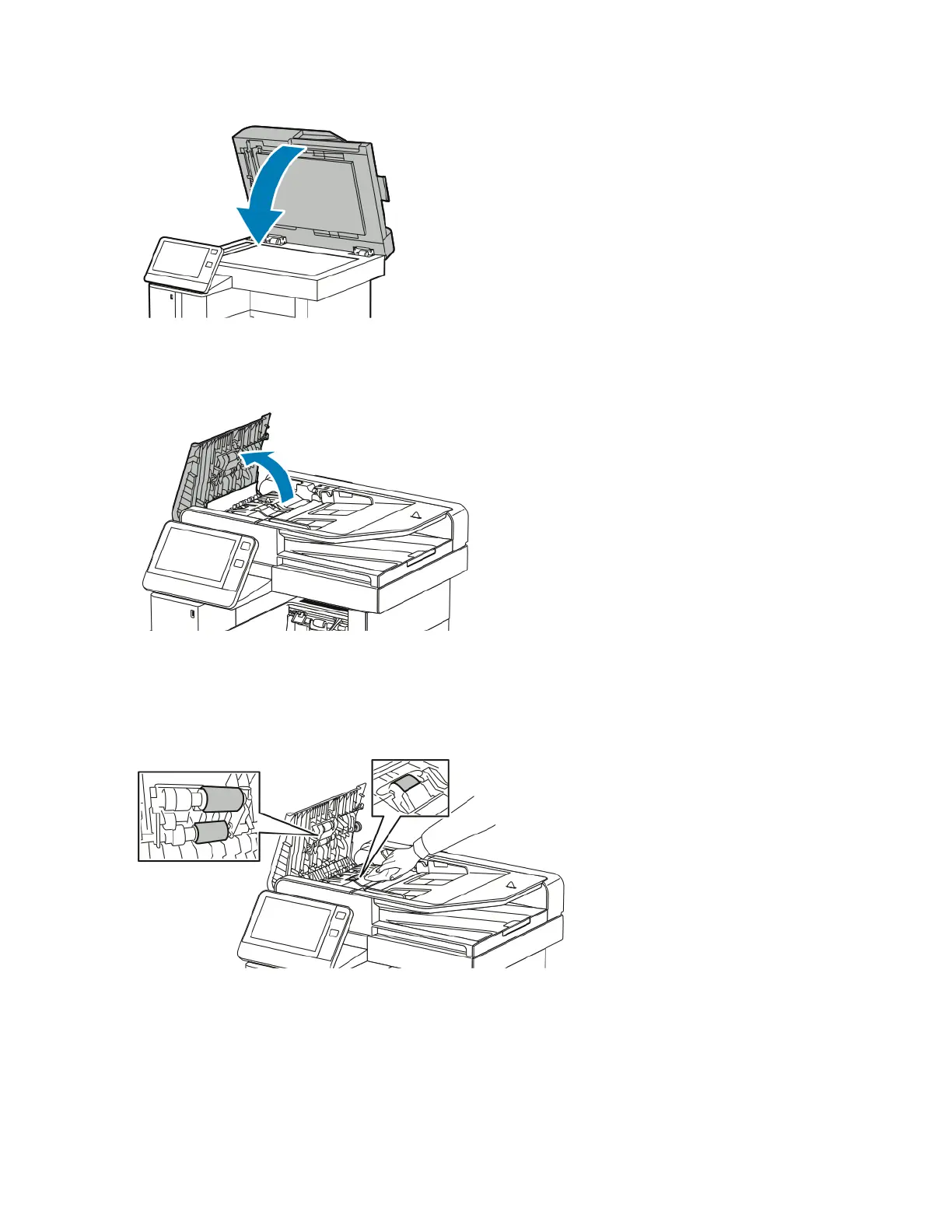10. Close the Document Cover.
Cleaning the Feed Rollers on the Duplex Automatic Document Feeder
1. Open the Top Cover.
2. Wipe the feed rollers with a dry, soft, lint-free cloth until they are clean.
Note
If the feed rollers get stained with toner or debris, they can cause stains on the documents. To remove
the stains, use a soft lint-free cloth dampened with a neutral detergent or water.
3. Close the Top Cover.
7-5Xerox
®
VersaLink
®
B605/B615 Multifunction Printer
User Guide
Maintenance
