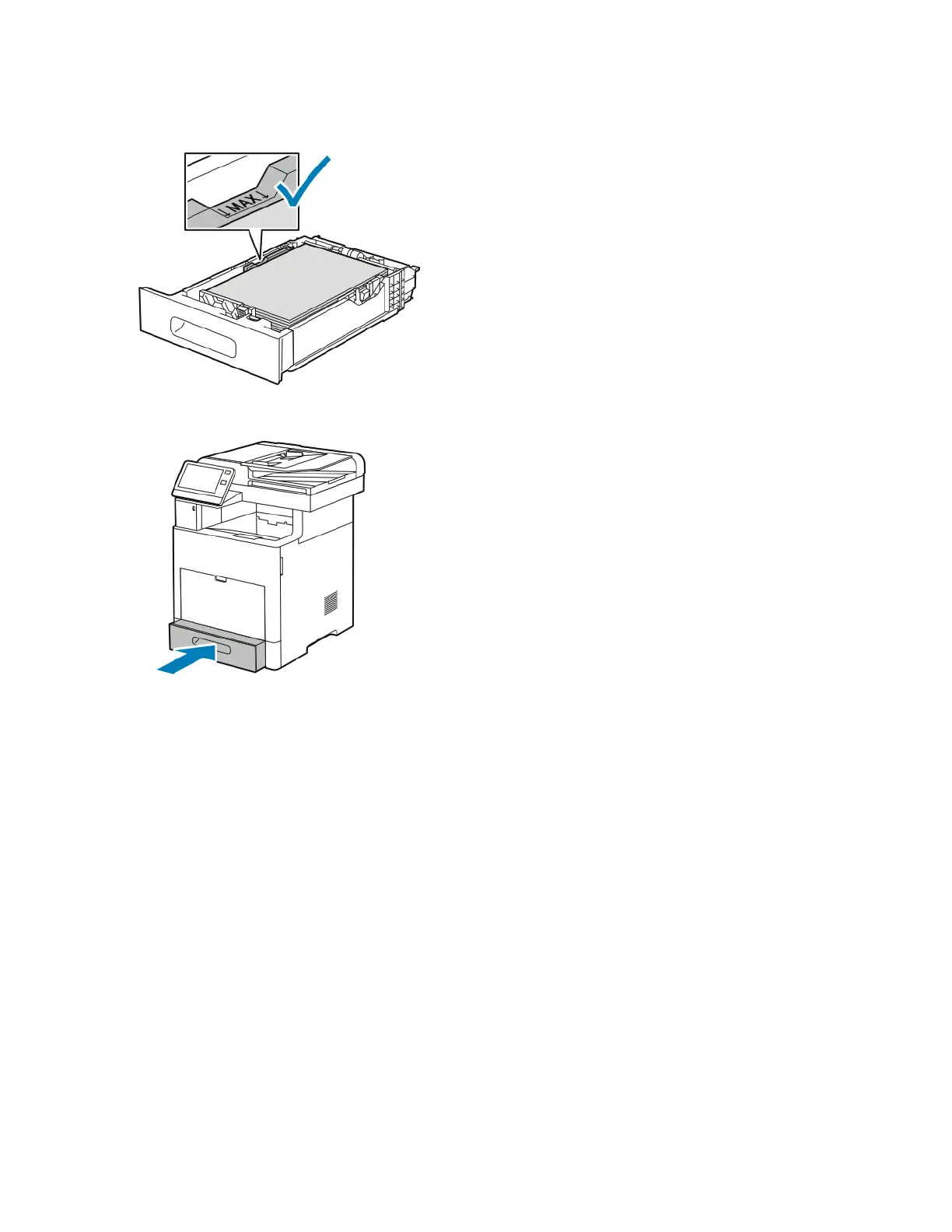Note
Do not load paper above the maximum fill line. Overfilling can cause paper jams.
4. Slide the tray back into the printer.
5. Push the tray in all the way.
6. If the Tray Mode is set to Fully Adjustable, the printer prompts you to set the label sheet size, type
and color.
a) If the paper size, type and color are correct, touch OK.
b) If the paper size, type or color are incorrect, change the settings.
• To select a sheet size, touch the current size setting, then from the list, select the size.
• To select the paper type, touch the current paper type, then from the list, select Labels.
• To select a different color, touch the current color, then from the list, select the color.
c) To save the settings, touch OK.
Xerox
®
VersaLink
®
B605/B615 Multifunction Printer6-24
User Guide
Paper and Media
