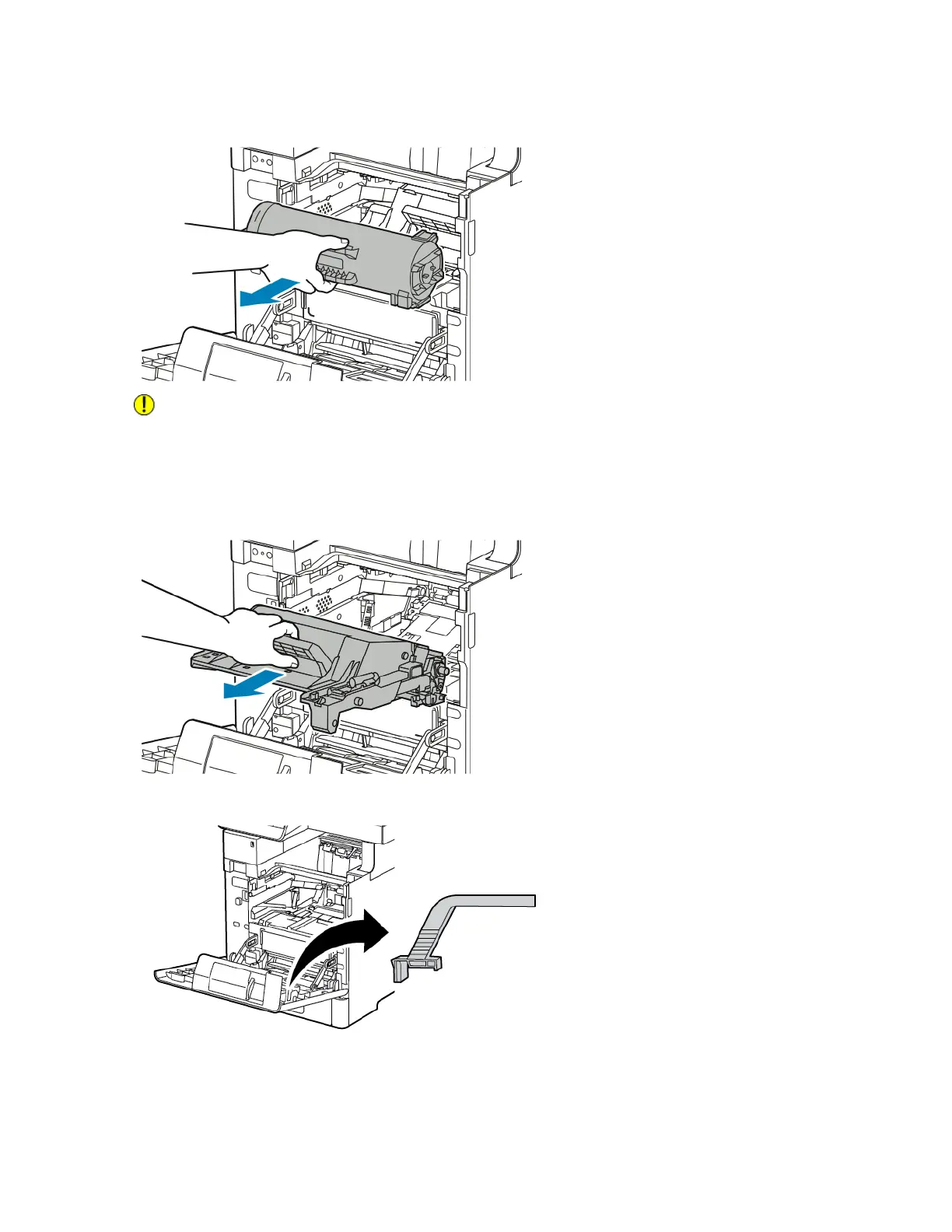To remove the Toner Cartridge, grip both its handles, then pull the Toner Cartridge straight out of
the printer. Place the removed Toner Cartridge on a level surface.
3. Caution
Do not expose the drum cartridge to direct sunlight or strong indoor fluorescent lighting. Do not
touch or scratch the green surface of the Drum Cartridge.
To remove the Drum Cartridge, grip the orange handle, then pull the Drum Cartridge straight out of
the printer. Place the removed Drum Cartridge on a clean, level surface.
4. Remove the cleaning tool from inside the Front Door.
7-7Xerox
®
VersaLink
®
B605/B615 Multifunction Printer
User Guide
Maintenance
