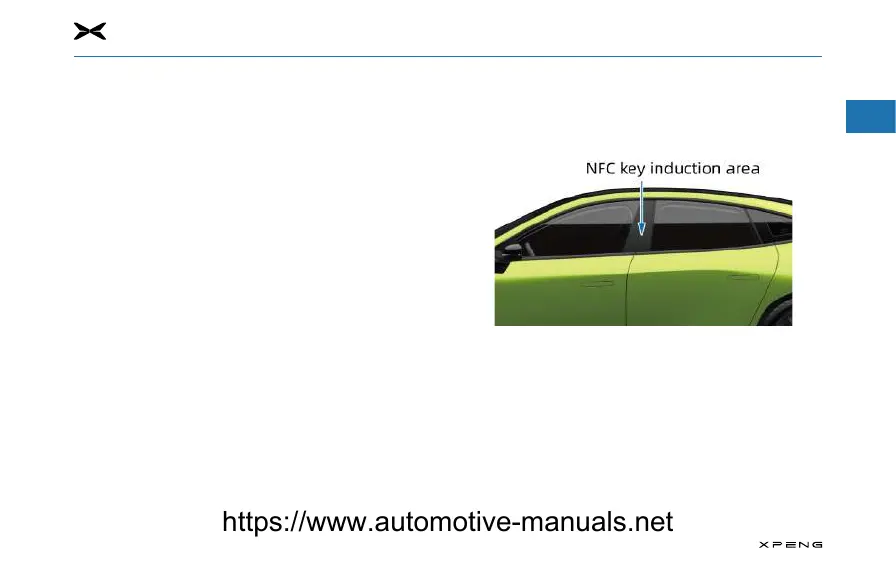2. Preparations Before Driving (Exterior)
1
2
3
4
5
6
7
8
9
10
11
19
Smart Locking/UnlockingSmart Locking/Unlocking
The smart locking/unlocking function can be activated or
deactivated via "Vehicle Control
→
Vehicle Settings
→
Locks"
on the CID. After this function is activated:
─
Unlock When Approaching: when you approach the
vehicle with the key, it will unlock automatically.
─
Lock When Leaving: when you walk away from the vehicle
with the key, it will automatically lock.
NFC keyNFC key
This car is equipped with NFC card key.
UnlockUnlock
When the vehicle is locked, put the NFC key close to the NFC
key induction area to unlock the vehicle.
LockLock
With all doors (four doors, front trunk lid, and tailgate) closed,
driver's seat unoccupied and gear in P, put the NFC key close to
the NFC key induction area to power o the vehicle.
https://www.automotive-manuals.net