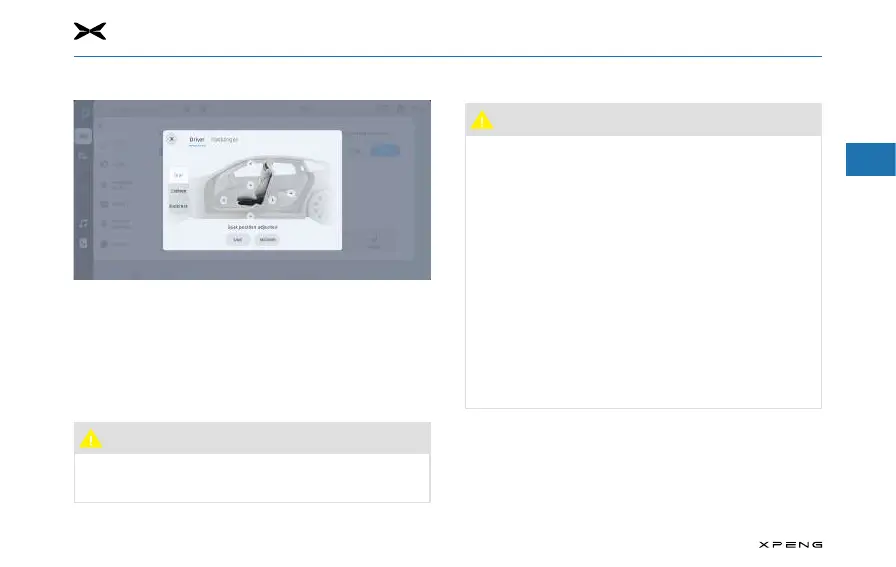3. Comfort Driving
1
2
3
4
5
6
7
8
9
10
11
77
Adjusting the front seats with the CIDAdjusting the front seats with the CID
Tap "Vehicle Control
→
Quick Controls
→
Seat" on the CID to enter
the seat adjustment interface:
─
Tap the corresponding buttons to adjust the backrest,
seat height, and move the seat forward/backward.
─
Tap the "Backrest” or "Cushion" button to enter the
function adjustment of the seat lumbar support or leg
support.
Caution
●
Be careful when adjusting the seat to avoid the seat
movement from hurting other occupants.
Caution
●
Do not put your fingers or other body parts under the
seat, as they may get pinched by the seat.
●
Never place a foot mat thicker than 10 mm or other
foreign objects (such as drink bottles, charcoal
bags) under the front seat, they may get caught
between the seat and the rail and hinder the seat
adjustment and locking, thus damaging the seat. It is
recommended to use the foot mats ocially certified
by XPENG.
●
Do not adjust the front seats during driving, as you
will deviate from the correct seating position while
adjusting, which may cause personal injury or death.
●
Do not adjust the seat with the seat belt on, or it may
lead to personal injury of other occupants and failure
of protection if the seat belt is unfastened.
●
Do not modify or remove the front seats by yourself.