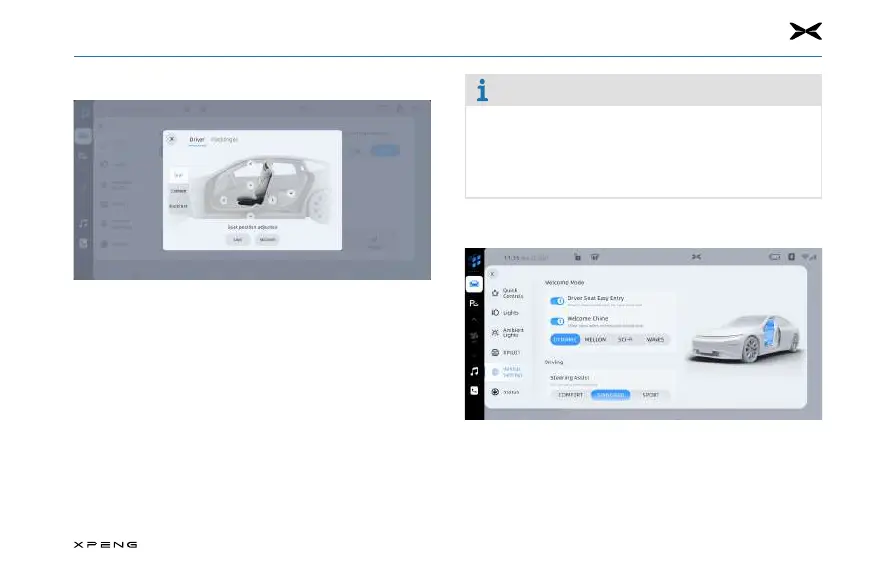3. Comfort Driving
78
Driver's Seat Memory FunctionDriver's Seat Memory Function
Tap "Vehicle Control
→
Quick Controls
→
Seat" on the CID to
enter the seat control interface:
─
Tap the "SAVE" button to save the current seat position
information into your current driving habits.
─
Tap the "RECOVER" button to extract the seat position
information from the current driving habits.
─
Tap the "SAVE AS A NEW DRIVING HABIT" button to save
the current
─
seat position information into a new driving habit.
Note
●
Driving habits can be switched on the Personal Center
interface.
●
Prerequisite for extracting the seat position: the
driver's seat is detected as occupied with the vehicle
speed below 3 km/h.
Welcome ModeWelcome Mode
─
Tap "Vehicle Control
→
Vehicle Settings
→
Welcome Mode
→
Driver Seat Easy Entry" on the CID to turn on/off the
welcome mode.
─
Tap "Vehicle Control
→
Vehicle Settings
→
Welcome Mode
→
Welcome Chime" on the CID to turn off or select the
sound played when the driver gets into the vehicle and
closes the door.