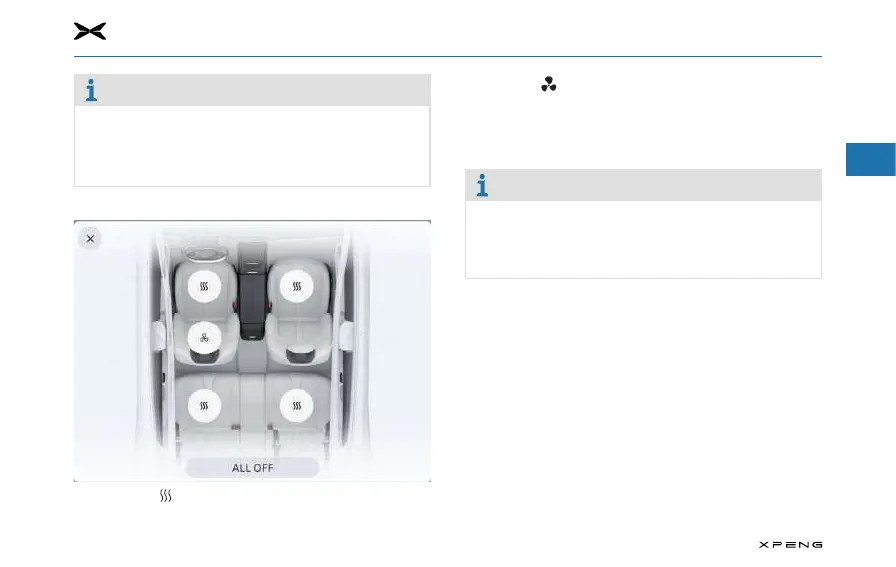3. Comfort Driving
1
2
3
4
5
6
7
8
9
10
11
79
Note
●
When the Welcome Mode is turned on, the driver's
seat will automatically move backward when the
driver's door is opened; when you get in and close
the door, the seat will automatically move forward to
the memory position for easy get in/o.
Seat Ventilation/HeatingSeat Ventilation/Heating
─
Tap the button to turn on the heating for the
corresponding seat, and the heating intensity will change
by one level with each click of the button.
─
Tap the button to turn on the driver's seat ventilation,
and the ventilation intensity will change by one level with
each tap of the button.
─
Tap the "ALL OFF" button to deactivate all seat ventilation
and heating functions.
Note
●
The seat ventilation/heating function is at the max
level of 3 by default when turned on, and each tap of
the button will decrease the intensity by 1 level and
turn on the corresponding level indicator.