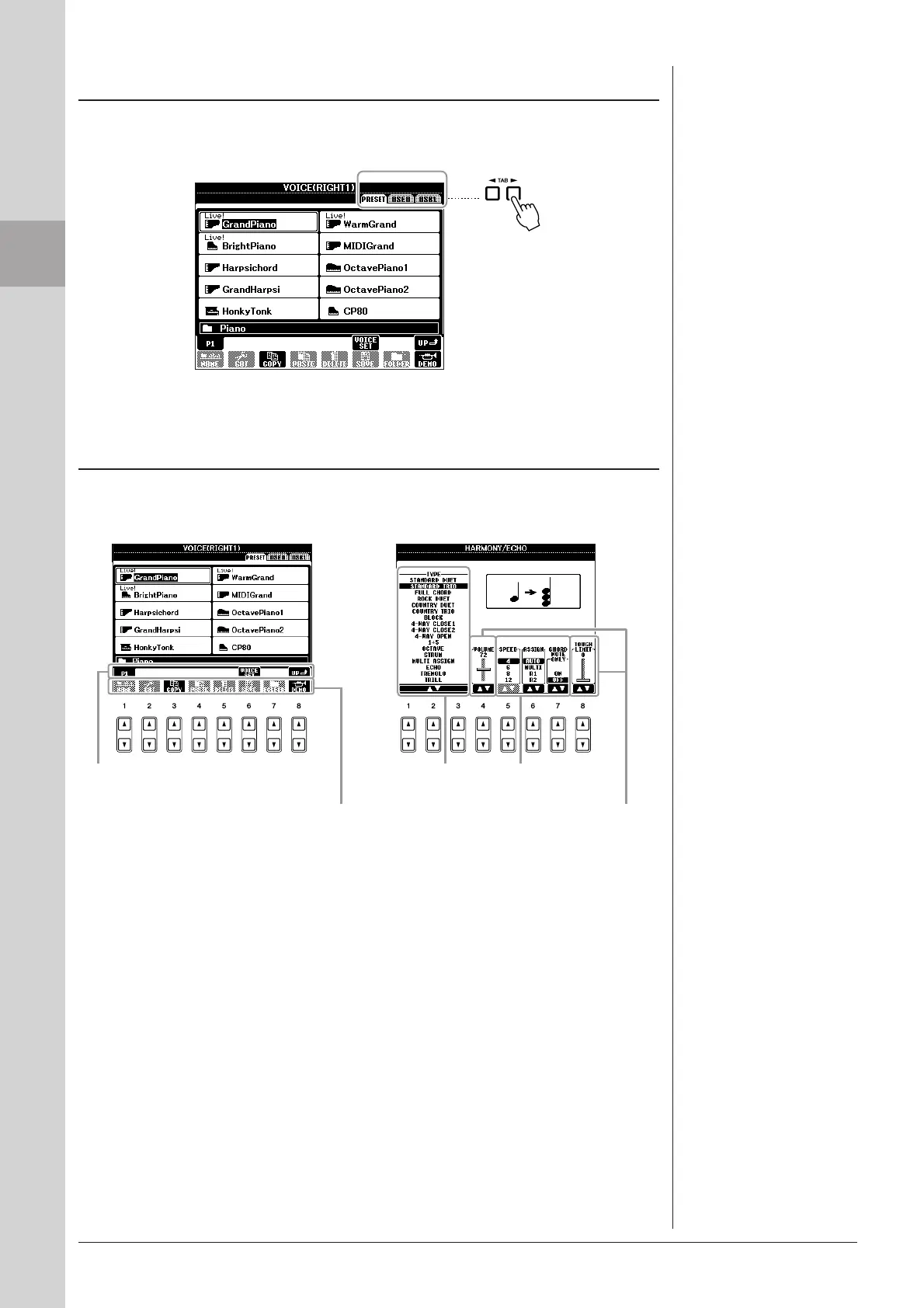20 PSR-A2000 Owner’s Manual
Starting Up
These buttons are used mainly to change the Pages of displays that have “tabs” at the
top.
The [1 ▲▼] – [8 ▲▼] buttons are used to make selections or adjust settings (up or
down correspondingly) for functions shown directly above them.
TAB [E][F] buttons
[1 ▲▼] – [8 ▲▼] buttons
If a menu appears in this section of the
display, use the [1 ▲] – [8 ▲] buttons.
If a menu appears in this section of the
display, use the [1 ▼] – [8 ▼] buttons.
If list of the menu appears, use the [1 ▲▼] –
[8 ▲▼] button to select the desired item.
If a parameter appears in slider (or knob)
form, use the [1 ▲▼] – [8 ▲▼] button to
adjust the value.
