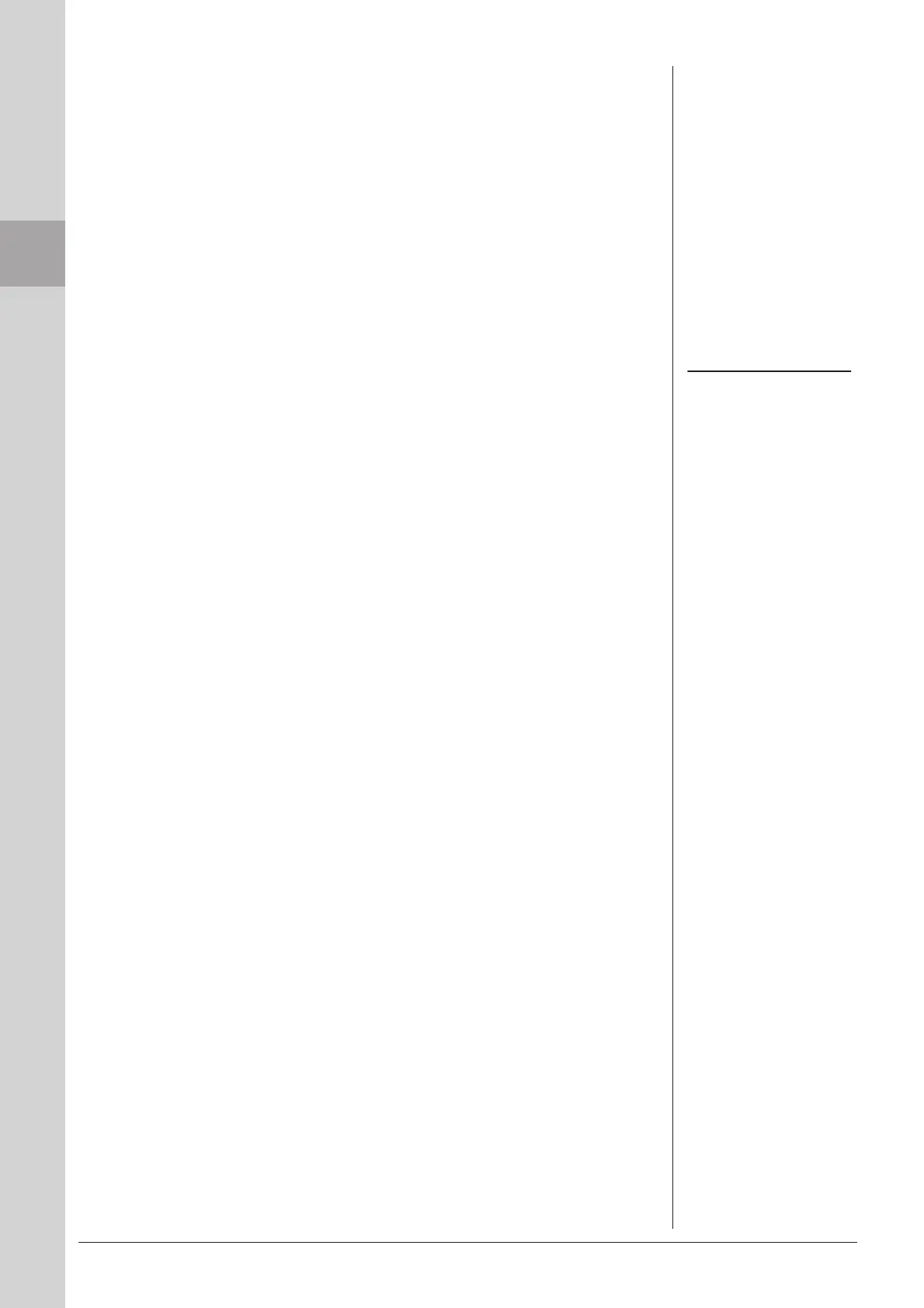24 PSR-A2000 Owner’s Manual
Starting Up
8 Voice name
Displays the Voice names currently selected for RIGHT 1, RIGHT 2 and LEFT
parts (page 37). Pressing one of the [F] – [H] buttons calls up the Voice
Selection display for each part.
9 Multi Pad Bank name
Displays the names of the selected Multi Pad Bank. Pressing the [I] button calls
up the Multi Pad Bank Selection display (page 68).
) Registration Memory Bank name
Displays the currently selected Registration Memory Bank name and
Registration Memory number. Pressing the [J] button calls up the Registration
Memory Bank Selection display (page 76).
! Volume Balance
Displays the volume balance among the parts.
Adjust the volume balance among the parts by using the [1 ▲▼] – [7 ▲▼]
buttons.
@ USB Audio information
Displays information for the selected audio file (file name, time, etc.) While
recording, a “REC” indication appears.
# Registration Sequence
Appears when the Registration Sequence (page 164) is active.
$ Split Point
Displays the Split Point positions (page 37).
If the Volume Balance display is not
shown, press the [EXIT] button to
show the Volume Balance display.
