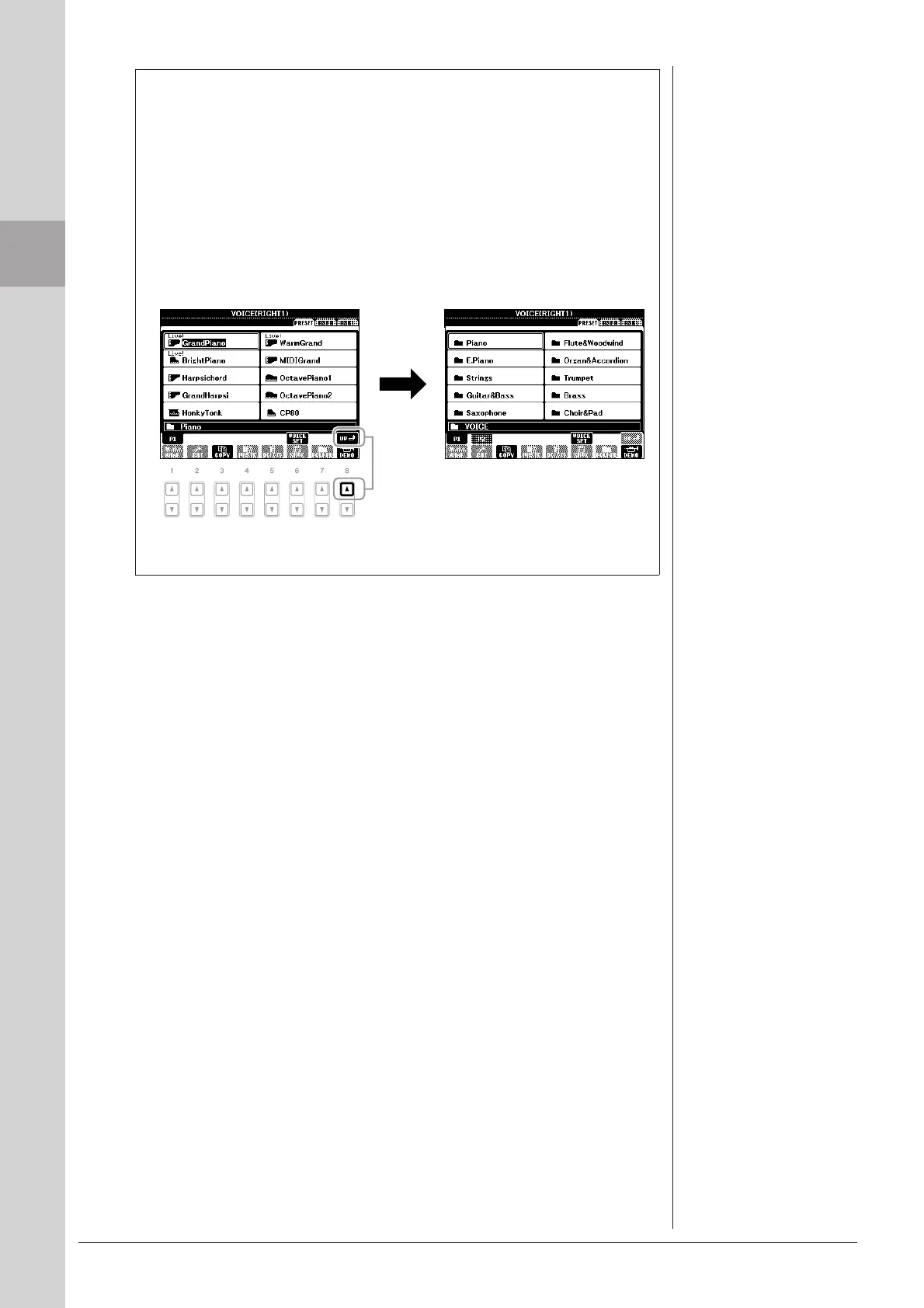26 PSR-A2000 Owner’s Manual
Starting Up
Closing the current folder and calling up the next highest level
folder
In the PRESET Page, several data (files) are contained together in a folder.
You can also organize your original data in the USER/USB Page by creating
several new folders (page 27).
To close the current folder and call up the next highest level folder, press the
[8 ▲] (UP) button.
Example of the PRESET Voice Selection display
The PRESET Voice files are categorized and contained in appropriate folders.
This display shows the Voice
files in a folder.
The next highest level — in this case,
folder — is shown. Each folder
shown in this display contains appro-
priately categorized Voices.
