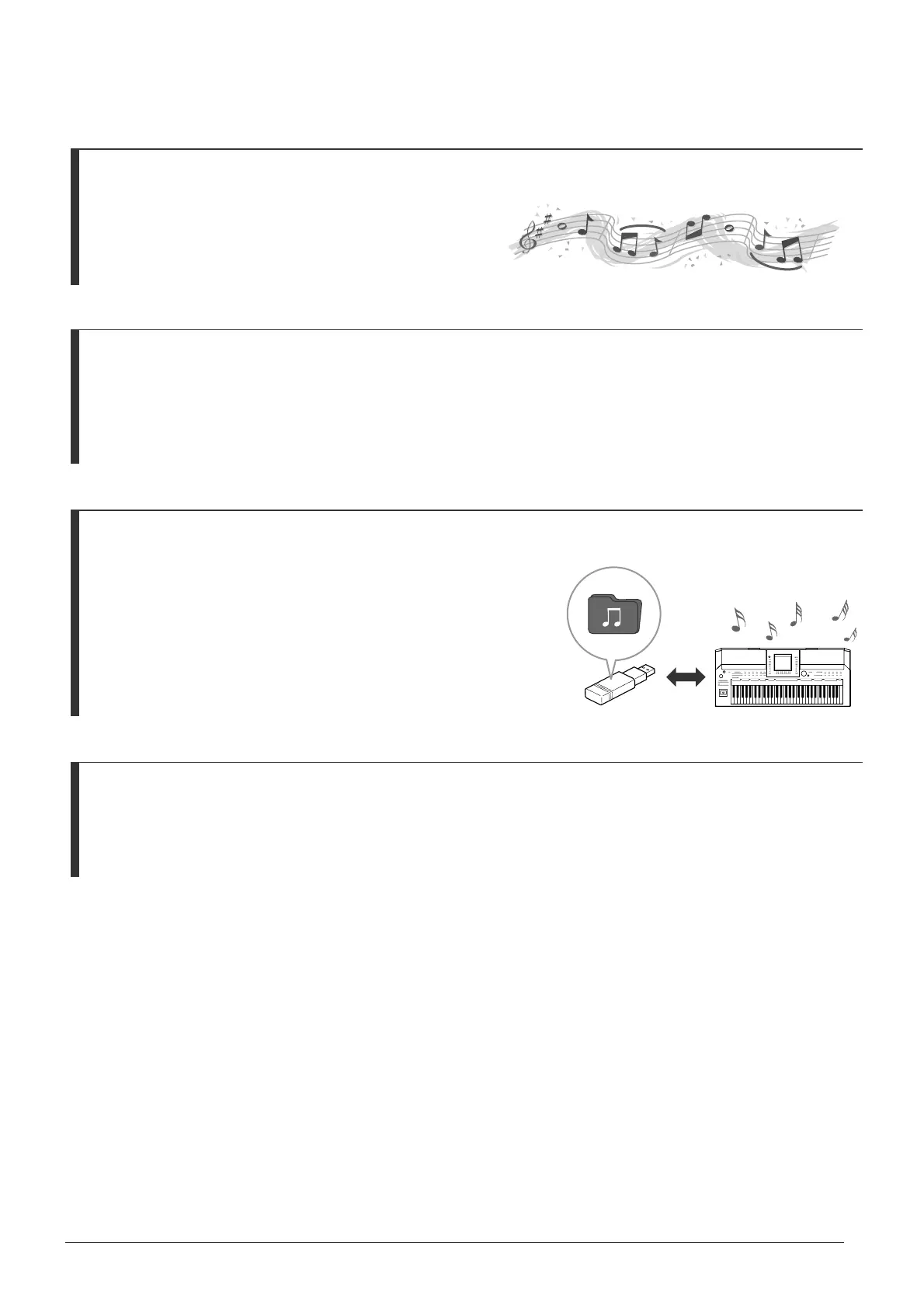PSR-A2000 Owner’s Manual 5
Add Phrases and Rhythms to Your Performance
Chapter 4 Multi Pads
The instrument can add spice to your performance
with short phrases and rhythms.
Call Up the Ideal Voice and Style for Each Song
Chapter 5 Music Finder
By using the convenient Music Finder function, you can call up the ideal panel settings including the most
suitable Voice, Style, effects, etc. for each song. By registering the Song/audio data saved in various places into
Music Finder, the instrument can call up song data easily from the song title.
Audio Playing and Recording from USB Flash Memory
Chapter 7 USB Audio
Audio files (WAV) stored to USB flash memory can be played back
on the instrument.
Moreover, you can record your performance as audio data to a USB
flash memory device.
Set your Original Scales Chapter 9 Oriental Scales
The Oriental Scales feature lets you simply and easily change the pitches of specific notes and create your
own scales. The settings can be stored for instant recall, whenever you need them.
