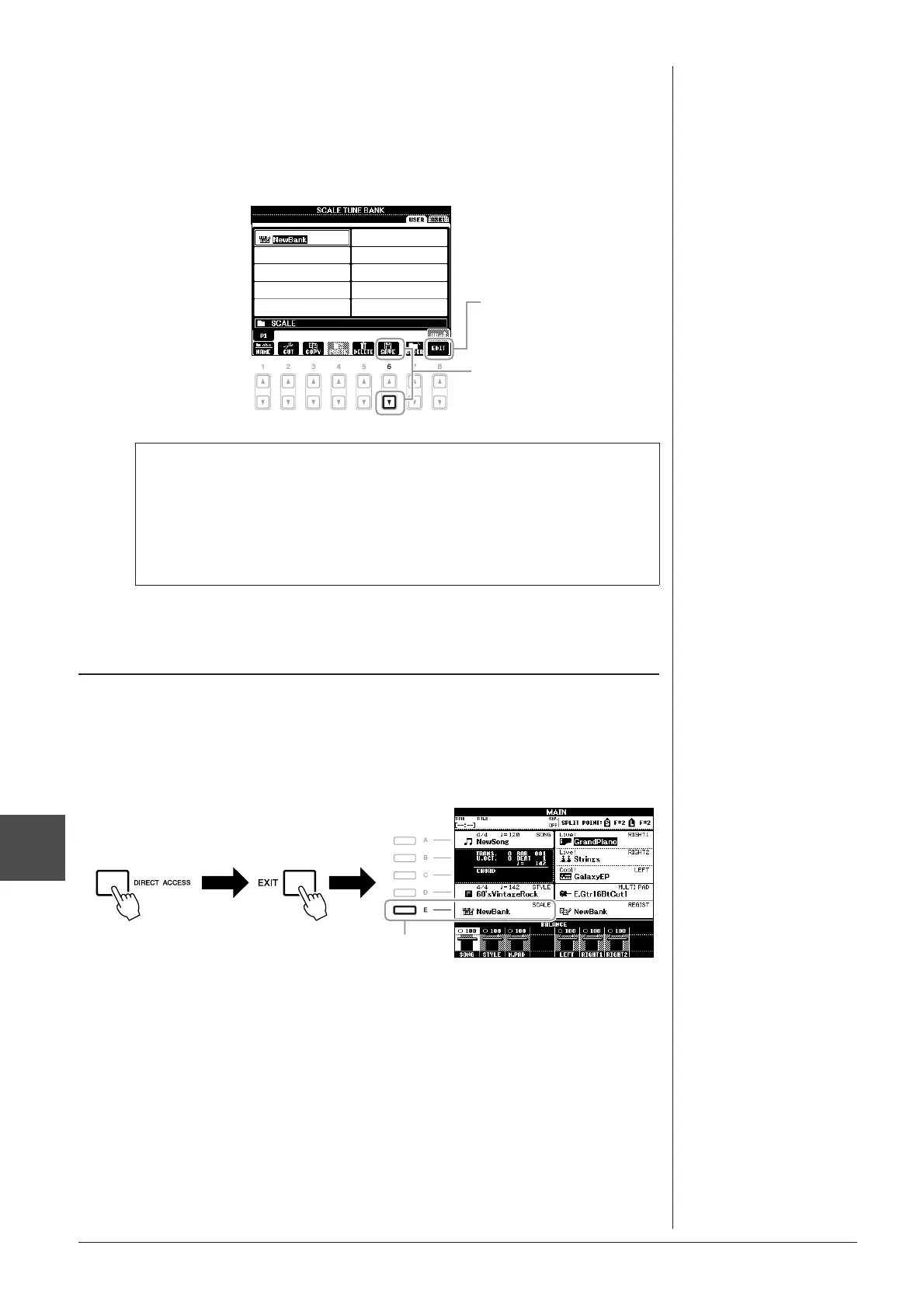Oriental Scales – Setting Original Scales –
9
90 PSR-A2000 Owner’s Manual
2 Press the [E] button to call up the Scale Tune Bank Selection
Display.
3 Press the [6 ▼] (SAVE) button to save the Bank file.
For instructions on saving, refer to page 66.
The memorized scale settings can be recalled by selecting the Scale Tune Bank file
as described below.
1 Press the [DIRECT ACCESS] button, followed by the [EXIT]
button to call up the Main display.
2 Press the [E] button to call up the Scale Tune Bank Selection
Display.
3 Press one of the [A] – [J] buttons to select a Bank.
You can also use the [DATA ENTRY] dial and the [ENTER] button to select a
Bank.
4 Press one of the SCALE MEMORY [1] – [5] buttons to select a
specific memory location.
SCALE TUNE EDIT display
The contents of the current Scale Tune Bank are listed in the SCALE TUNE
EDIT display. The names of the Scale Settings memorized to the SCALE
MEMORY [1]–[5] buttons are shown in the display. You can rename or
delete each of the Scale Settings. Refer to pages 28–29 for details on the
Rename or Delete operations.
3
The SCALE TUNE
EDIT display appears.
See below.
Recalling a Memorized Scale Setting
2
