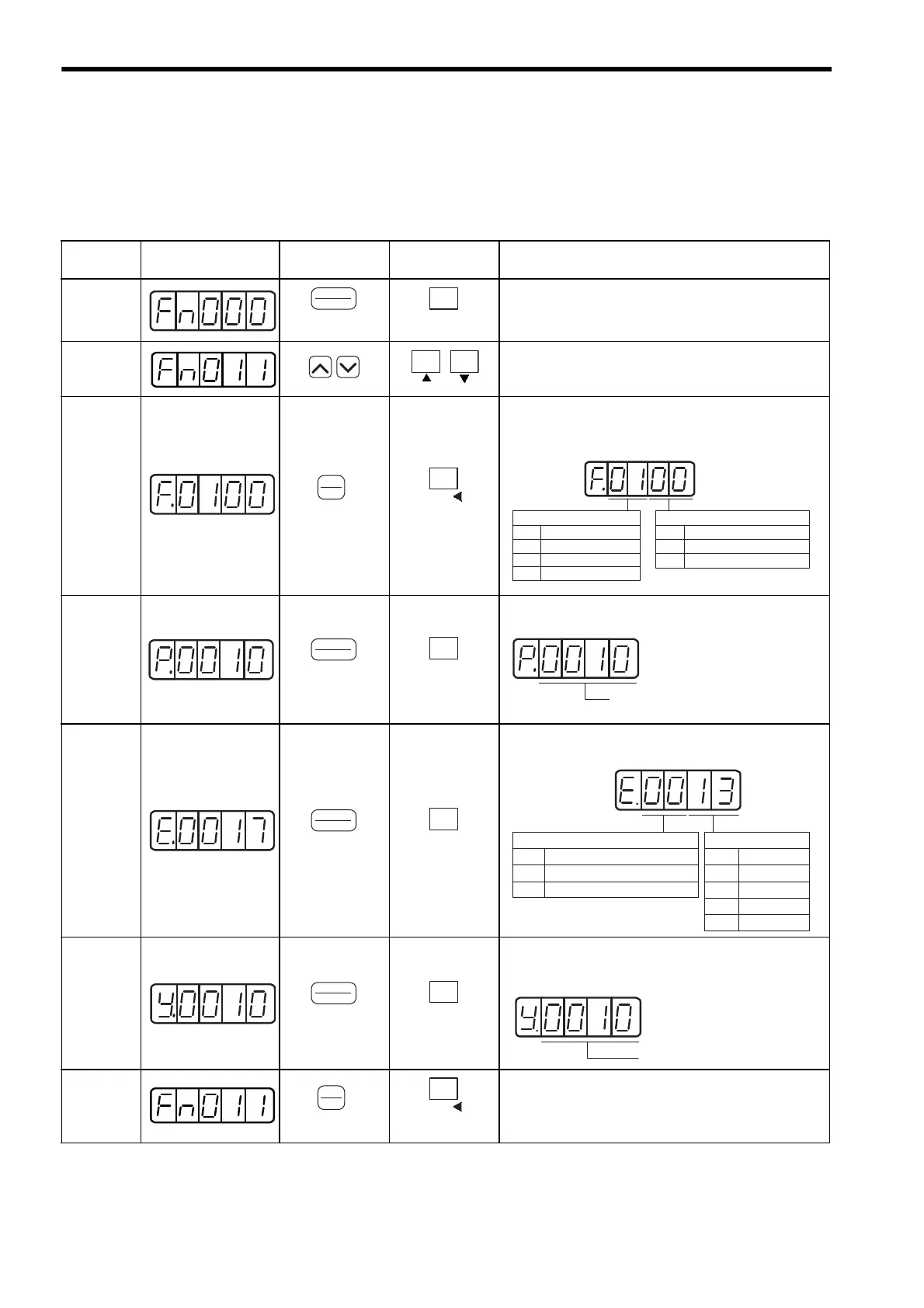7 Digital Operator/Panel Operator
7.2.9 Motor Models Display (Fn011)
7-18
7.2.9 Motor Models Display (Fn011)
This mode is used for motor maintenance such as checking the connected servomotor model, voltage, capacity,
encoder type, or encoder resolution. Set the parameter Fn011 to select the motor model check mode. If the SER-
VOPACK has been custom-made, you can also check the specification codes of SERVOPACKs.
Step
Display after
Operation
Digital Operator Panel Operator Description
1 Press the DSPL/SET or MODE/SET Key to select the
utility function mode.
2 Press the UP or DOWN Key to select Fn011.
Note: The enabled digit blinks.
3 Press the DATA/ENTER Key once, or DATA/SHIFT
Key for more than one second to display the servomotor
model and voltage code.
4 Press the DSPL/SET or MODE/SET Key to display the
servomotor capacity.
5 Press the DSPL/SET or MODE/SET Key, and the
encoder type and resolution code will be displayed.
6 Press the DSPL/SET or MODE/SET Key to display the
SERVOPACK’s code for custom orders.
Note: The display “y.0000” means standard model.
7 Press the DATA/ENTER Key once, or DATA/SHIFT
Key for more than one second to return to the utility
function mode display Fn011.
DATA
ENTER
(DATA/ENTER
K
ey)
DATA
(DATA/SHIFT Key)
(Press at least 1 s.)
Motor Voltage
Data
Model
00
01
02
100VAC, 140VDC
200VAC, 280VDC
400VAC, 560VDC
SGMVH (1500 min
-1
)
17
19
SGMVH (800 min
-1
)
Motor Type
Model
Data
Motor capacity in units of 10 W
The above example indicates 100 W.
Encoder Resolution
Data Resolution
13-bit
16-bit
17-bit
Reserved
13
16
17
20
Encoder Type
Data Type
Incremental
Absolute encoder
00
01
DATA
ENTER
(DATA/ENTER
K
ey)
DATA
(DATA/SHIFT Key)
(Press at least 1 s.)
Artisan Technology Group - Quality Instrumentation ... Guaranteed | (888) 88-SOURCE | www.artisantg.com
