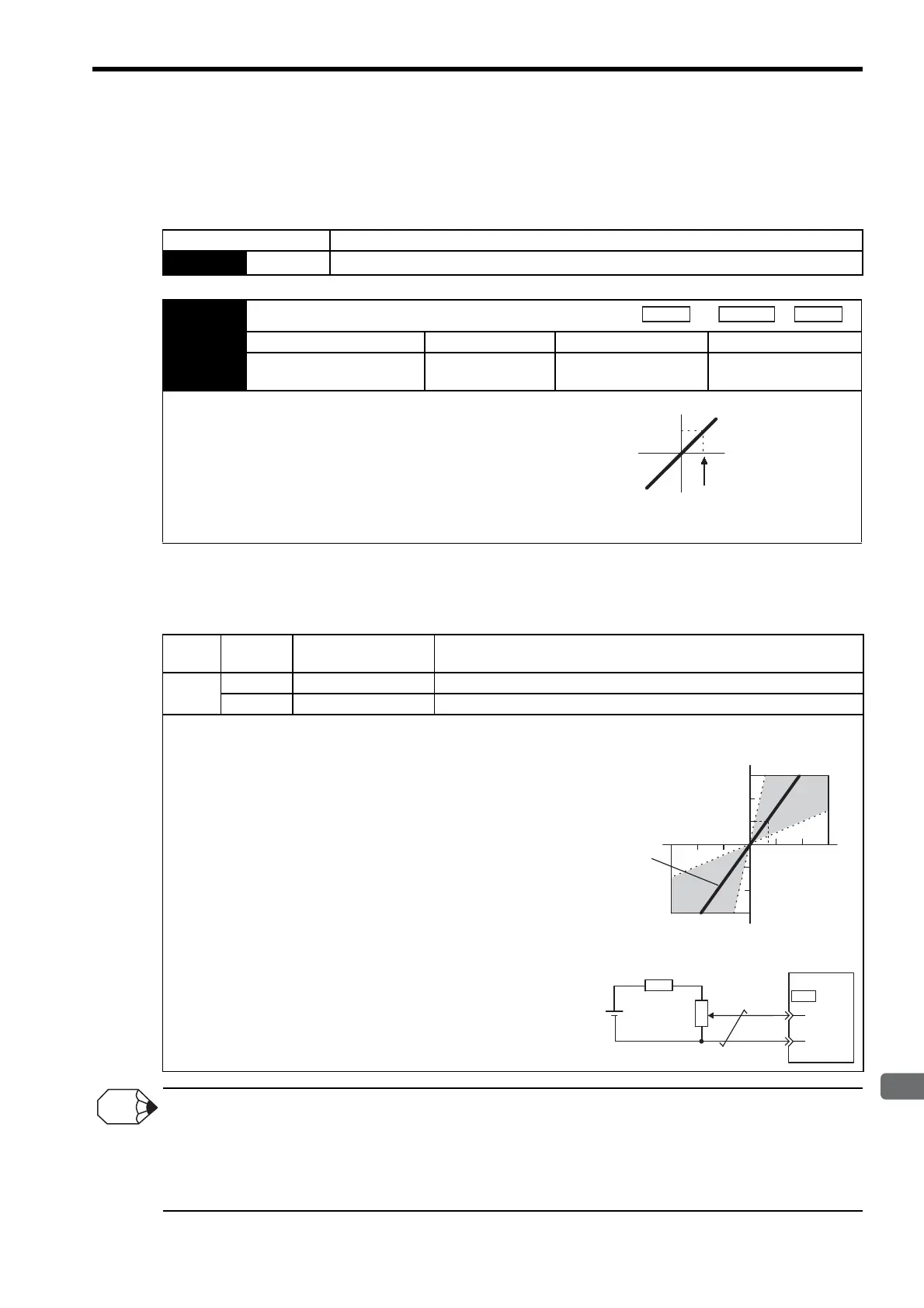8.7 Operating Using Torque Control
8-63
8.7 Operating Using Torque Control
8.7.1 Setting Parameters
The following parameters must be set for torque control operation with analog voltage reference.
8.7.2 Torque Reference Input
By applying a torque reference determined by the analog voltage reference to the SERVOPACK, the servomotor
torque can be controlled in proportion with the input voltage.
Checking the Internal Torque Reference
1. Checking the internal torque reference with the panel operator:
Use the Monitor Mode (Un002). Refer to 7.4 Operation in Monitor Mode (Un
).
2. Checking the internal torque reference with an analog monitor:
The internal torque reference can also be checked with an analog monitor. Refer to 9.5 Analog Monitor.
Parameter Meaning
Pn000
n.
2
Control mode selection: Torque control (analog voltage reference)
Pn400
Torque Reference Input Gain
Setting Range Setting Unit Factory Setting Setting Validation
10 to 100
(1.0 to 10.0 V/rated torque)
0.1V/rated torque 30 Immediately
This sets the analog voltage level for the torque reference (T-REF) that is
necessary to operate the servomotor at the rated torque.
EXAMPLE
Pn400 = 30: The servomotor operates at the rated torque with 3-V input
(factory setting).
Pn400 = 100: The servomotor operates at the rated torque with 10-V input.
Pn400 = 20: The servomotor operates at the rated torque with 2-V input.
Torque
Reference voltage (V)
Reference torque
This reference voltage is set.
Rated torque
Type
Signal
Name
Connector
Pin Number
Name
Input
T-REF CN1-9 Torque Reference Input
SG CN1-10 Signal Ground for Torque Reference Input
Used during torque control (analog voltage reference). (Pn000.1 = 2, 6, 8, 9)
The torque reference gain is set in Pn400. For setting details, refer to 8.7.1 Setting Parameters.
Input Specifications
• Input range:
±1 to ±10VDC/rated torque
• Max. allowable input voltage: ±12 VDC
• Factory setting
Pn400 = 30: Rated torque at 3 V
+3-V input: Rated torque in forward direction
+9-V input: 300% rated torque in forward direction
-0.3-V input: 10% rated torque in reverse direction
The voltage input range can be changed with parameter Pn400.
Input Circuit Example
Use twisted-pair wires as a countermeasure against noise.
Variable resistor example: Model 25HP-10B manufactured by Sakae
Tsushin Kogyo Co., Ltd.
Reference torque (%)
Input voltage (V)
Set the slope
with Pn400.
Factory setting
300
200
100
- 300
- 200
- 100
034 8 12
-4-8-12
SG
T-REF
+12 V
9
10
470 Ω
2 kΩ
SERVOPACK
1/2 W min.
CN1
Artisan Technology Group - Quality Instrumentation ... Guaranteed | (888) 88-SOURCE | www.artisantg.com
