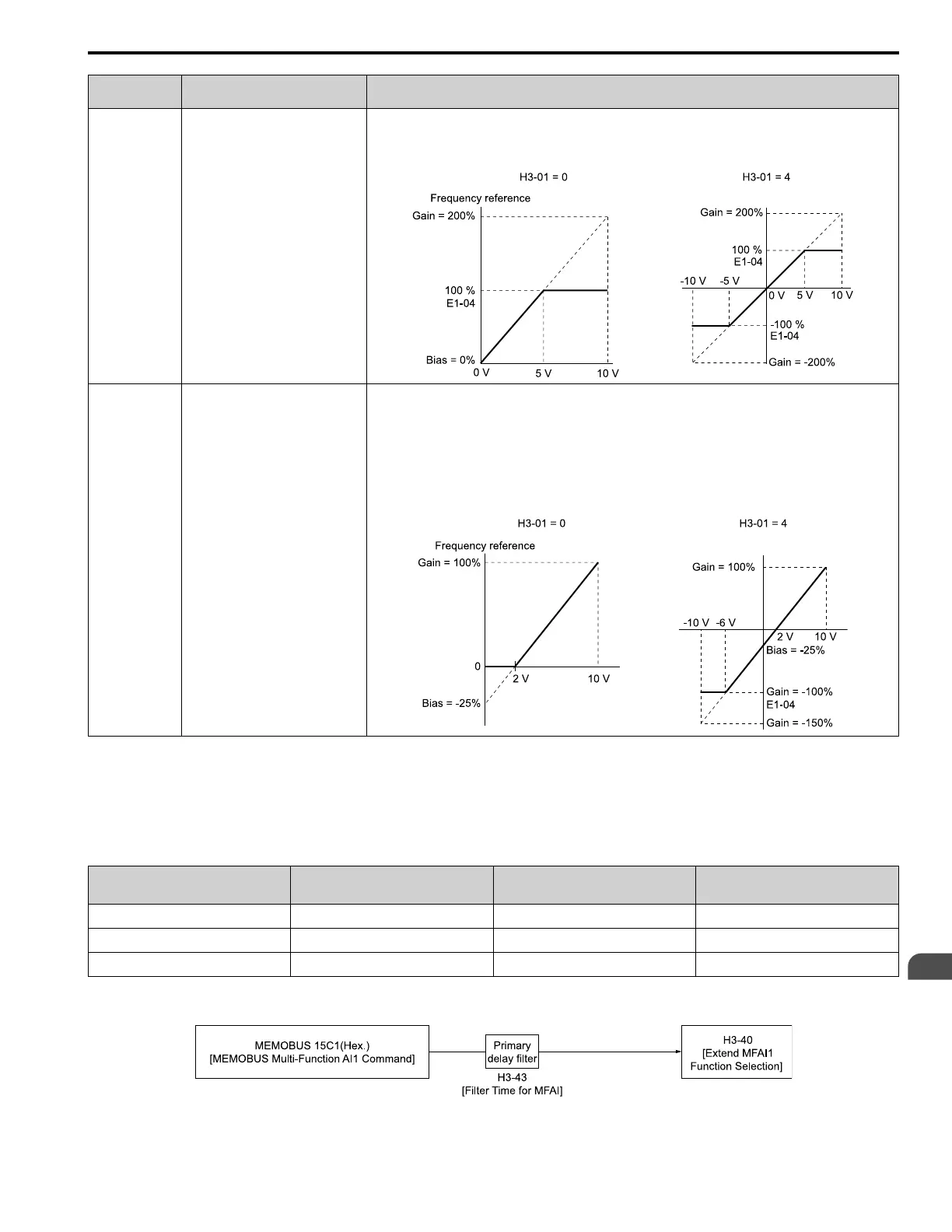Parameter Details
2
2.8 H: Terminal Function Selection
YASKAWA TOEPYAIGA5002A GA500 Programming 333
Example Analog
Input Settings
Terminal A1 Setting Frequency Reference
Frequency
Reference When
You Adjust the
Gain Setting
• H3-02 = 0 [Terminal A1 Function
Selection = Frequency Reference]
• H3-03 = 200.0 [Terminal A1 Gain
Setting = 200%]
• H3-04 = 0.0 [Terminal A1 Bias
Setting = 0.0%]
• When you input a 10 V signal, the frequency reference will be 200%.
• When you input a 5 V signal, the frequency reference will be 100%.
When you input a 5 V or more signal, E1-04 [Maximum Output Frequency] will limit the drive output and the
frequency reference will be 100%.
Frequency
Reference When
You Set the Bias to
a Negative Number
• H3-02 = 0 [Frequency Reference]
• H3-03 = 100.0 [100.0%]
• H3-04 = -25.0 [-25.0%]
• When you input a 0 V signal, the frequency reference will be -25%.
• When H3-01 = 0 [Terminal A1 Signal Level Select = 0 V to 10 V (Lower Limit at 0)]
– When you input a 0 V to 2 V signal, the frequency reference will be 0%.
– When you input a 2 V to 10 V signal, the frequency reference will be 0% to 100%.
• When H3-01 = 4 [-10 V to +10 V]
– When you input a 0 V to 2 V signal, it enables signals of positive and negative polarities and the motor rotates in
reverse.
■ MEMOBUS/Modbus MFAI 1 to 3 Function Selection
You can set the MFAI function to MEMOBUS/Modbus register15C1 to 15C3 (Hex.) [Mbus Reg 15C1h through
15C3h Input Function]. Use H3-40 to H3-42 [Mbus Reg 15C1h through 15C3h Input Function] to set the function for
each register and use H3-43 [Mbus Reg Inputs FilterTime Const] to set the input filter.
Table 2.59 MEMOBUS Multi-Function AI Command Register
Register number
(Hex.)
Name Range
*1
Parameter
15C1 Mbus Reg 15C1h Input Function -32767 to +32767 H3-40
15C2 Mbus Reg 15C2h Input Function -32767 to +32767 H3-41
15C3 Mbus Reg 15C3h Input Function -32767 to +32767 H3-42
*1 Set as 100% = 4096.
Figure 2.87 Functional Block Diagram for MEMOBUS Multi-Function AI Command 1
