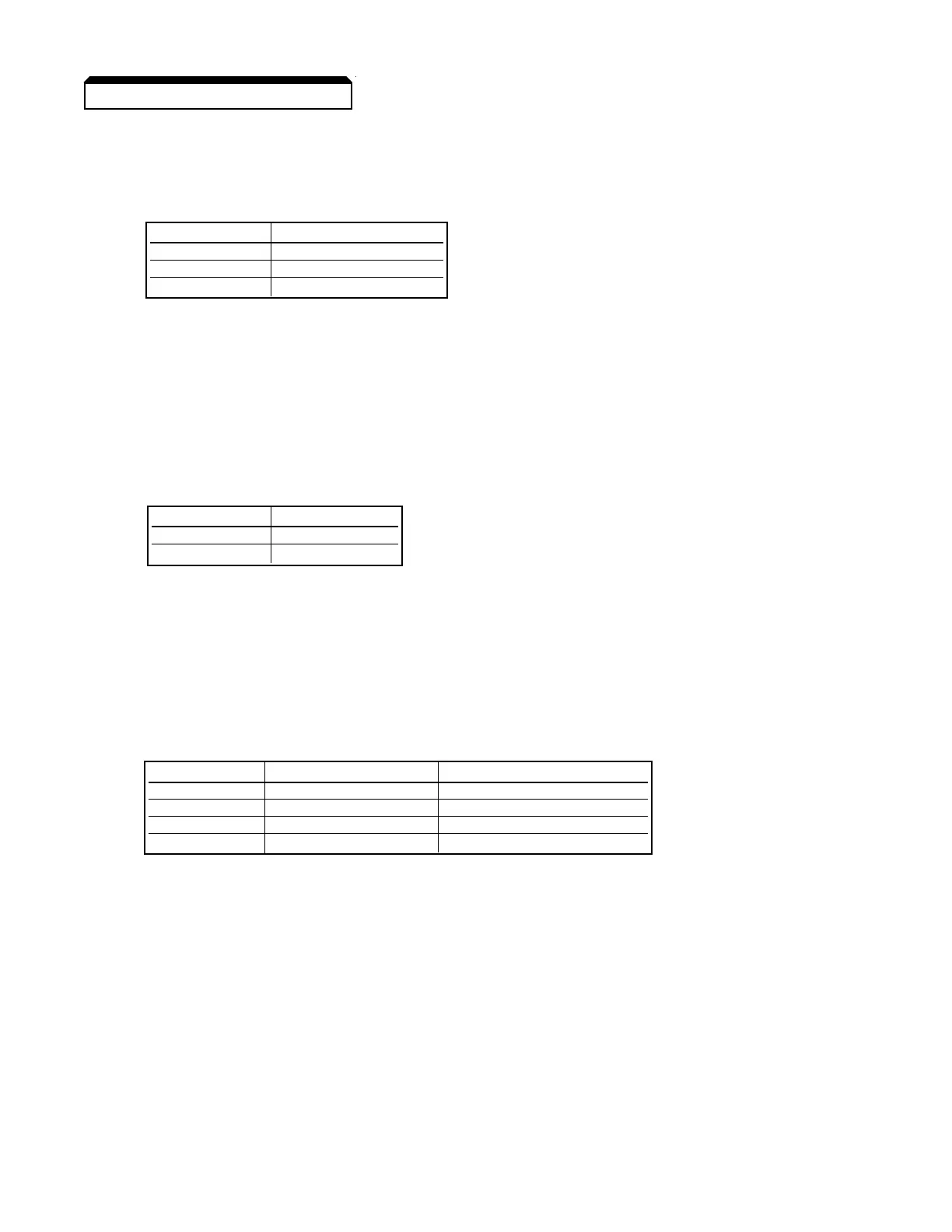n106: Modbus Parity Selection
(MODBUS Parity)
Selects the parity, as indicated by the following table:
NOTE: To change the values set in n104 thru n106 and enable the new
settings, it is necessary to turn OFF power to the Drive, then turn it ON again.
n101: Modbus Time Out Detection
(MODBUS Timeout)
If time between Modbus messages exceeds 2.0 seconds, the drive will respond
according to the setting of n102 .
n102: Stop Method on Modbus Communication
Error (CE) (MODBUS Fault Stop)
If communications error exists, drive will respond according to the following table:
5-24
5.16 MODBUS CONTROL
LED Setting LCD Setting
0 Disabled
1* Enabled*
LED Setting LCD Setting Description
0 Ramp STOP / Decel 1 Ramp to Stop - Decel 1 (fault)
1* Coast to STOP * Coast to Stop (fault)
2 Ramp STOP / Decel 2 Ramp to Stop - Decel 2 (fault)
3 Continue Oper Continue Operation (alarm)
LED Setting LCD Setting (BPS)
0* No Parity *
1 Even Parity
2 Odd Parity
