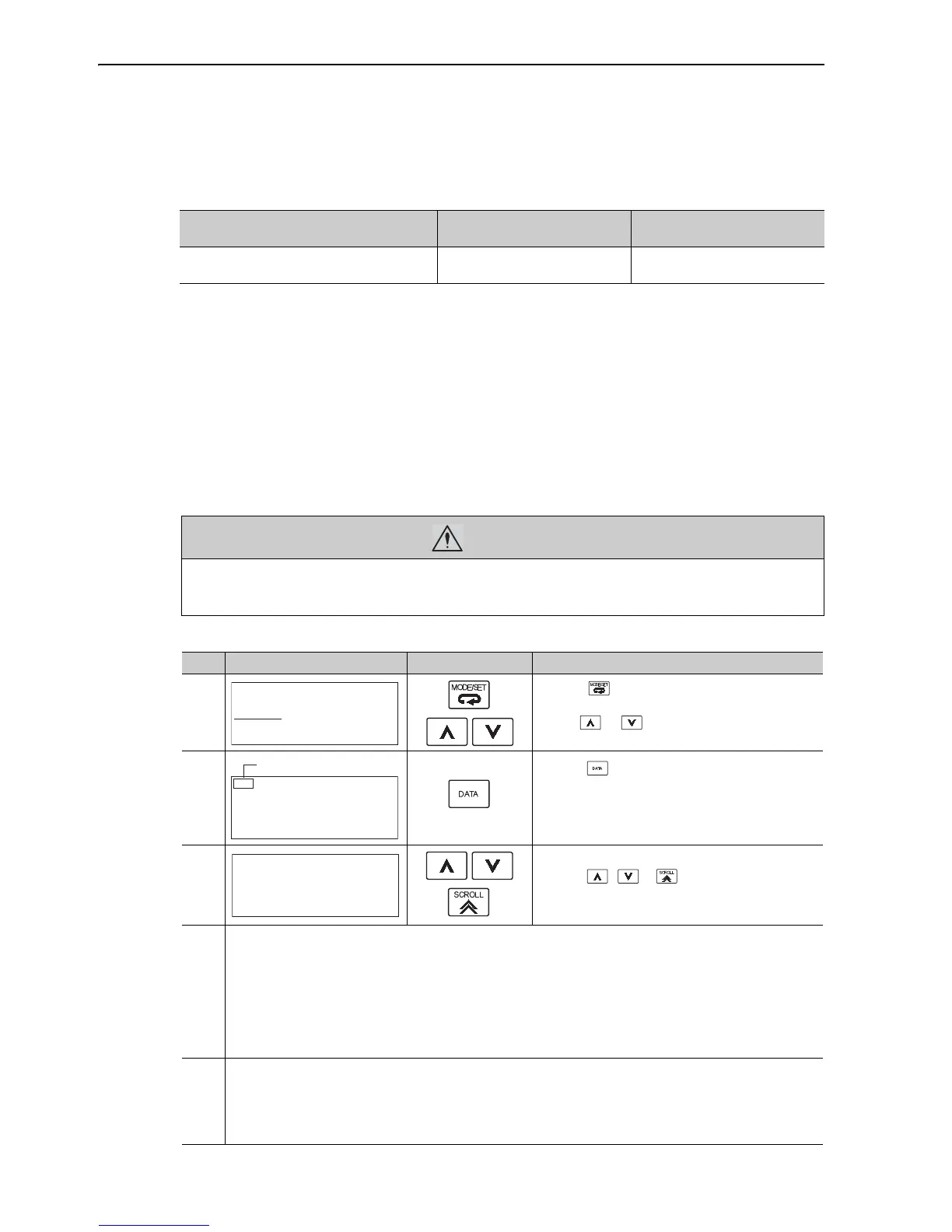6 Adjustments
6.3.2 Advanced Autotuning Procedure
6-20
Application Restrictions When Using a 13-bit Encoder
Applicable servomotor : SGMJV-A
• Application Restrictions for Mode Selection
∗ The software version number of your SERVOPACK can be checked with Fn012.
6.3.2 Advanced Autotuning Procedure
The following procedure is used for advanced autotuning.
Advanced autotuning is performed from the Digital Operator (option) or SigmaWin+. The function cannot be
performed from the Panel Operator.
The operating procedure from the Digital Operator is described here.
Refer to the
Σ
-V series User’s Manual, Operation of Digital Operator (SIEP S800000 55) for basic key oper-
ations of the Digital Operator.
(1) Operating Procedure
SGDV SERVOPACK's Software Version *
SERVOPACK software
0007 or earlier
SERVOPACK software
0008 or later
Application Restrictions Only Mode 1 can be selected.
Fixed to Mode 1.
Cannot be changed.
CAUTION
• When using the SERVOPACK with Jcalc = OFF (load moment of inertia is not calculated), be sure to set a
suitable value for the moment of inertia ratio (Pn103). If the setting greatly differs from the actual moment
of inertia ratio, normal control of the SERVOPACK may not be possible, and vibration may result.
Step Display after Operation Keys Operation
1
Press the Key to view the main menu for the
utility function mode.
Use the or Key to move through the list,
select Fn201.
2
Press the Key to display the initial setting screen
for advanced autotuning.
Note: If the display does not switch and NO-OP is
displayed, refer to 6.3.1 (1) Before Performing
Advanced Autotuning.
3
Press the , or Key and set the items in
steps 3-1 to 3-4.
3-1
Calculating Moment of Inertia
Select the mode to be used.
Usually, set Jcalc to ON.
Jcalc = ON: Moment of inertia calculated [Factory setting]
Jcalc = OFF: Moment of inertia not calculated
Note:
If the moment of inertia is already known from the machine specifications, set the value in Pn103 and set Jcalc
to OFF.
3-2
Mode Selection
Select the mode.
Mode = 1: Makes adjustments considering responsiveness and stability. (Standard level)
Mode = 2: Makes adjustments for positioning. [Factory setting]
Mode = 3: Makes adjustments for positioning, giving priority to overshooting suppression.
