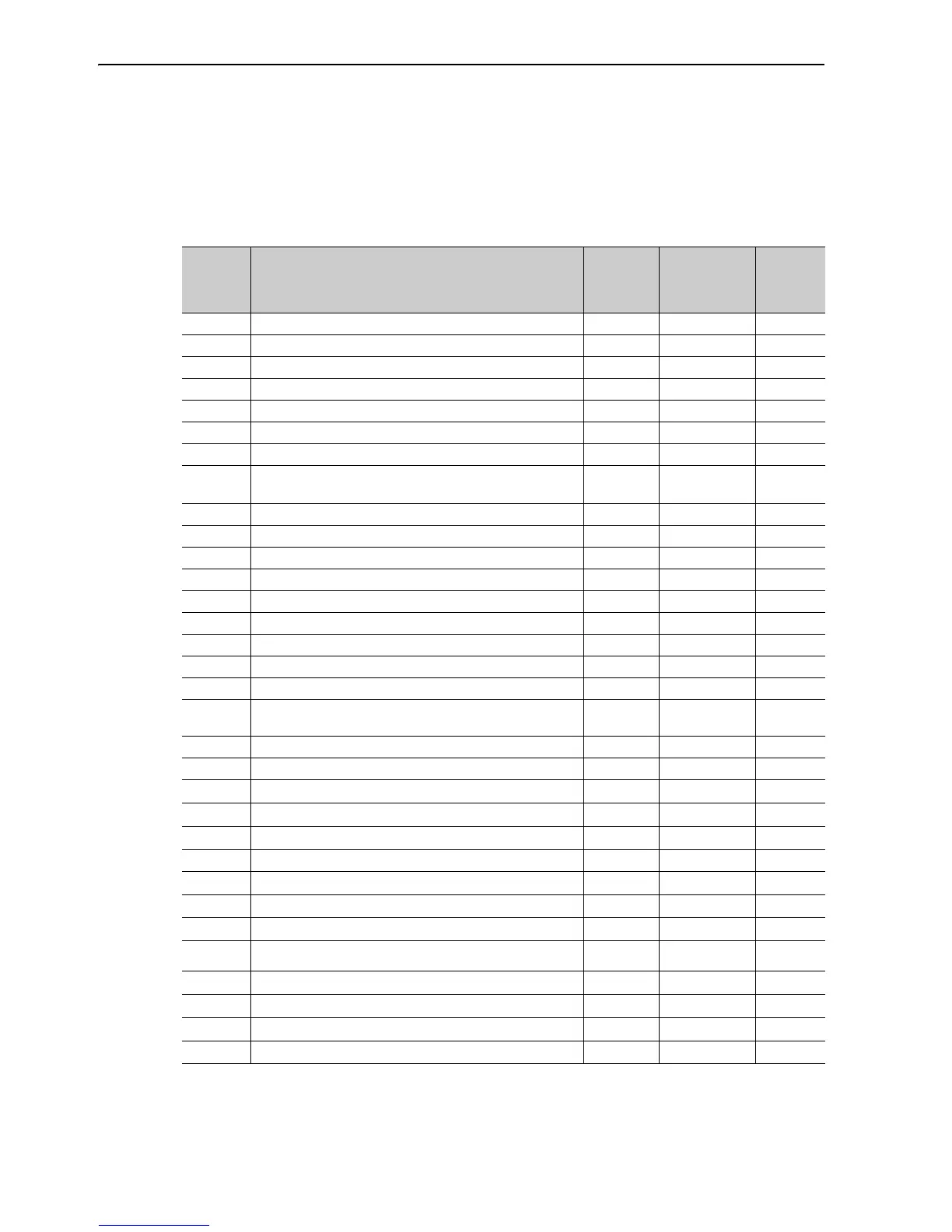7 Utility Functions (Fn)
7-2
7.1 List of Utility Functions
Utility functions are used to execute the functions related to servomotor operation and adjustment.
Each utility function has a number starting with Fn.
The following table lists the utility functions and reference section.
{: Available ×: Nοt available
∗ There are functional limitations if the function is executed on the Panel Operator.
Note 1. If the Panel Operator displays "no_oP" when the above function is executed, the write prohibited setting may be
enabled. Refer to 7.12 Write Prohibited Setting (Fn010) for details.
2. The Panel Operator will display "no_oP" if the user attempts to execute a utility function not supported by the
Panel Operator.
Function
No.
Function
Operation
from the
Panel
Operator
Operation from
the Digital
Operator or
SigmaWin+
Reference
Section
Fn000 Alarm traceback data display {{7.2
Fn002 JOG operation {{7.3
Fn003 Origin search {{7.4
Fn004 Program JOG operation {{7.5
Fn005 Initializes parameter settings {{7.6
Fn006 Clears alarm traceback data {{7.7
Fn008 Absolute encoder multi-turn reset and encoder alarm reset {{5.9.5
Fn009 Automatic tuning of analog (speed, torque) reference offset {{
5.3.2
5.5.2
Fn00A Manual servo tuning of speed reference offset {{5.3.2
Fn00B Manual servo tuning of torque reference offset {{5.5.2
Fn00C Offset adjustment of analog monitor output {{7.8
Fn00D Gain adjustment of analog monitor output {{7.9
Fn00E Automatic offset-adjustment of motor current detection signal {{7.10
Fn00F Manual offset-adjustment of motor current detection signal {{7.11
Fn010 Write prohibited setting {{7.12
Fn011 Checks servomotor models {{7.13
Fn012 Software version display {{7.14
Fn013
Multi-turn limit value setting change when a multi-turn limit
disagreement alarm occurs
{{5.9.8
Fn014 Resets configuration error of option module {{7.15
Fn01B Initializes vibration detection level {{7.16
Fn01E SERVOPACK and servomotor ID display
×
{ 7.17
Fn01F Display of servomotor ID for feedback option
×
{
7.18
Fn020 Origin setting
×
{
7.19
Fn030 Software reset {{7.20
Fn200 Tuning-less level setting
{{
6.2.2
Fn201 Advanced autotuning
×
{
6.3.2
Fn202 Advanced autotuning by reference
×
{
6.4.2
Fn203 One-parameter tuning
{
∗
{
6.5.2
Fn204 Anti-resonance control adjustment function
×
{
6.6.2
Fn205 Vibration suppression function
×
{
6.7.2
Fn206 EasyFFT
{{
7.21
Fn207 Online vibration monitor
{{
7.22
