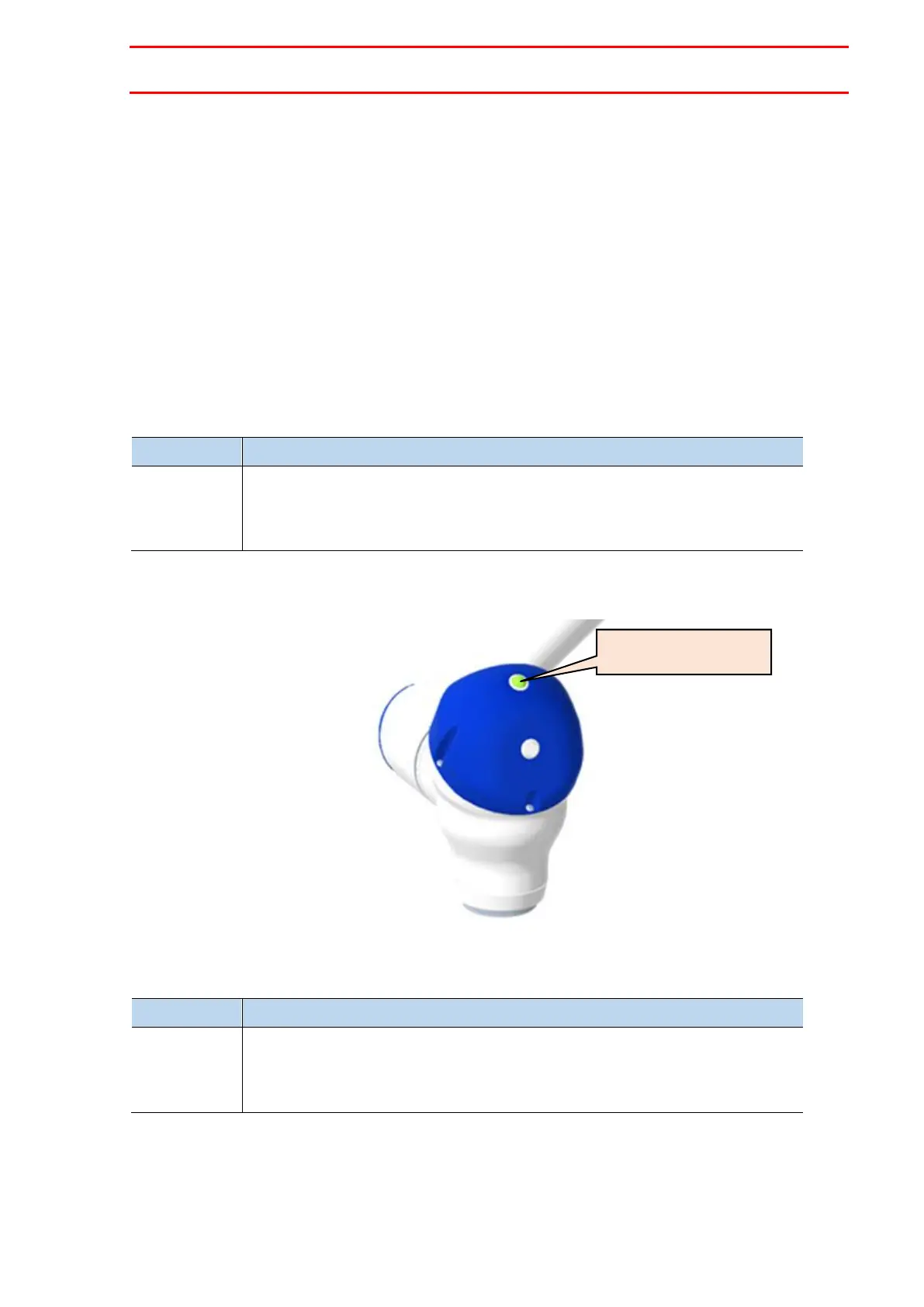HW1484764
Configuring Each Function
3-7
HW1484764
3.3. Enabling or Disabling Collaborative Operation
You can enable or disable collaborative operation by using the safety signal shown in the following
table.
Disabling collaborative operation causes the following changes: Protective stop based on the
external force is not performed. Also, the escape from clamping function is disabled.
You can, however, use the external force monitor output. The alarm conditions related to the PFL
function are continuously monitored.
Disabling collaborative operation is referred to as "muting".
For more information on how to configure the safety logic circuit, refer to
"RE-CTO-A221 YRC1000 INSTRUCTIONS"
or "RE-CTO-A222 YRC1000micro INSTRUCTIONS" (8.26 Safety Logic Circuit).
Enable/disable collaborative operation
ON: Enables collaborative operation
OFF: Disables collaborative operation (muting)
You can check the collaborative operation lamp to see the status (enabled/disabled) of collaborative
operation.
You can check the following signal to see the status (enabled/disabled) of collaborative operation.
Display the status (enabled/disabled) of collaborative operation
ON: Collaborative operation enabled
OFF: Collaborative operation disabled (muting state)
Collaborative
operation lamp