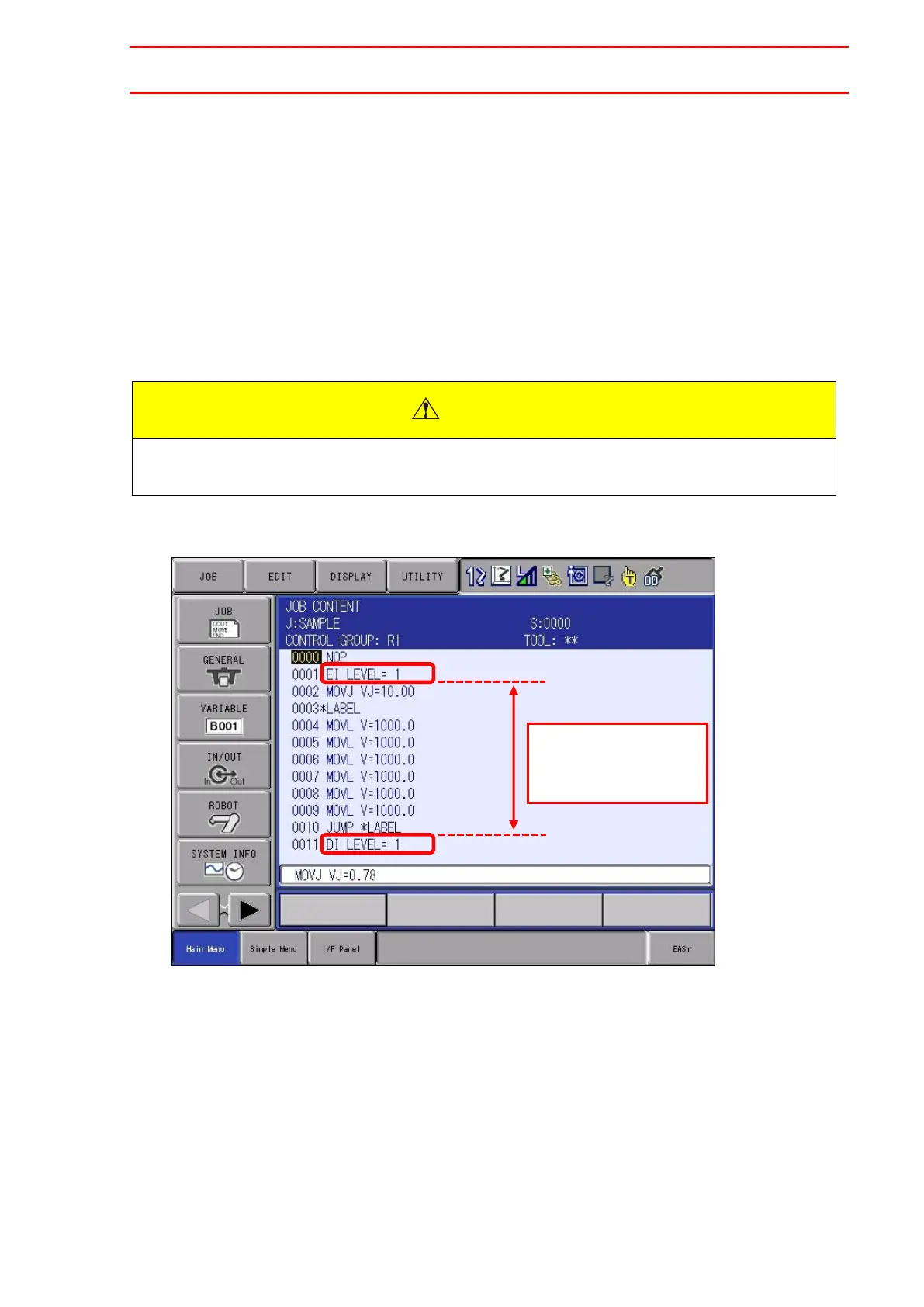HW1484764
Configuring Each Function
3-20
HW1484764
3.5. Configuring the Avoidance Function
3.5.1. Adding Instructions to a Job
To add instructions for the avoidance function to a job, use the following steps:
(1) Open the job you want to add the avoidance function instructions to.
(2) In the job, add "EI LEVEL=1" to the line from which you want to enable the avoidance function.
(3) Add "DI LEVEL=1" to the line from which you want to disable the avoidance function.
The avoidance function is enabled for all the instructions between EI and DI on the INFORM.
You cannot use an IMOV instruction in the block where the avoidance function is enabled.
The avoidance function
is enabled in this block
