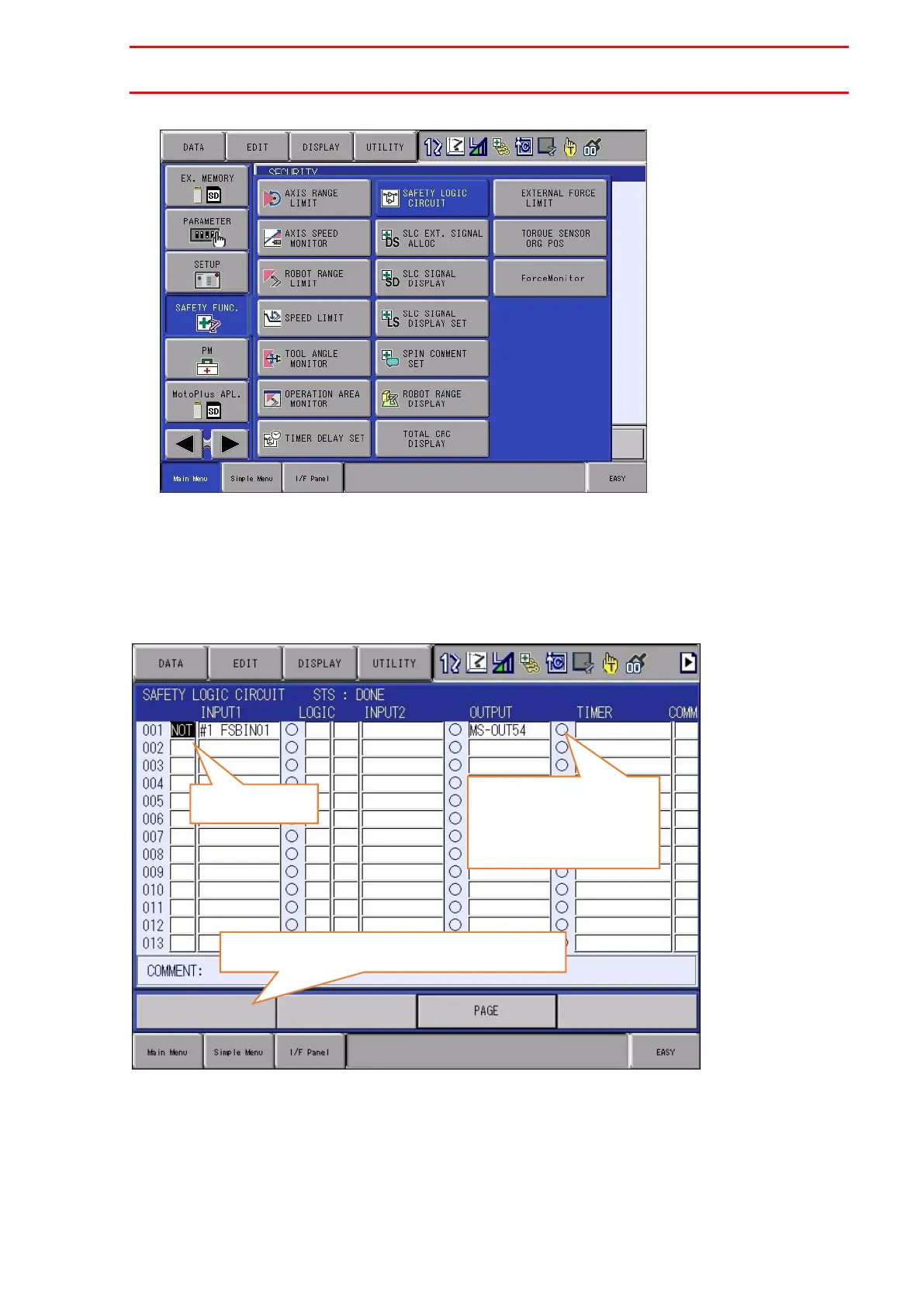HW1484764
Configuring Each Function
3-9
HW1484764
(3) Select {SAFETY FUNC.} - {SAFETY LOGIC CIRCUIT} under the main menu.
(4) On the SAFETY LOGIC CIRCUIT setting screen, do the following steps:
I) In the first line, select the blank cell on the left of "FSBIN01" to change it to "NOT" and
select {WRITE}.
II) Make sure that the safety logic circuit is correct and then select {CONFIRM}.
III) On the dialog that asks you if you want to update the file, select {YES}.
Once the collaborative operation is disabled, the cell on the right of "MS-OUT54" changes from a black
circle (●) to a white circle (○). To enable collaborative operation, reverse the above steps.
Changes to a white circle (○)
once collaborative operation is
disabled
Button label changes to {WRITE} and then to {CONFIRM}