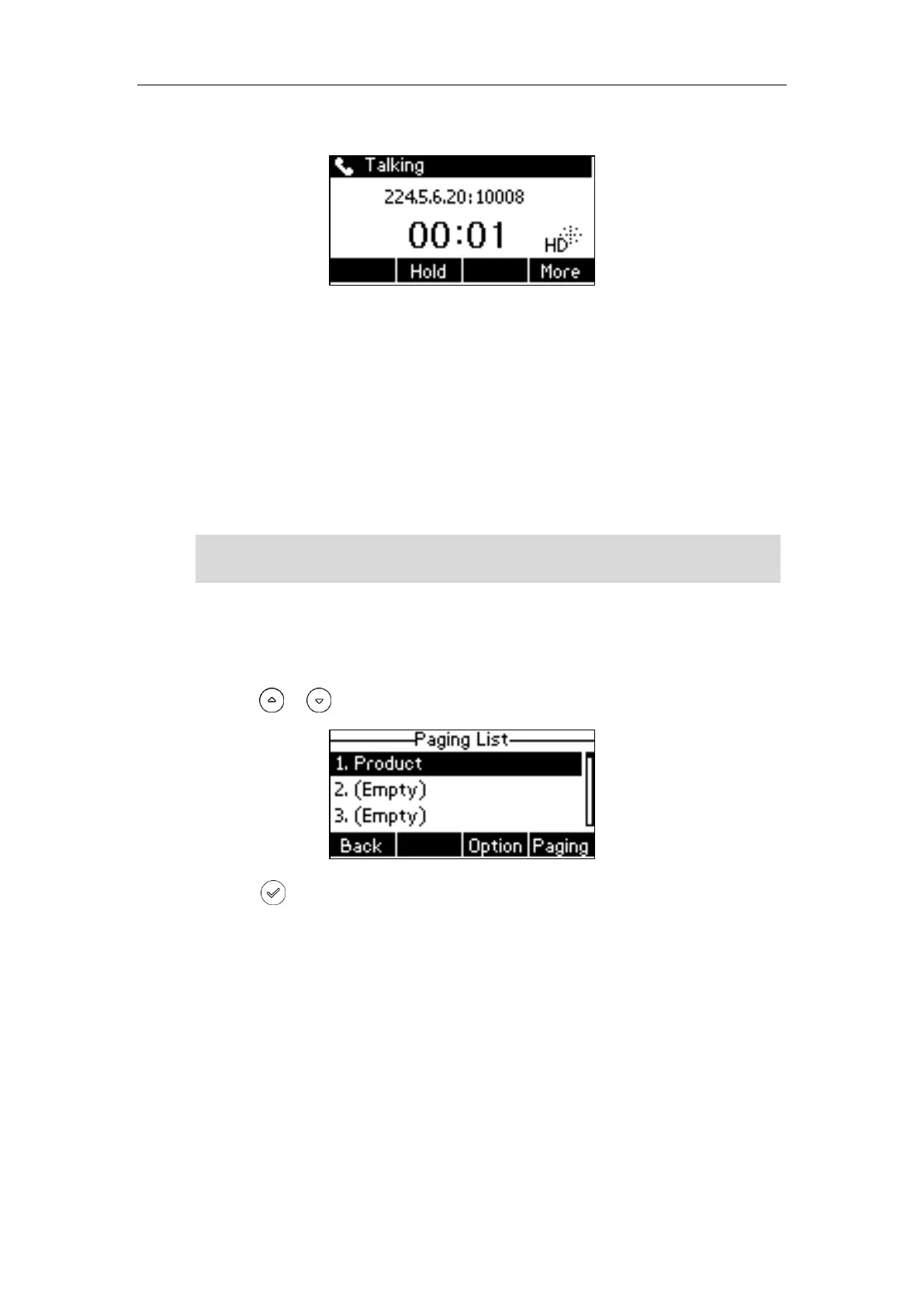User Guide for the SIP-T19(P) E2 IP Phone
108
The following figure shows a multicast RTP session on the phone:
2. You can do the following:
To place the current multicast RTP session on hold, press the Hold soft key.
The sender’s phone places the multicast RTP session on hold and receiver’s phone
releases the session.
To resume the held multicast RTP session, press the Resume soft key.
The multicast RTP session is established again.
To end the multicast RTP session, press the EndCall soft key.
Note
To send RTP stream via a paging list key when the receiver’s phone is idle:
1. Press the paging list key when the phone is idle.
2. Press or to select the desired paging group.
3. Press or the Paging soft key to send RTP.
4. You can do the following:
To place the current multicast RTP session on hold, press the Hold soft key.
The sender’s phone places the multicast RTP session on hold and receiver’s phone
releases the session.
To resume the held multicast RTP session, press the Resume soft key.
The multicast RTP session is established again.
To end the multicast RTP session, press the EndCall soft key.
Multicast RTP is one way only from the sender to the multicast address(es) (receiver). For
outgoing RTP multicasts, all other existing calls on the phone will be placed on hold.
