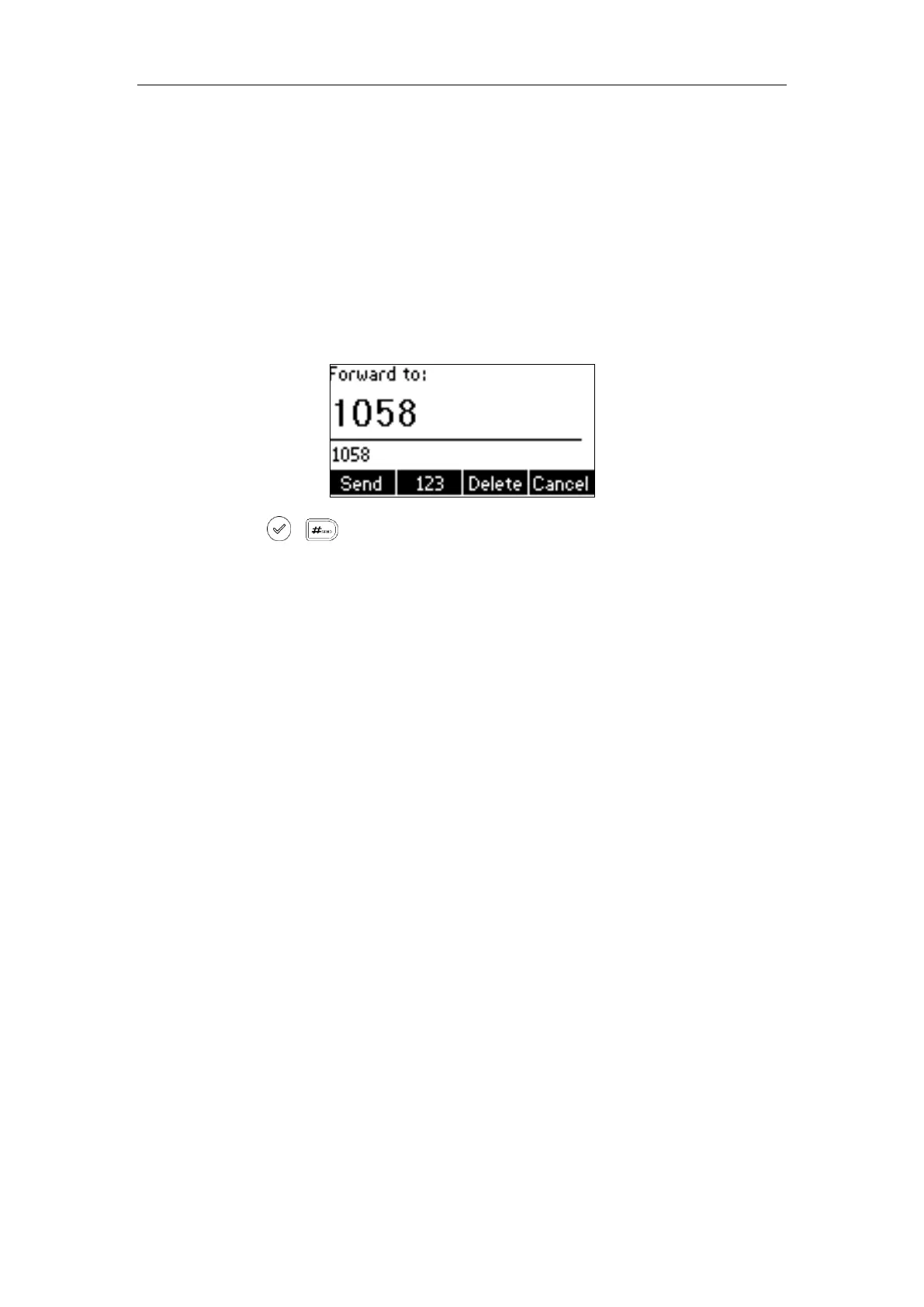Basic Call Features
81
Press the Save soft key to accept the change.
Dynamic Forwarding
You can manually forward a call to another number while your phone rings.
To forward an incoming call to another party:
1. When the phone is ringing, press the FWD soft key.
2. Enter the number you want to forward the incoming call to.
3. Press , , or the Send soft key.
The LCD screen prompts a call forward message.
Call Transfer
You can transfer a call to another party during a call in one of three ways:
Blind Transfer: Transfer a call directly to another party without consulting.
Semi-Attended Transfer: Transfer a call when the target phone is ringing.
Attended Transfer (Consultative Transfer): Transfer a call with prior consulting.
Allow Trans Exist Call
You can also transfer a call to another existing call during multiple calls.
To enable allow trans exist call via web user interface:
1. Click on Features->General Information.
