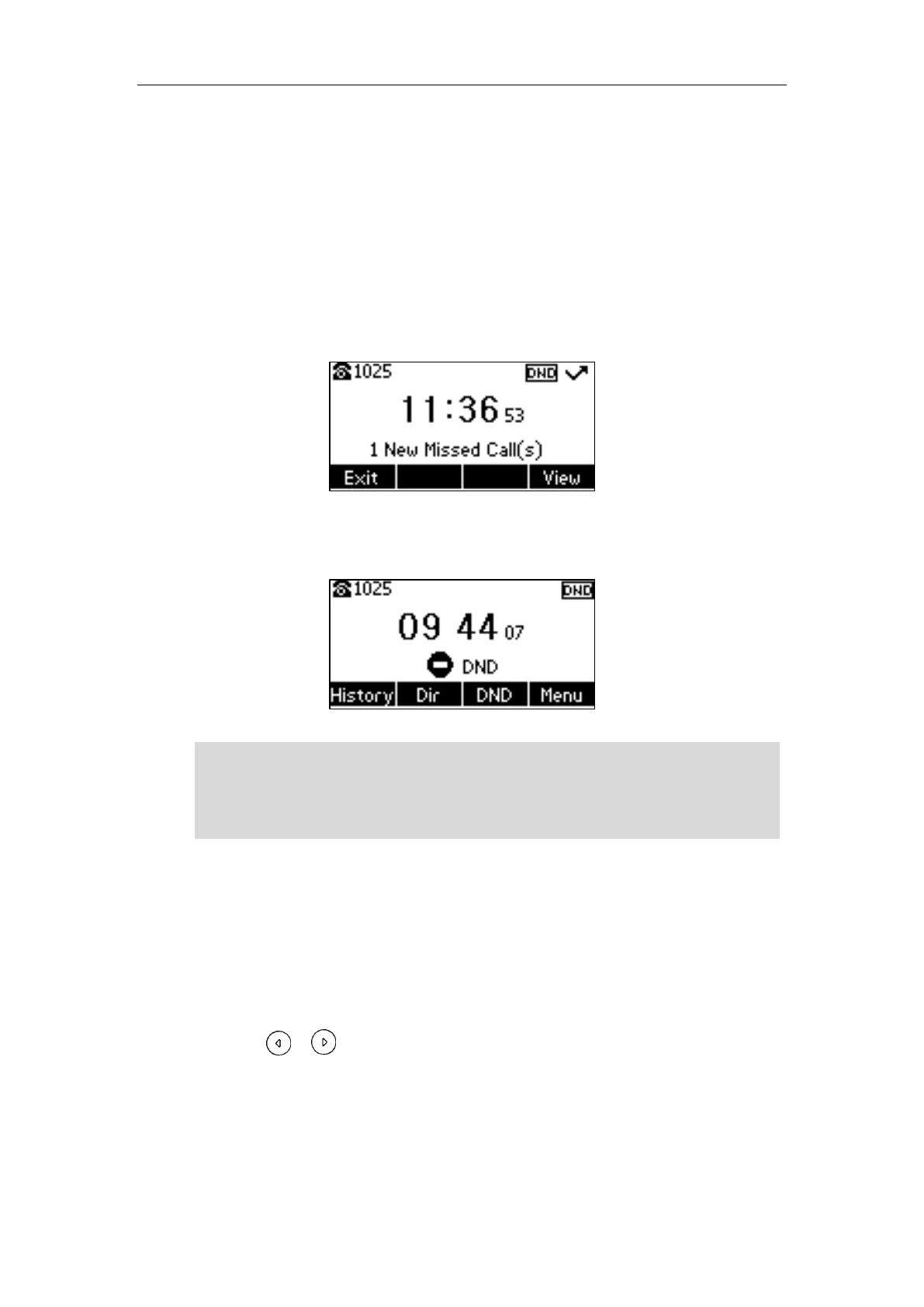User Guide for the SIP-T19(P) E2 IP Phone
76
If more than one call is placed on hold, a numbered prompt appears on the LCD screen, for
example “1/2”, indicating that this is the first call out of two calls.
Do Not Disturb (DND)
You can use DND to reject incoming calls automatically on the phone. The prompt message "n
New Missed Call(s)" ("n" indicates the number of missed calls, e.g., 1 New Missed Call(s)) will
appear on the LCD screen, and callers will receive a busy message. All calls you receive while
DND is enabled are logged to your missed calls list.
When DND feature is enabled, the IP phone supports displaying a large DND icon on the idle
screen. For more information, contact your system administrator.
Note
To enable DND via phone user interface:
Do one of the following:
- Press the DND soft key when the phone is idle if DND on code and off code are not
needed on the server.
- Press Menu->Features->DND.
Press or , or the Switch soft key to select Enabled from the DND Status field.
(Optional.) Enter the DND on code or off code respectively in the On Code or Off Code
field.
If the on code or off code is configured, the IP phone will send the corresponding code to
activate or deactivate DND on the server. It is not available on all servers.
Press the Save soft key to accept the change.
The prompt message will display only if Missed Call Log is enabled. Missed call log is
configurable via web user interface at the path Account->Basic.
Do not disturb is local to the phone, and may be overridden by the server settings. For more
information, contact your system administrator.
