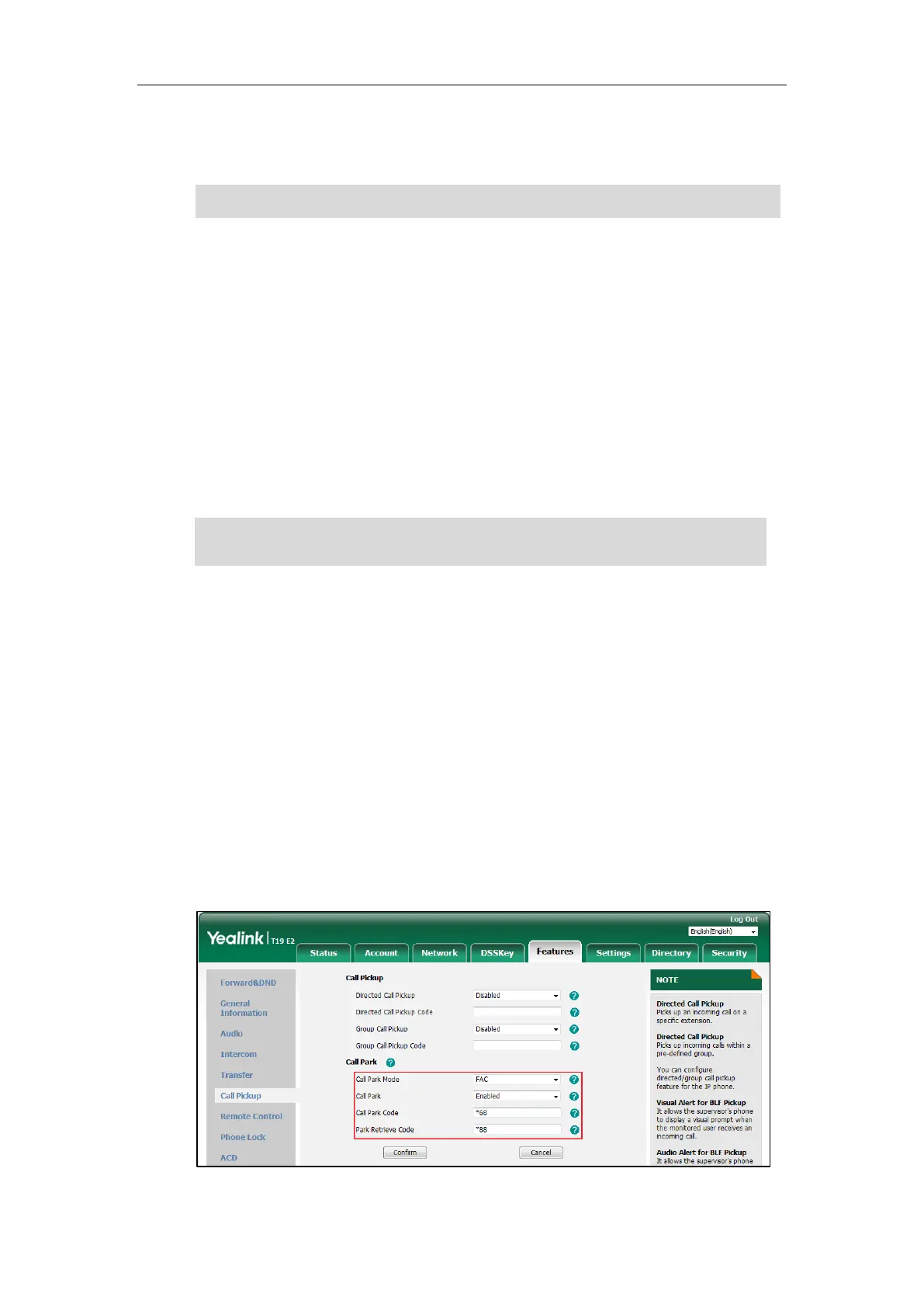Basic Call Features
89
pressing the Retrieve soft key. If the parked call is not retrieved within a period of time defined by
the system, the phone performing call park will receive the call back.
Note
The IP phone supports call park feature under the following modes:
FAC mode: park the call to the local extension or a desired extension through dialing the
park code, and retrieve the parked call from the local extension or desired extension
through dialing the park retrieve code.
Transfer mode: park the call to shared parking lot through performing a blind transfer to
a call park number (call park code), and retrieve the parked call from the shared parking lot
through dialing the park retrieve code.
You may need to configure the call park code and park retrieve code before using call park
feature.
Note
FAC Mode
To configure call park feature in FAC mode via web user interface:
1. Click on Features->Call Pickup.
2. Select FAC from the pull-down list of Call Park Mode.
3. Select Enabled from the pull-down list of Call Park.
If Enabled is selected, the Park soft key will display on the LCD screen during a call, and
the Retrieve soft key will display on the dialing screen.
4. (Optional.) Enter the call park code in the Call Park Code field.
5. (Optional.) Enter the park retrieve code in the Park Retrieve Code field.
Call park is not available on all servers. Contact your system administrator for more information.
The call park code and park retrieve code are predefined on the system server. Contact your
system administrator for more information.
