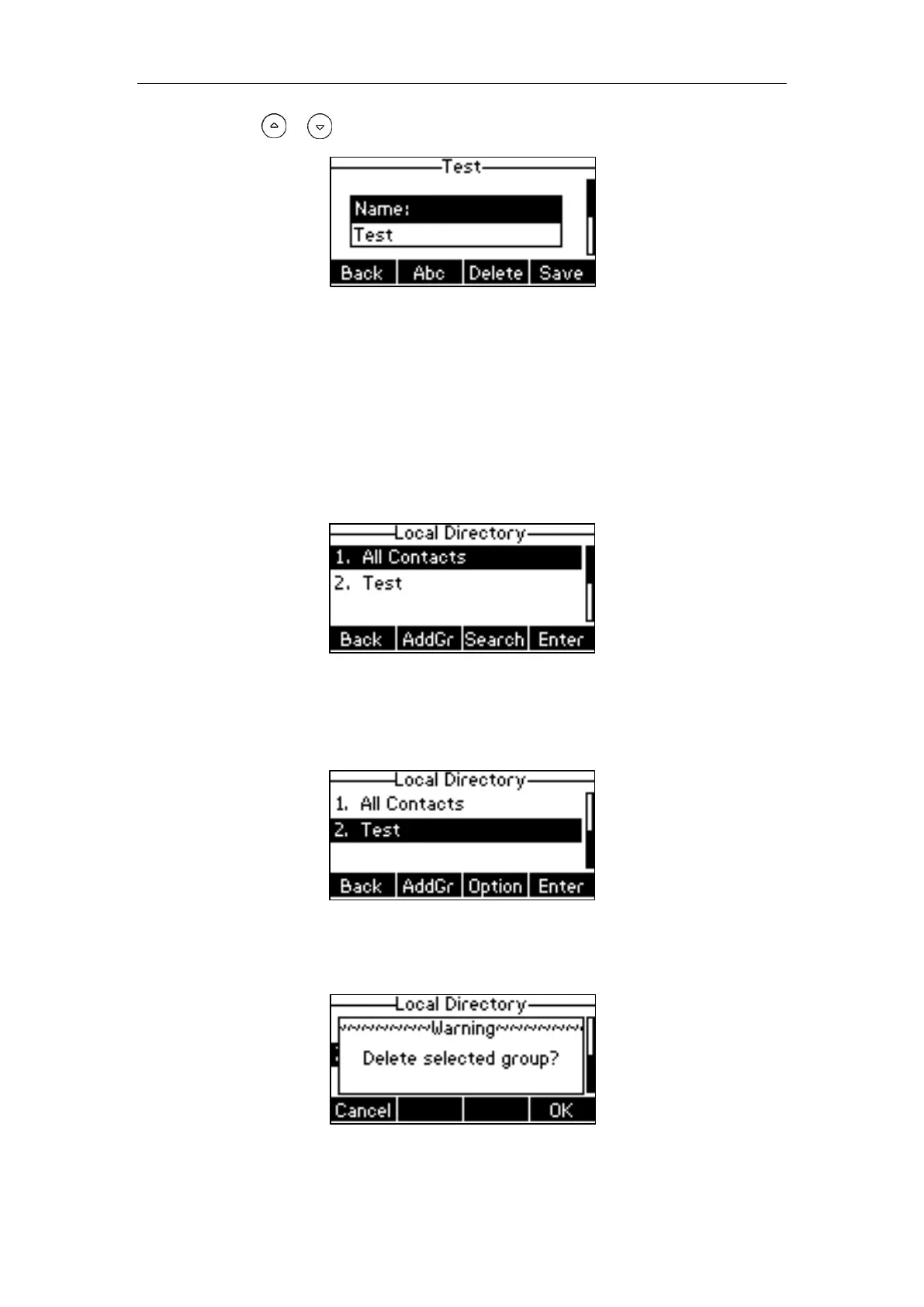Customizing Your Phone
35
4. Press or to scroll through the group information and then edit.
5. Press the Save soft key to accept change or the Back soft key to cancel.
Deleting Groups
To delete a group from the local directory:
1. Press the Dir soft key.
The IP phone enters the local directory directly as there is only Local Directory enabled in
the directory by default.
If Local Directory is removed from the directory (refer to Directory on page 31), press
Menu->Directory->Local Directory to enter the local directory.
2. Select the desired group.
3. Press the Option soft key, and then select Delete.
The LCD screen prompts the following warning:
4. Press the OK soft key to confirm the deletion or the Cancel soft key to cancel.
You can also delete all groups by pressing the Option soft key and then select Delete All.
