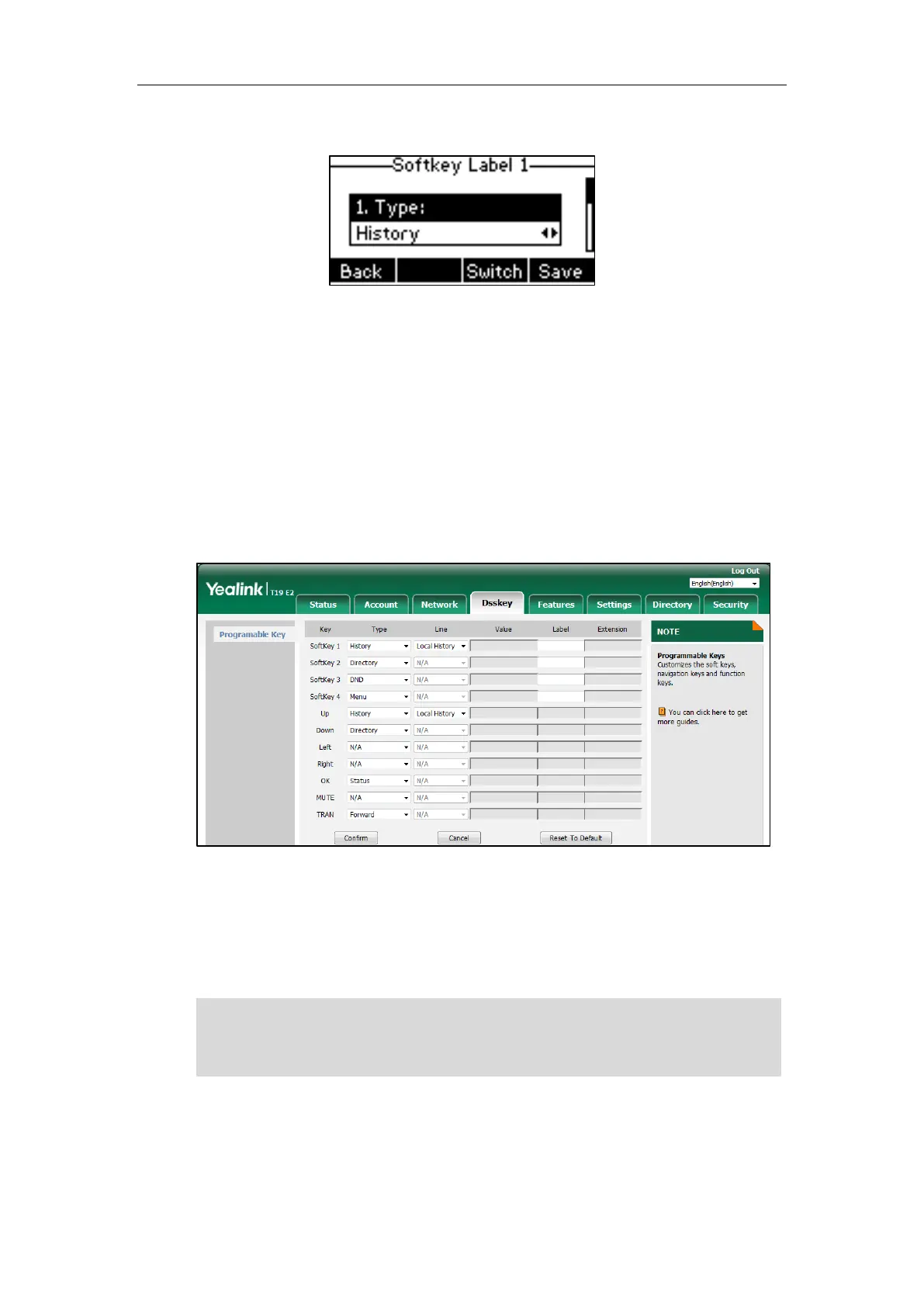User Guide for the SIP-T19(P) E2 IP Phone
52
3. Select the desired key type from the Type field.
4. (Optional.) Select the desired history from the History field.
This option is only applicable to history feature.
5. (Optional.) Enter the string that will appear on the LCD screen in the Label field.
6. (Optional.) Enter the corresponding value in the Value field.
7. Press the Save soft key to accept the change or the Back soft key to cancel.
To customize the programable keys via web user interface:
1. Click on Dsskey->Programable Key.
2. Customize specific features for these keys.
3. (Optional.) Enter the string that will appear on the LCD screen in the Label field.
Label is configurable only when customizing SoftKey (1-4).
4. Click Confirm to accept the change.
You can click Reset To Default to reset custom settings to defaults.
Note
Common used programable key features are explained in the following subchapters in detail:
Speed Dial
Navigation keys and function keys are configurable via web user interface only.
The Mute key cannot be customized when keep mute feature is enabled. For more
information, contact your system administrator.
