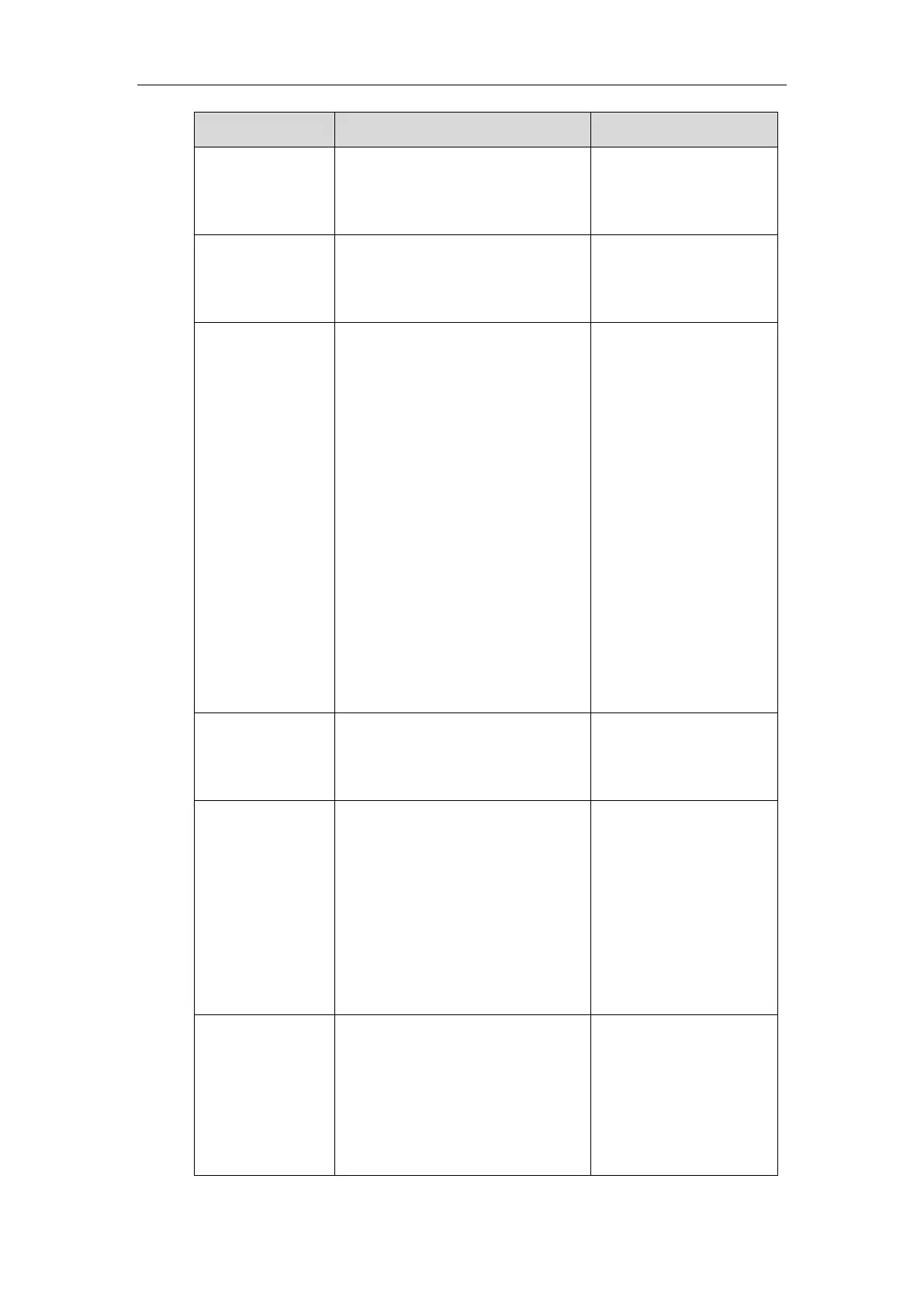Administrator’s Guide for Yealink VC110 Video Conferencing Endpoint
128
Configures the IP address or domain
name of the custom server.
Default: Blank
Remote Control
Web User Interface
Configures the port of the custom
server.
Default: 0
Configures the type of transport
protocol for the custom platform.
UDP—provides best-effort
transport via UDP for SIP
signaling.
TCP—provides reliable transport
via TCP for SIP signaling.
TLS—provides secure
communication of SIP signaling.
DNS-NAPTR—performs the DNS
NAPTR and SRV queries for the
service type and port if no server
port is given.
Default: TCP
Configures the registration expiration
time (in seconds) of the custom server.
Default:3600
Enables or disables the endpoint to
remember the registration
information.
Default: ON
Note: If it is on, other registration
information will be filled automatically
when you enter the user name next
time.
Configures the interval (in seconds)
that the endpoint sends keep-alive
messages to the registry server. So
that the registry server will keep the
connection open with the client.
Default: 30
