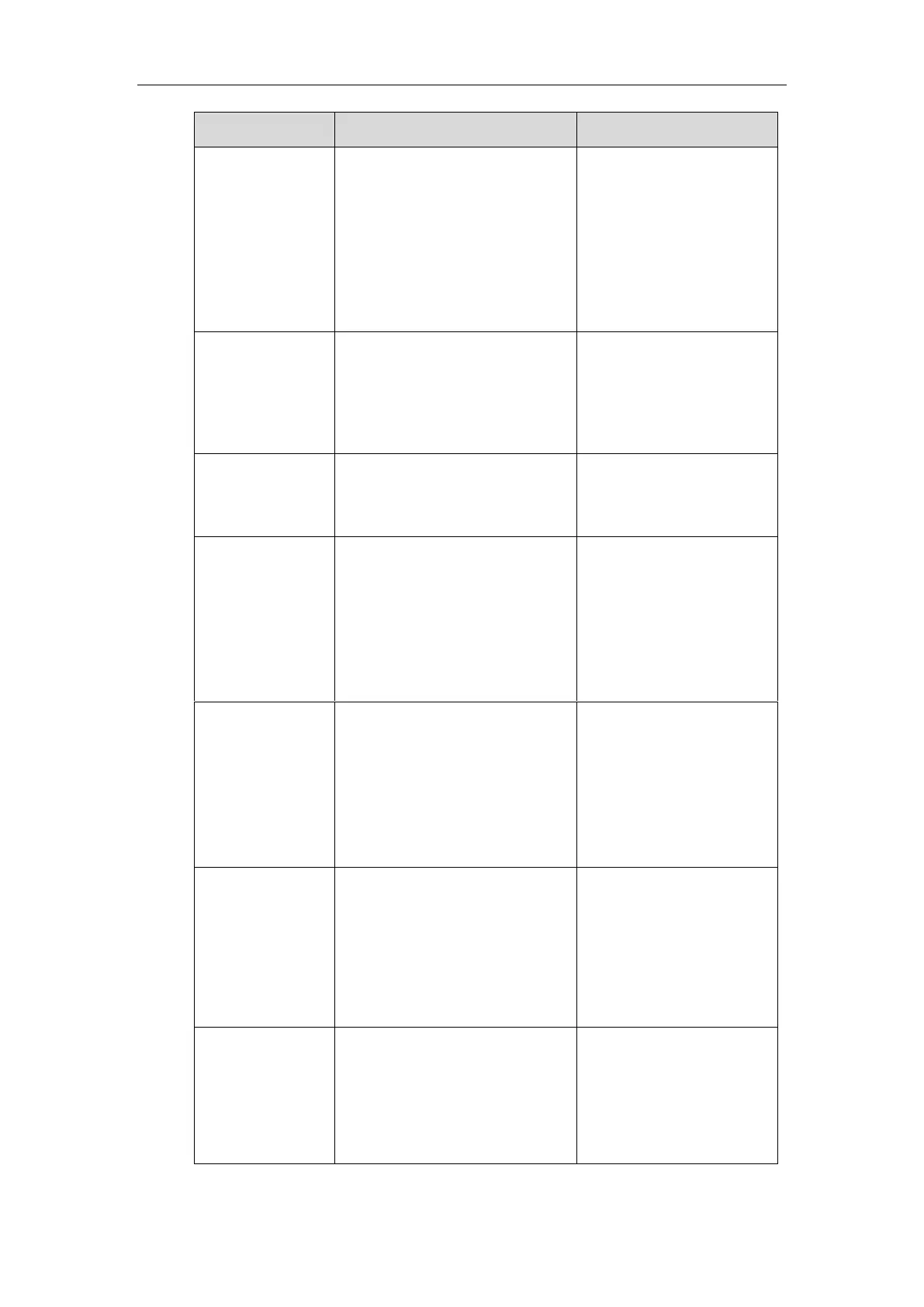Administrator’s Guide for Yealink VC110 Video Conferencing Endpoint
238
Configures the password to log into
the LDAP server.
Note: The password is provided by
the server administrator. If the LDAP
server allows ‘anonymous’ to login,
you don’t need to provide the user
password to access the LDAP server.
Configures the root path of the
LDAP search base.
Example:
cn=manager,dc=yealink,dc=cn
Configures the maximum number of
search results to be returned by the
LDAP server.
Configures the name attributes of
each record to be returned by the
LDAP server.
Note: multiple name attributes
should be separated by spaces.
Example: cn sn
Configures the number attributes of
each record to be returned by the
LDAP server.
Note: multiple numbers attributes
should be separated by spaces.
Example: telephoneNumber mobile
Configures the display name of the
contact record displayed on the LCD
screen.
Note: multiple numbers attributes
should be separated by spaces.
Example: %cn
Configures the protocol for the
LDAP server.
Note: Make sure the protocol value
corresponds with the version
assigned on the LDAP server.
