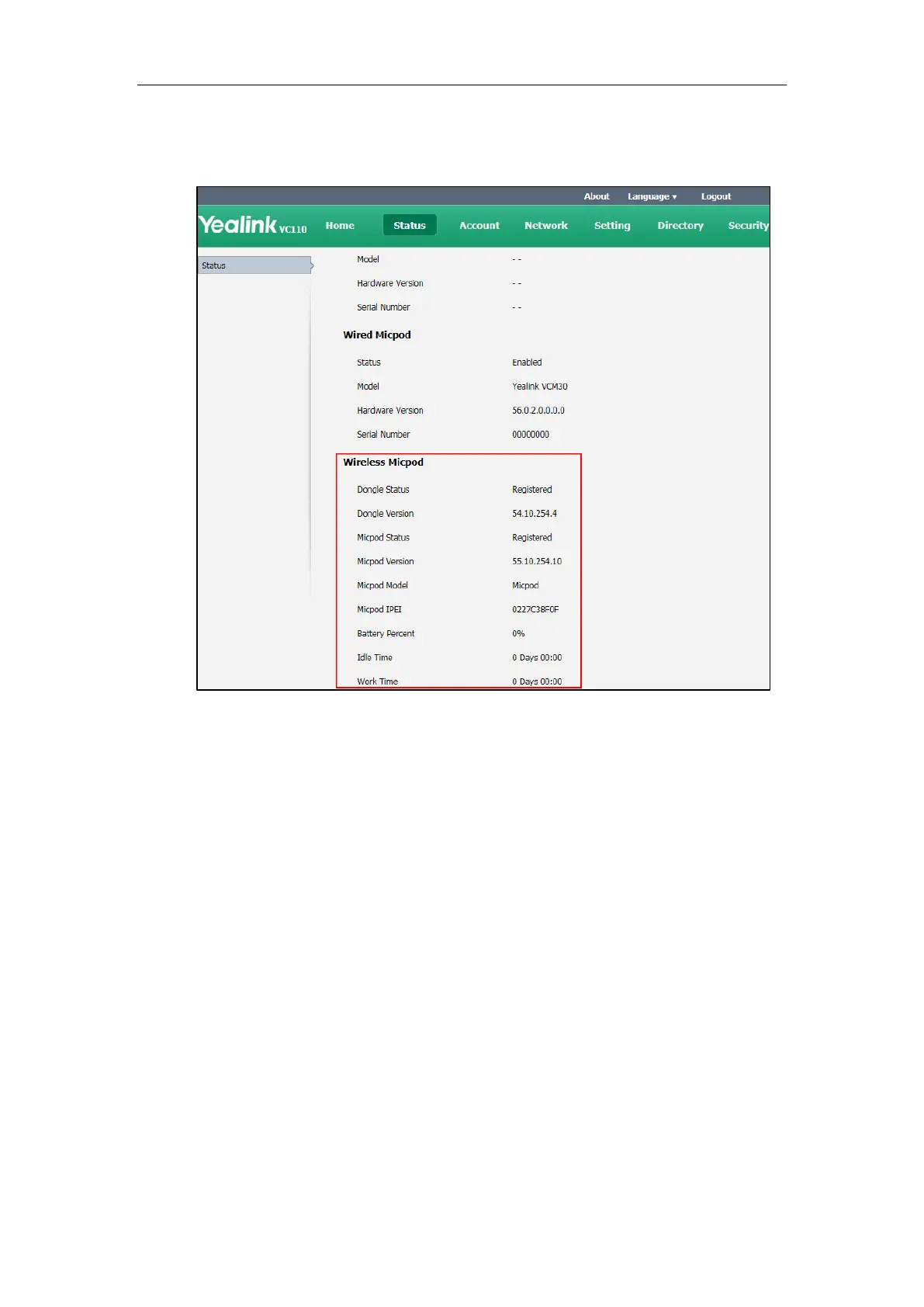Administrator’s Guide for Yealink VC110 Video Conferencing Endpoint
18
To view the VCM60 information via web user interface:
1. Click on Status.
To view the VCM60 information via the remote control:
1. Select Menu->Status->Wireless Micpod.
Registering and Unregistering the VCM60
The VCM60 video conferencing wireless microphone and dongle are automatically ”paired” at
the factory. But In following cases, you may need to deregister or register the VCM60 video
conferencing wireless microphone manually.
The device is broken, new VCM60 or new dongle need to be re-paired.
VCM60 and dongle need to be paired during the production.
You can only register and unregister the VCM60 via web user interface. The web user interface
will display the model and product ID of the dongle and video conferencing wireless
microphone.
