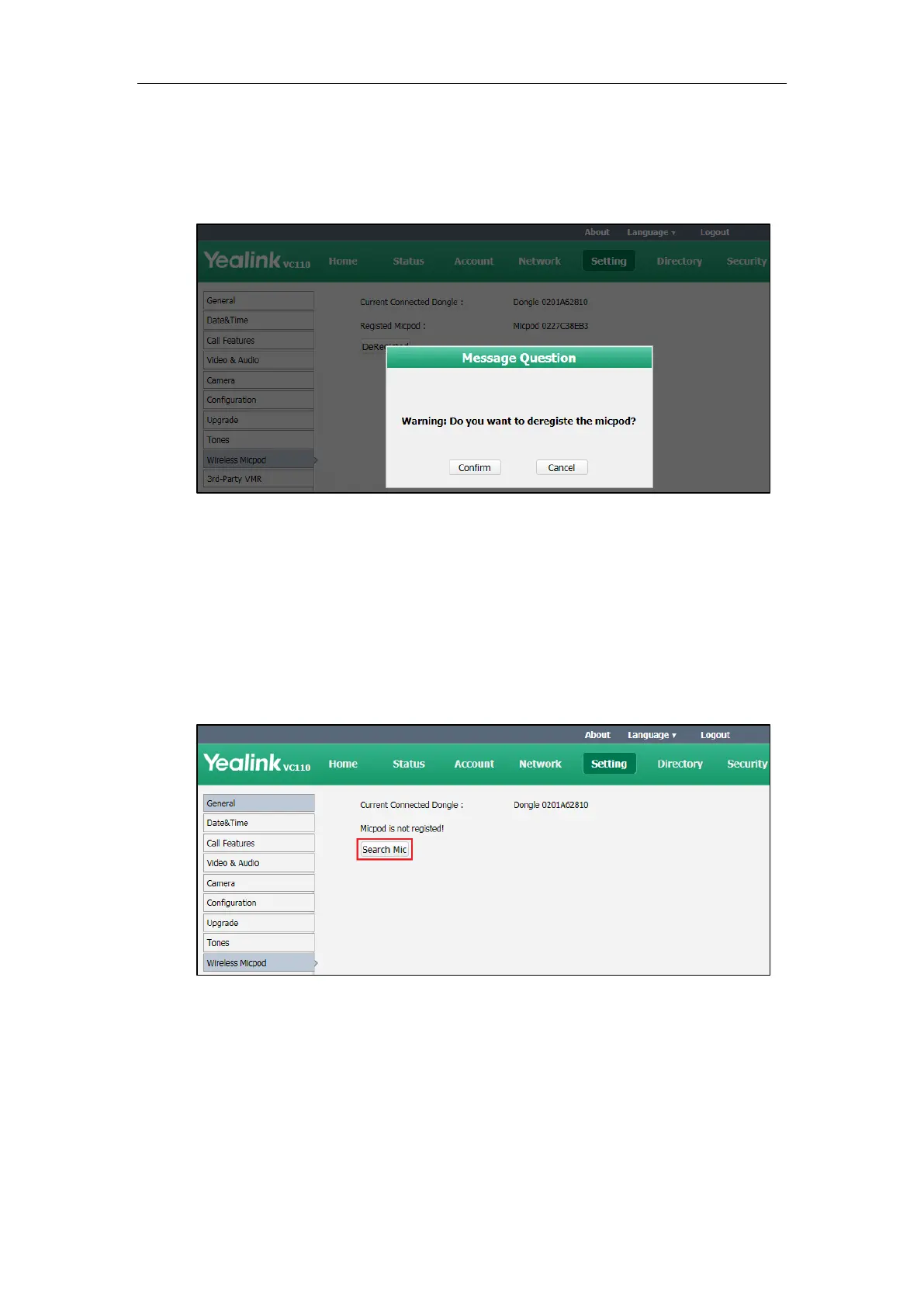VC110 Video Conferencing Endpoint Introduction
19
To deregister the VCM60 via web user interface:
1. Click on Setting->Wireless Micpod.
2. Click DeRegisted.
3. Click Confirm to deregister the video conferencing wireless microphone.
The paired information will be cleared. The VCM60 video conferencing wireless
microphone will enter offline standby mode and the mute indicator LED slowly flashes
orange.
To register the VCM60 via web user interface:
1. Click on Setting->Wireless Micpod.
2. Click Search Mic.
