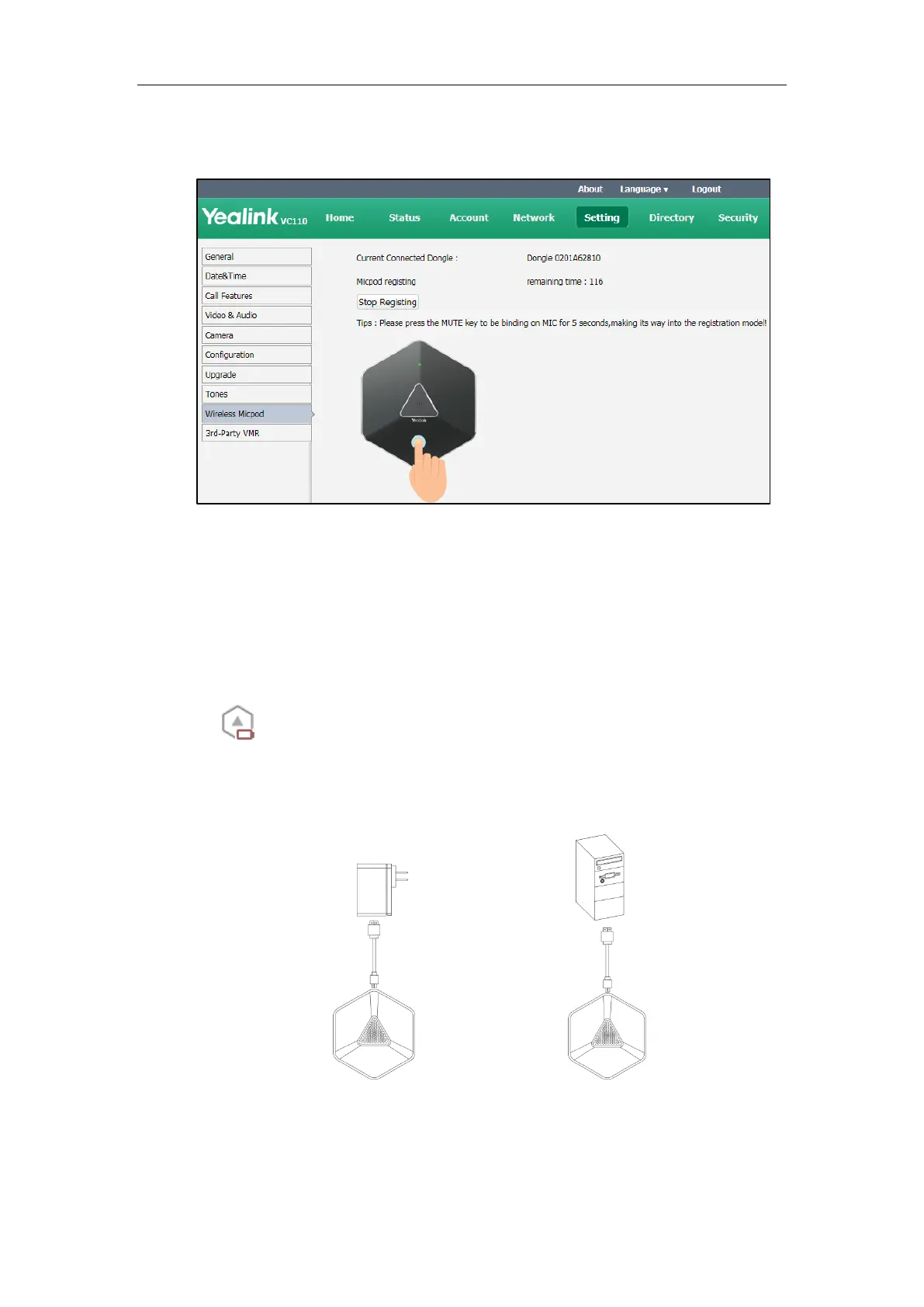Administrator’s Guide for Yealink VC110 Video Conferencing Endpoint
20
The web user interface starts 120-second countdown for pairing the dongle and video
conferencing wireless microphone.
3. Tap and hold the mute button on the VCM60 video conferencing wireless microphone for
5 seconds until the mute indicator LED flashes orange.
The VCM60 video conferencing wireless microphone and the dongle will be paired
automatically. If this fails, the VCM60 will exit registration mode in 2 minutes.
Charging the VCM60
When the standby time of the VCM60 is less than 1 hour (the battery indicator LED flashes red),
the icon appears on the status bar, and the display device prompts “The battery of
wireless micpod is too low, please charge it in time!” every 15 minutes.
To charge the VCM60, connect it to a power adapter or a computer using the supplied USB
cable.
