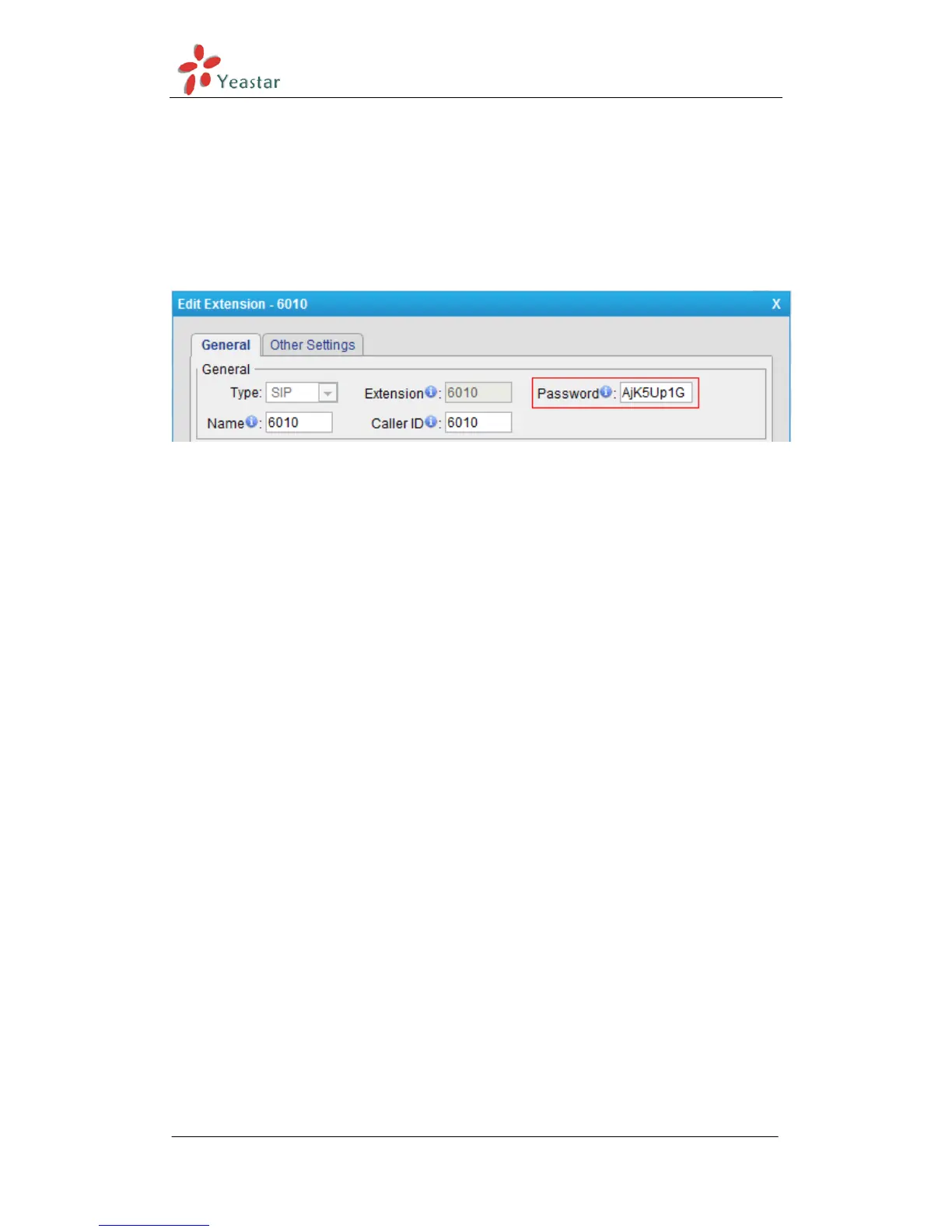MyPBX Standard V6/V7 Administrator's Guide
www.yeastar.com Page 149
1.2.2 Change the default password
The password of the extensions is ―pincode + extension number‖. A password
with upper and lower letters and numbers is recommended. For example:
AjK5Up1G.
Figure 1-4
Note: A strong password is a MUST for remote extensions.
1.2.3. IP restriction for extensions
You can find this setting in
PBXExtensionsFXS/VoIP Extensions VoIP ExtensionsGeneralPassword
When it‘s configured, only the permitted IP can register this extension. All the
other registry requests will be denied.
The format is ―IP address/Subnet mask‖, e.g. 192.168.5.136/255.255.255.255.
In this way, only 192.168.5.136 can register this extension 6010.
