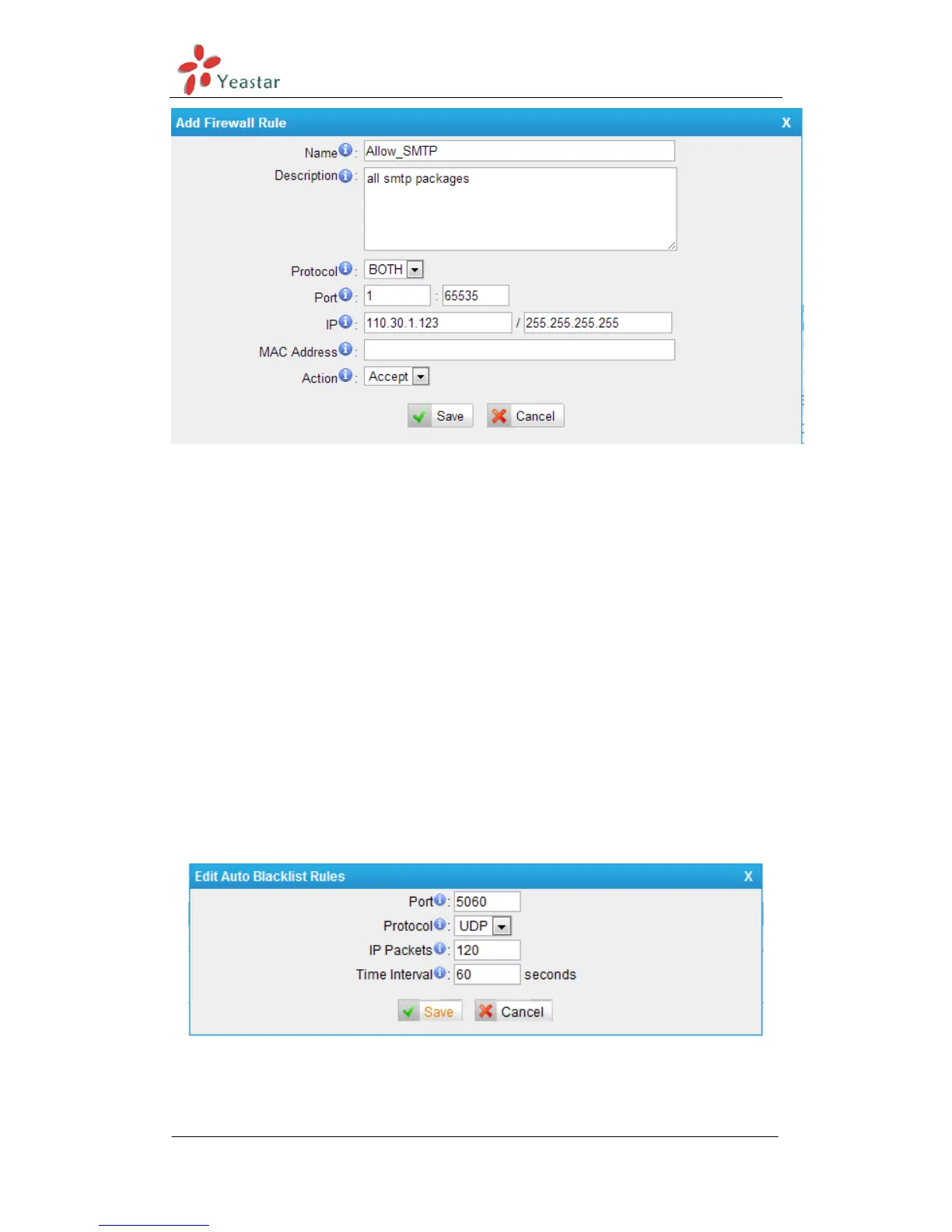MyPBX Standard V6/V7 Administrator's Guide
www.yeastar.com Page 157
Figure 2-7
As for the rule of NTP and POP server, you can create it one by one.
Step6. Configure auto blacklist rules
Auto blacklist rules: the Server would add the IP address to the blacklist
automatically if the number of the packets it sends exceeds the rule you
configured.
Note: These 3 rules are created by MyPBX by default.
1) Add two auto blacklist rules for port: 5060.
Rule No.1:
Port: 5060
Protocol: UDP
IP Packets: 120
Time Interval: 60 seconds
Figure 2-8
Rule No.2:
