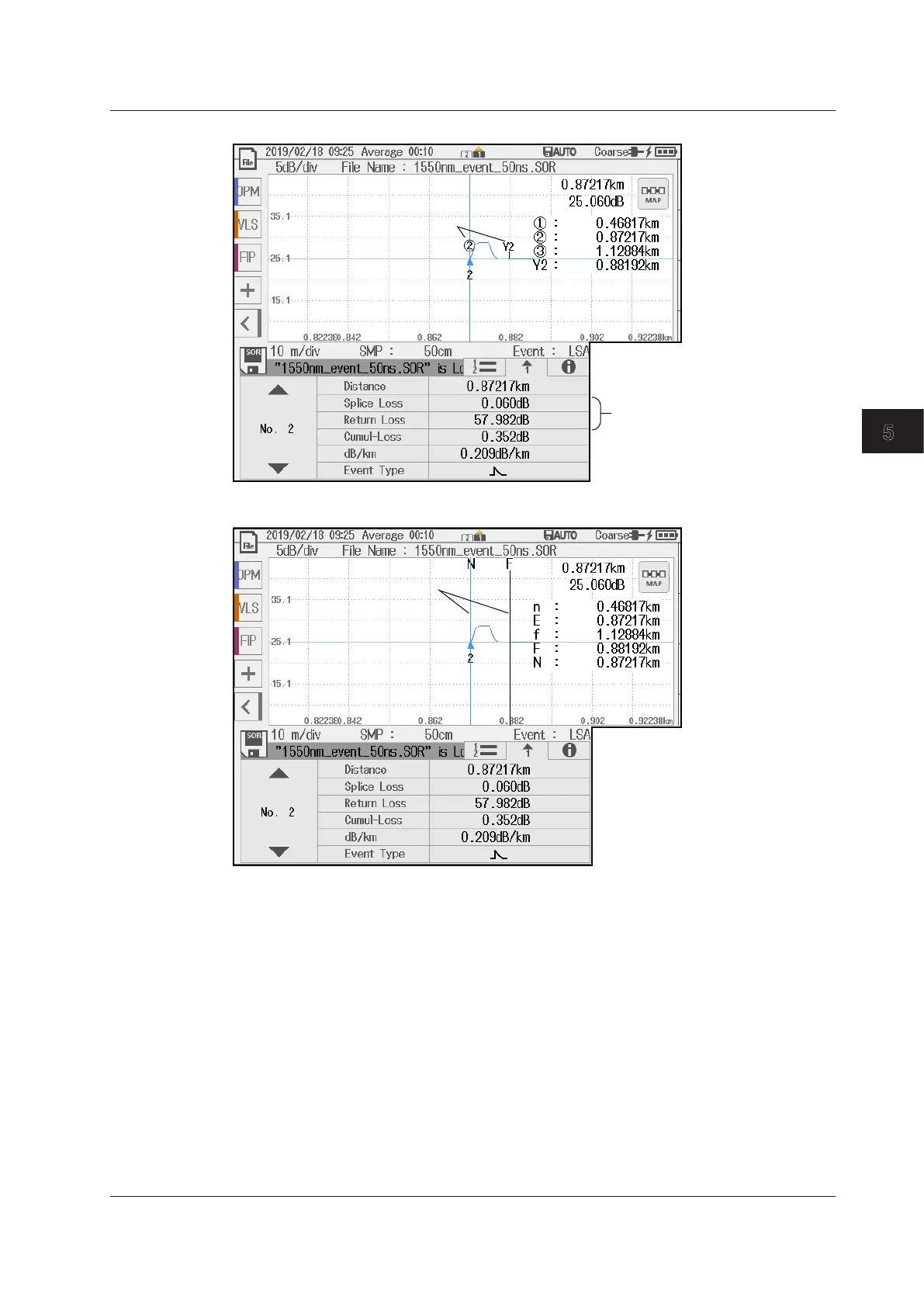5-7
IM AQ1210-01EN
Analyzing Events
5
Example When Marker Mode Is Set to Marker
Splice loss and return loss
of the selected event
Shows the current marker
placed when event analysis
was executed
The selected event is displayed
expanded.
You can edit the splice loss and return loss
values by moving the market position.
Example When Marker Mode Is Set to Line
Shows the current line
marker placed when event
analysis was executed
5.1 Analyzing in TRACE Mode
