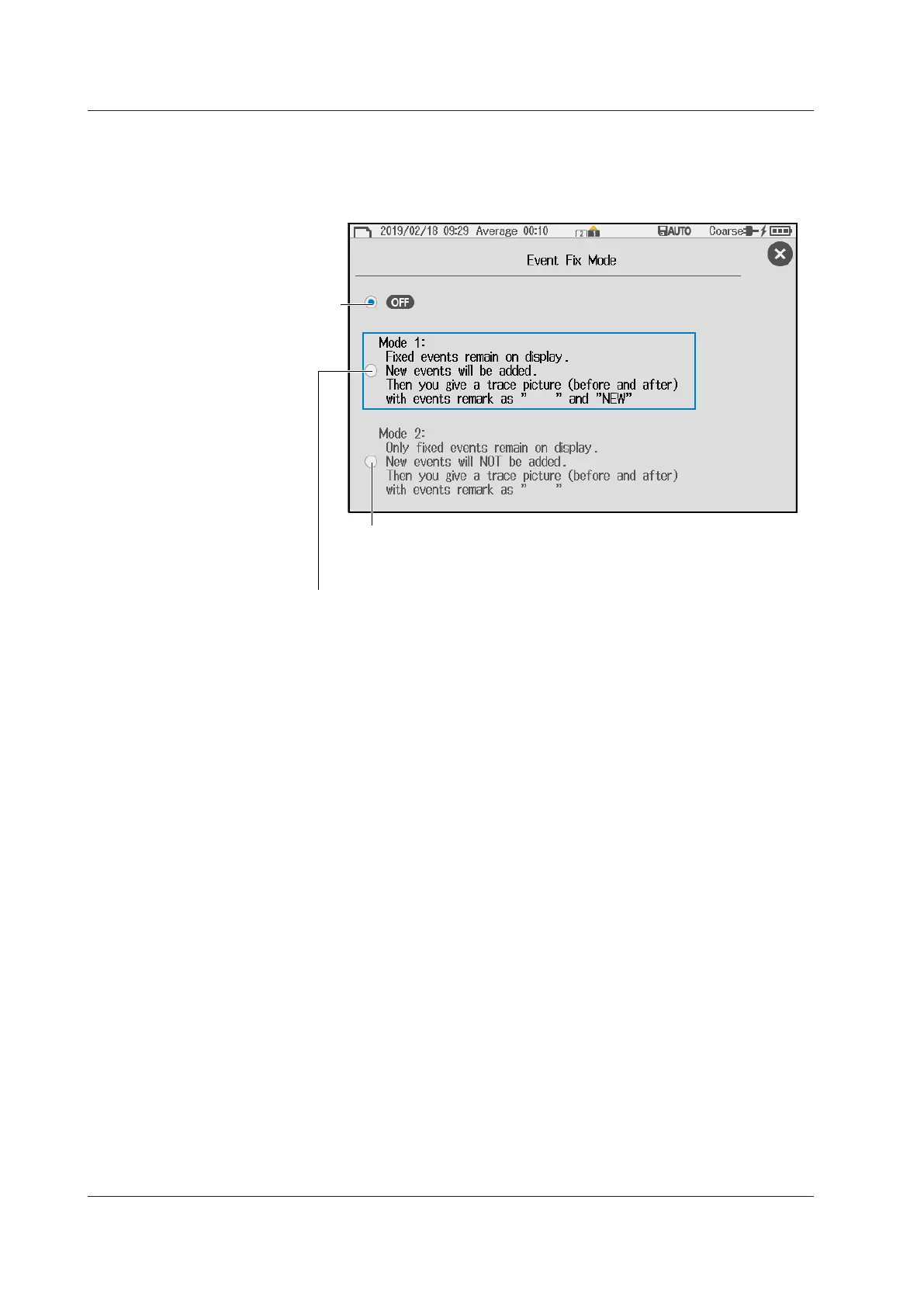5-8
IM AQ1210-01EN
• Fixing Events
Event positions can be fixed. Fixed events are handled as master events. You can configure the
Instrument so that in subsequent event analysis only master events are handled.
7.
Tap the Event Fix soft key to display an Event Fix Mode screen.
Master mode
Registers the current placed event as the master.
New events are not detected even when the waveform data is updated.
Only the master event is displayed on the updated waveform data.
Add mode
Registers the current placed event as the master.
New events are detected when the waveform data is updated.
Both the master event and the new detected events are displayed
on the updated waveform data.
Events are not fixed.
5.1 Analyzing in TRACE Mode
