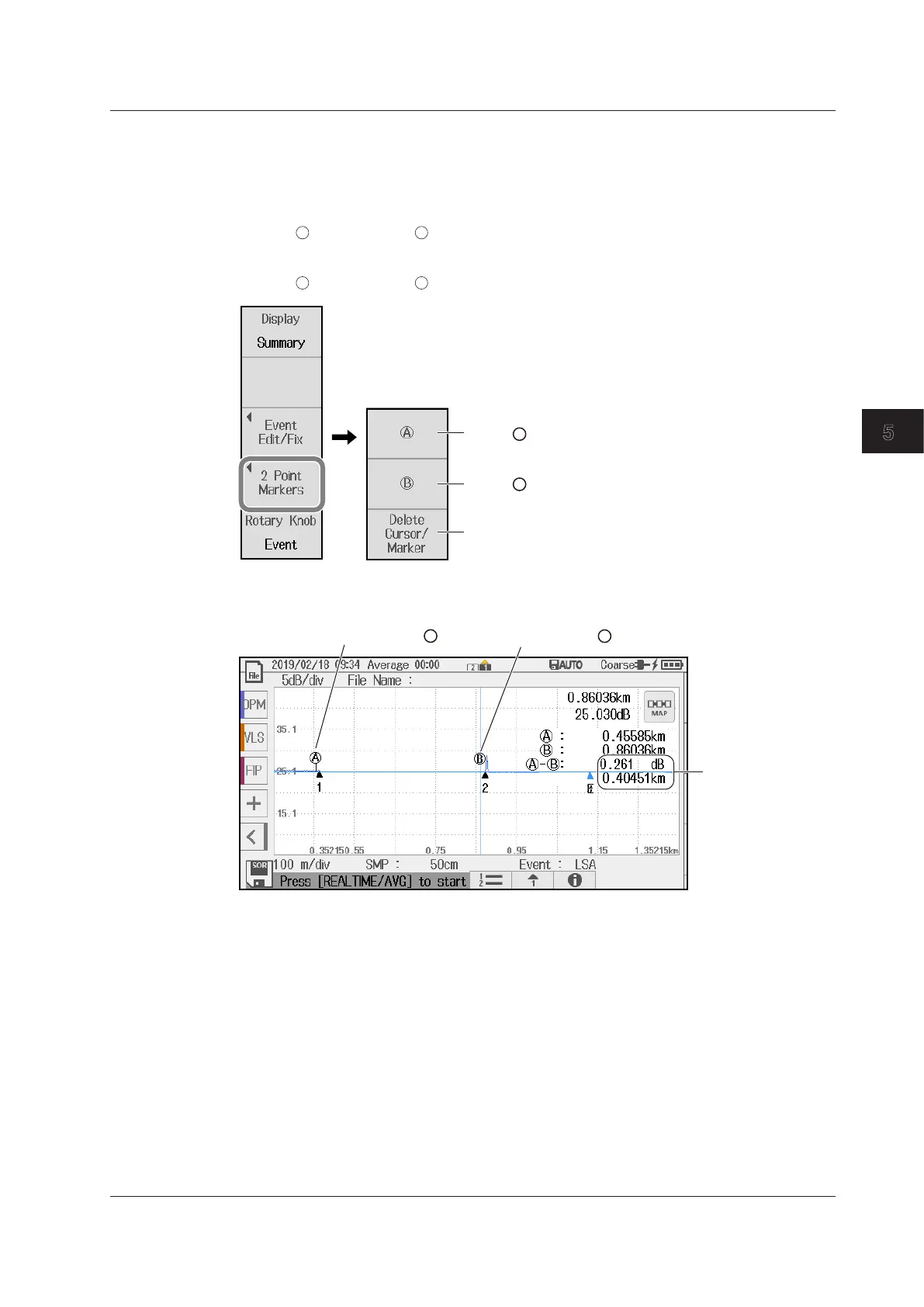5-9
IM AQ1210-01EN
Analyzing Events
5
2 Point Markers
The section distance and section loss between two markers are measured.
6.
Tap the 2 Point Markers soft key. A soft key menu for the 2 markers method appears.
7.
Turn the rotary knob to move the cursor to the analysis start position.
8.
Tap the
soft key. Marker
is displayed at the cursor position.
9.
Turn the rotary knob to move the cursor to the analysis end position.
10.
Tap the
soft key. Marker
is displayed at the cursor position.
A
Marker
B
Marker
The start point is set to the cursor position.
The end point is set to the cursor position.
Analysis start position
A
Places marker .
Analysis end position
Places marker .
B
Displays the section
loss (top row) and the
section distance
(bottom row) between
two markers.
Clears both the markers and cursors.
5.1 Analyzing in TRACE Mode
