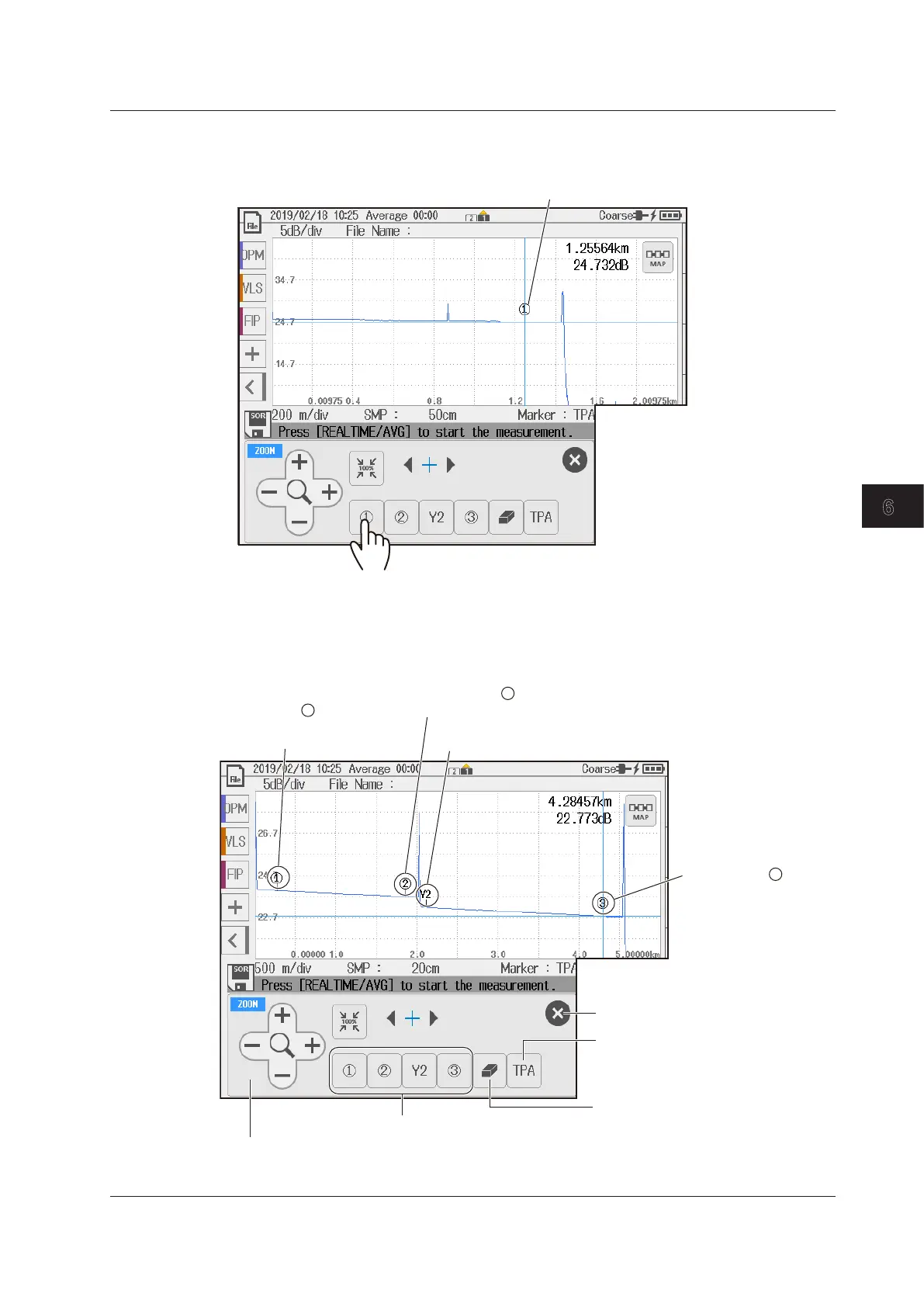6-3
IM AQ1210-01EN
Analyzing Waveforms
6
Marker Operation (4 Point Markers)
7.
Tap a marker button. The selected marker is displayed at the cursor position.
A marker is displayed at the cursor position.
Setting Markers on a Waveform
Set four markers in order starting from the position closest to measurement reference point S
(example of 4 point markers).
For details on how to perform waveform analysis using markers, see the explanation.
Cursor and marker operation screen
If you do not use markers or cursors for about 8 seconds, the screen will close automatically.
Closes the window
Place marker .
Place a marker near
measurement start point S.
1
Place a marker in front of the waveform to be analyzed.
Place marker Y2.
Place a marker immediately after the waveform to be analyzed.
Place marker .
analysis is to end.
3
Place each marker at the cursor positions.
Deletes markers and cursors
Select the loss measurement
calculation approximation
method (TPA, LSA).
6.1 Operating Cursors and Markers
