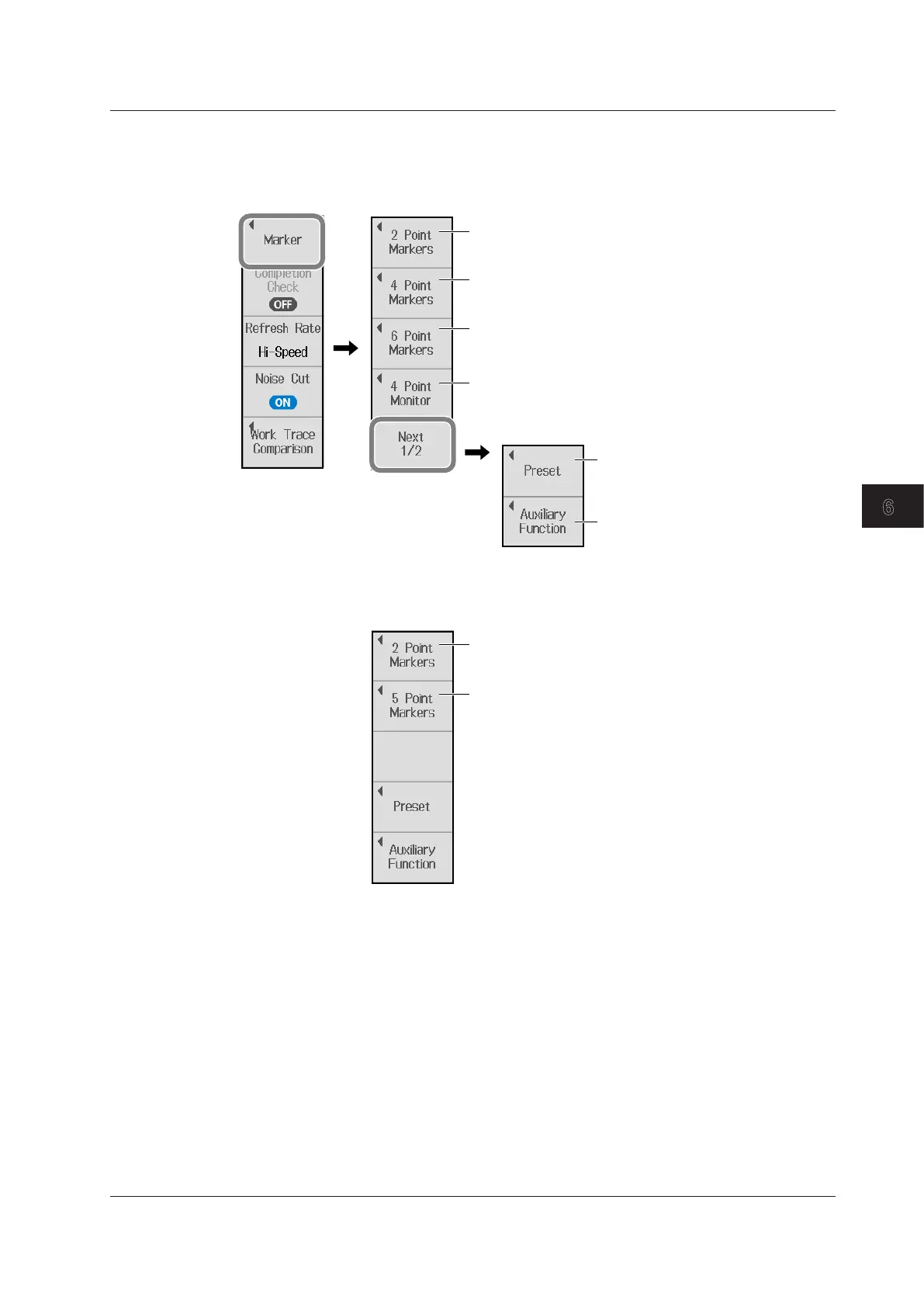6-5
IM AQ1210-01EN
Analyzing Waveforms
6
Marker Menu
6.
Tap the Marker soft key to display the marker soft key menu.
2 Point Markers
Switches to the screen for measuring with 2 Point markers.
For the measurement principle, see the explanation.
When marker mode is set to Marker
(see section 2.3)
4 Point Markers
Switches to the screen for measuring with 4 Point markers.
For the measurement principle, see the explanation.
6 Point Markers
Switches to the screen for measuring with 6 Point markers.
For the measurement principle, see the explanation.
4 Point Monitor
Place markers on the waveform data and monitor the loss
between S and E and analysis values of up to two events.
See page 6-10.
Preset markers.
Register markers that you set in advance,
and apply them on waveforms during
measurement when necessary.
Auxiliary function
Displays a menu used to set and clear the
distance reference and clear markers and
cursors.
See page 6-6.
When marker mode is set to Line
(see section 2.3)
5 Point Markers
Switches to the screen for measuring with 5 Point markers.
For the measurement principle, see the explanation.
2 Point Markers
Switches to the screen for measuring with 2 Point markers.
For the measurement principle, see the explanation.
6.1 Operating Cursors and Markers
