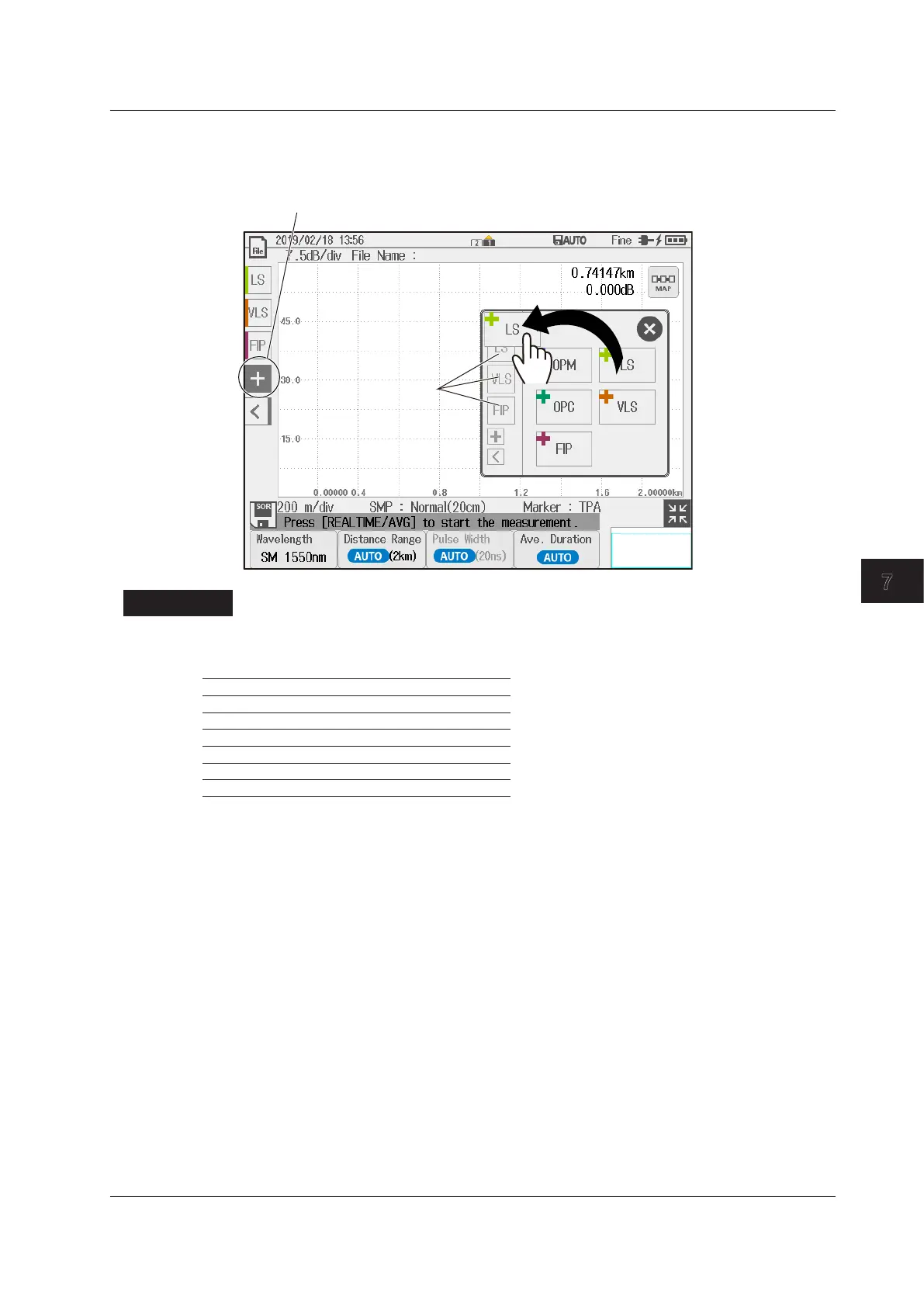7-5
IM AQ1210-01EN
Using the Utility Feature
7
• Changing a Utility Button
4.
Tap + to display the utility button edit screen.
Screen for
changing the
utility button
Drag to move the
selected utility button.
Starts the screen for changing the utility button
Drag utility button to
the desired position.
Explanation
The following measurement light wavelengths can be generated.
You can produce continuous light (CW) or light that has been modulated at the selected frequency
(modulation mode).
Model Measurement Light Wavelength
AQ1210A 1310 nm, 1550 nm
AQ1215A 1310 nm, 1550 nm
AQ1210E 1310 nm, 1550 nm, 1625 nm
AQ1215E 1310 nm, 1550 nm, 1625 nm
AQ1215F 1310 nm, 1550 nm, 1650 nm
AQ1216F 1310 nm, 1550 nm, 1650 nm
7.1 Using the Light Source
