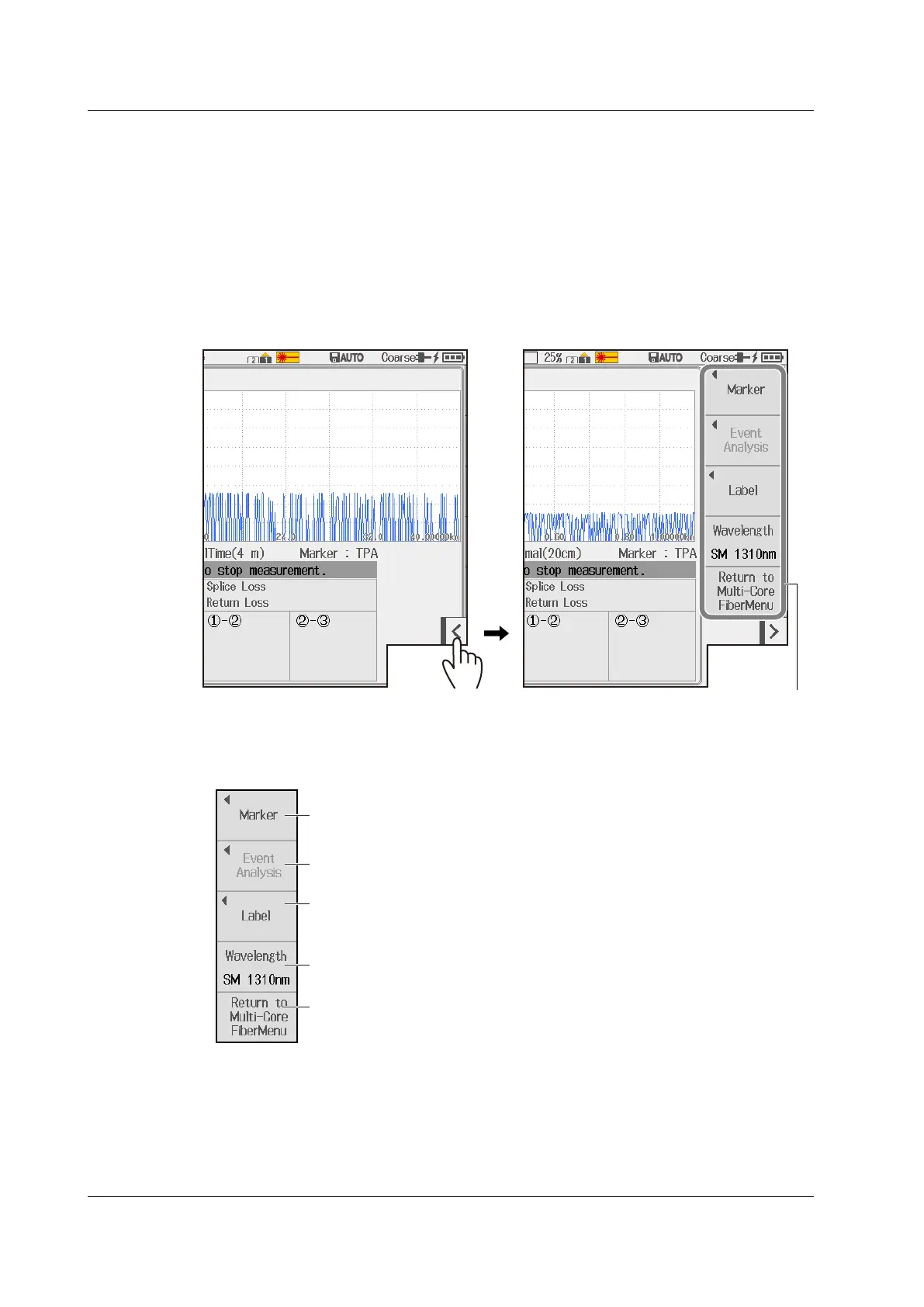8-16
IM AQ1210-01EN
• When Auto Save is Set to OFF in the Measurement (Measure) Conditions of Setup
When measurement is complete, the measured results are not automatically saved. The OTDR
waveform screen will be displayed. To return to the multi-fiber measurement screen, display
the soft key menu, and tap Return to Multi-Core FiberMenu. When returning to the multi-fiber
measurement screen, a message appears for confirming the saving of the measured results. If
necessary, save the measured results.
Soft Key Menu (averaged measurement)
7.
Tap the soft key menu display button. A soft key menu appears for operating the OTDR screen
of averaged measurement.
OTDR Screen Menu of Averaged Measurement
• When Averaged Measurement Is in Progress
Returns to the multi-fiber measurement screen
(core selection screen)
Displays the wavelength being measured
Displays the wavelength currently being measured
Marker operation
See section 6.1.
Set labels.
See section 2.4.
Cannot be selected during measurement.
8.2 Measuring a Multi-Core Optical Fiber Cable (Multi-Fiber Project)
