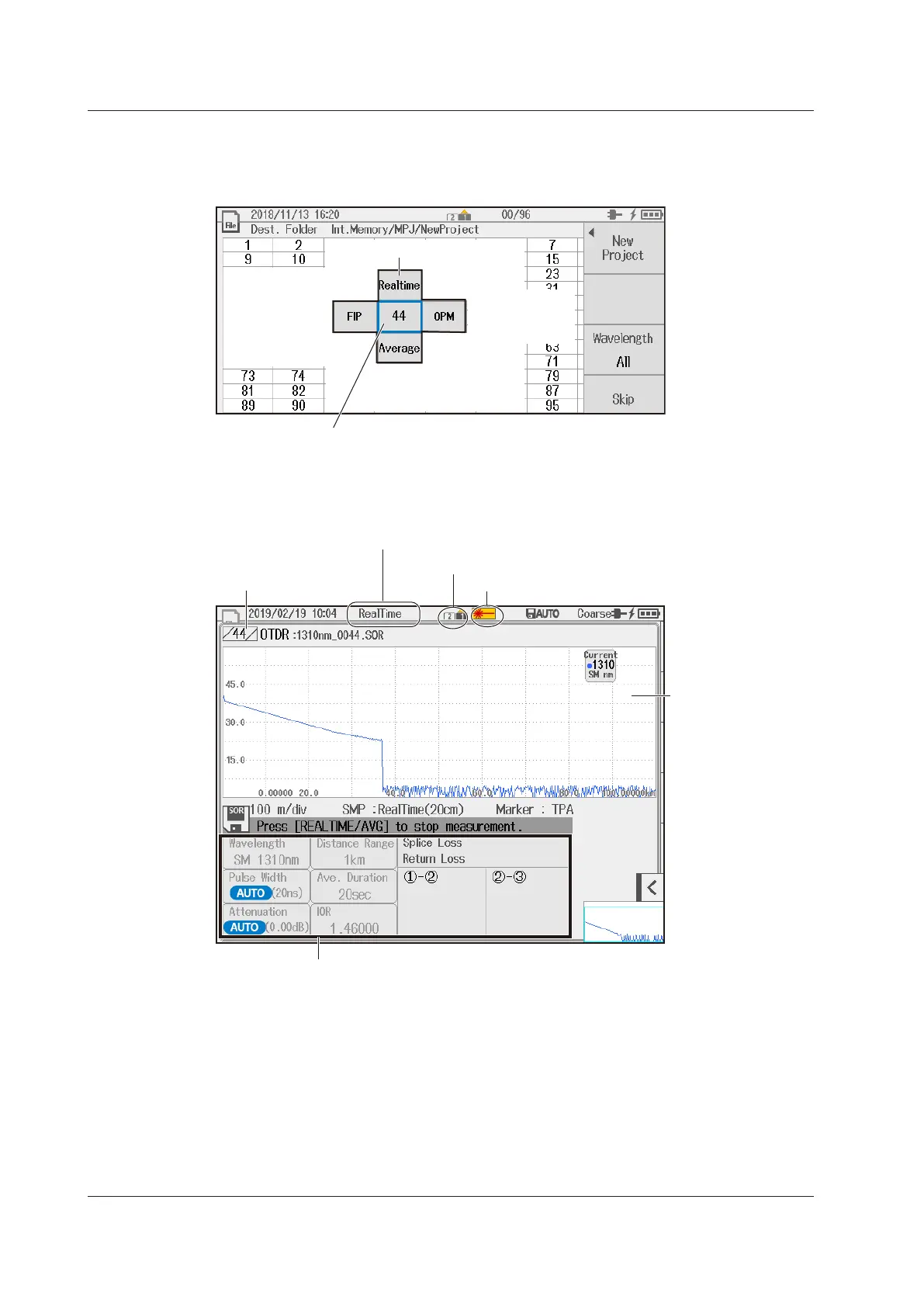8-18
IM AQ1210-01EN
Performing Real-time Measurement
5.
Tap the core number you want to perform real-time measurement on. A menu appears for
executing a measurement.
OTDR feature (realtime)
Example of measuring core number 44
6.
Tap the Realtime menu to start a real-time measurement.
The measured waveform is displayed on the screen, and while the measurement is in progress, a laser
emitting mark is displayed at the top of the screen.
Laser on indication
The OTDR port emitting light
Real-time measurement in progress indication
Core number being
measured
screen
Cannot be controlled on the OTDR waveform screen of multi-fiber measurement. When
you tap Event Analysis on the soft Key menu, the analysis result display appears.
7.
Press REALTIME to stop the real-time measurement.
To return to the multi-fiber measurement screen, display the soft key menu, and tap Return to Multi-Core
FiberMenu. When returning to the multi-fiber measurement screen, a message appears for confirming the
saving of the measured results. If necessary, save the measured results.
8.2 Measuring a Multi-Core Optical Fiber Cable (Multi-Fiber Project)
