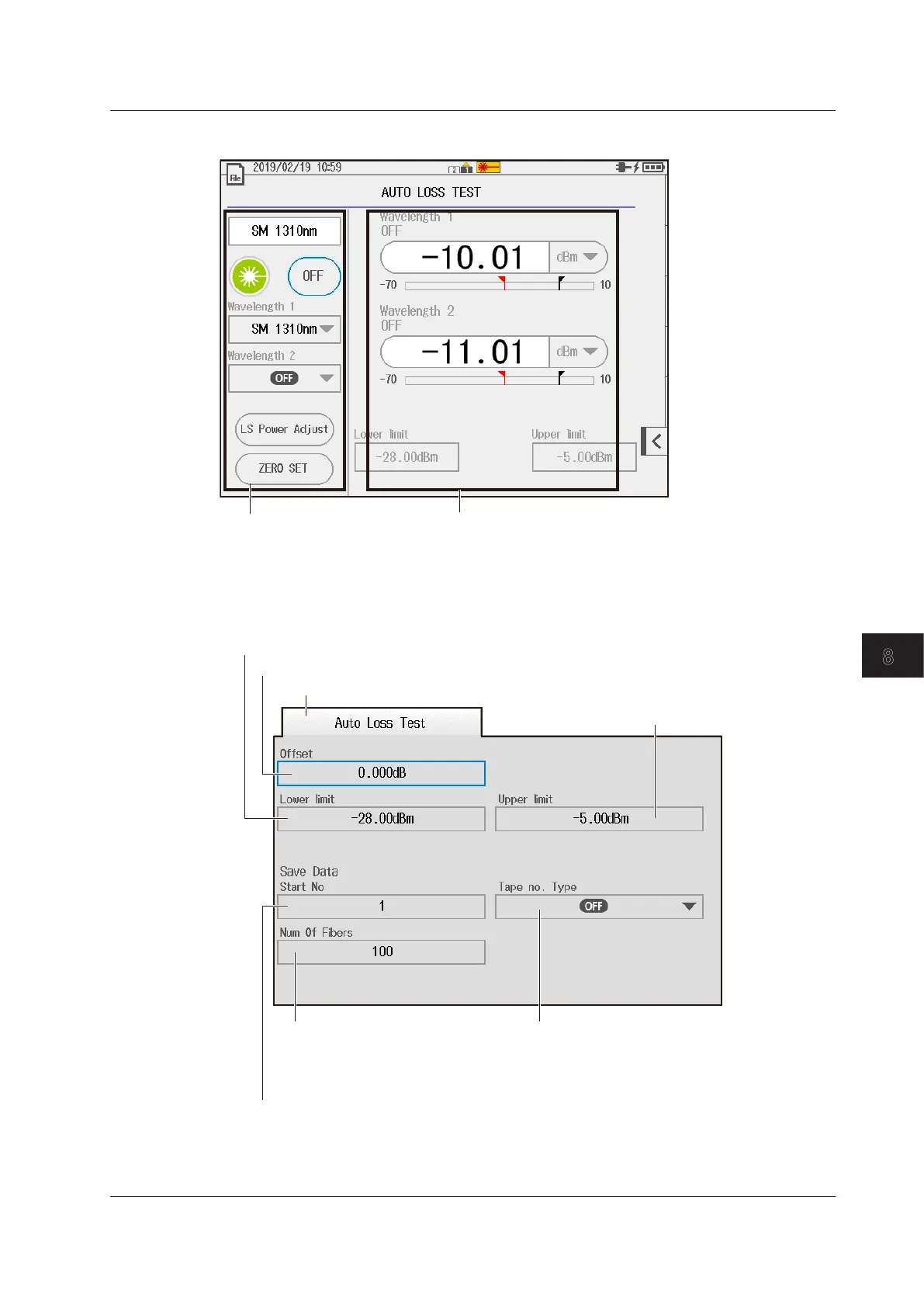8-29
IM AQ1210-01EN
Using the Application Feature
8
Auto Loss Test Screen
Optical power meter display screen
Light source display screen
Performing Setup
3.
Press SETUP to display the auto loss test screen.
4.
Tap the Auto Loss Test tab to display the following screen.
Auto Loss Test tab
Set the number of cores or number
of tapes (up to 100 cores when the
tape number type is Off, up to 50
tapes when the type is a-b(2), ... , up
to 12 tapes when the type is a-h(8)).
Set the starting core number (1 to 9900).
Set the tape number type.
(Off, a-b(2), a-c(3), a-d(4), a-e(5),
a-f(6), a-g(7), a-h(8))
Set the offset (–9.900 to 9.900 dB).
Lower threshold (see section 7.3)
Upper threshold (see section 7.3)
8.3 Performing an Auto Loss Test (Auto Loss Test)
