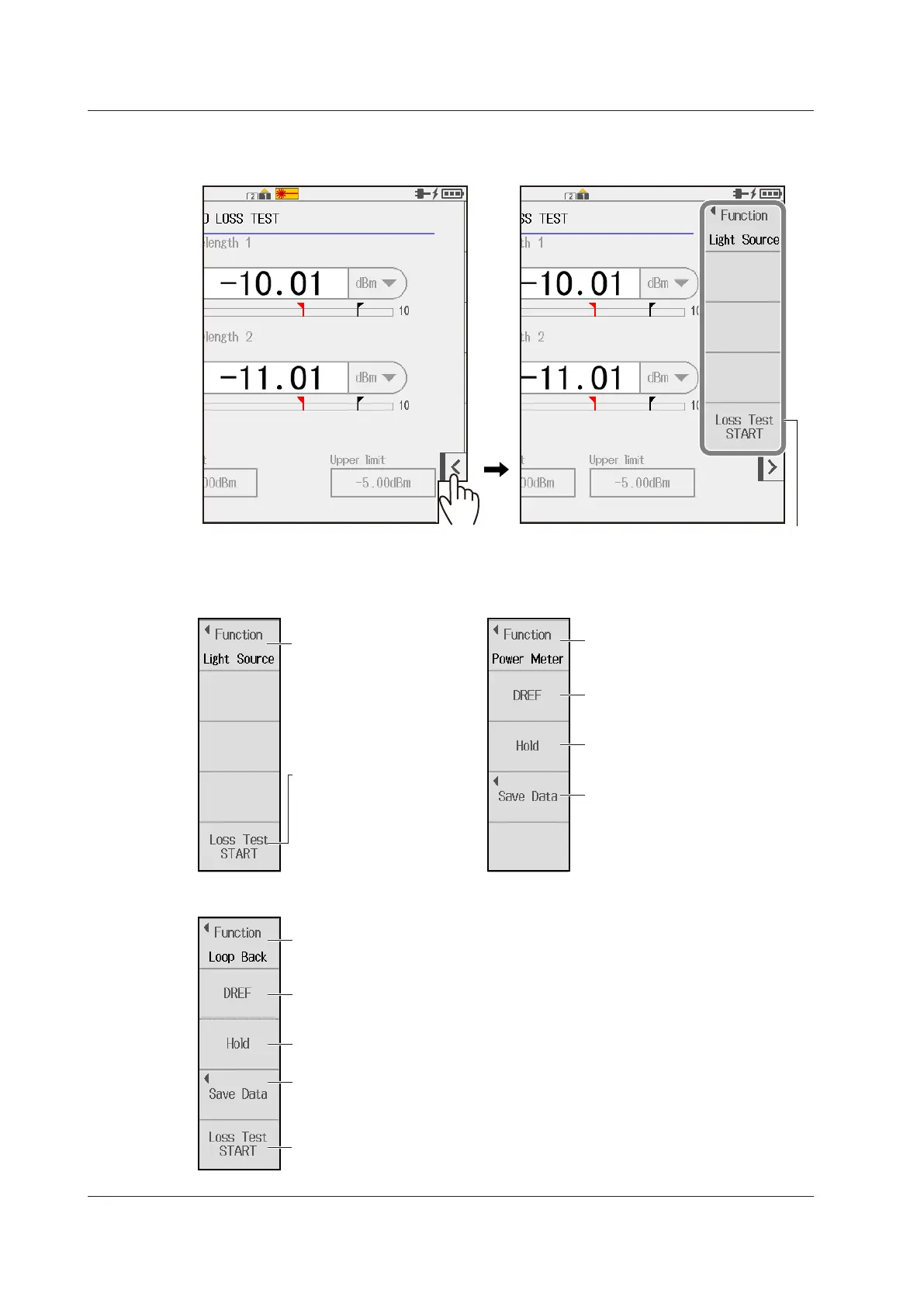8-30
IM AQ1210-01EN
Soft Key Menu (auto loss test)
5.
Tap the soft key menu display button. An auto loss test soft key menu appears.
Auto Loss Test Menu
Select the function
(Light Source, Power
Meter, Loopback).
Starts the loss test
The light source generates the
specified wavelengths of
measurement light in order.
The optical power meter
measures the optical power of
the light that it receives.
• When the function is set to Light Source
Configure the light source display screen.
Select the function (Light Source,
Power Meter, Loopback).
• When the function is set to Power Meter
Configure the power meter display screen.
Sets the reference to the currently
displayed measured value
See page 7-11.
Holds the measurement values
See page 7-11.
Saves data
A screen appears for saving the
results of optical power measurements
for multi-fiber cables.
See page 7-12.
• When the function is set to Loopback
Configure the loopback display screen.
Select the function (Light Source, Power
Meter, Loopback).
Sets the reference to the currently
displayed measured value
See page 7-11.
Holds the measurement values
See page 7-11.
Saves data
A screen appears for saving the results of optical power measurements for
multi-fiber cables.
See page 7-12.
Starts the loss test
The light source generates the specified wavelengths of measurement light in order.
The optical power meter measures the optical power of the light that it receives.
8.3 Performing an Auto Loss Test (Auto Loss Test)
