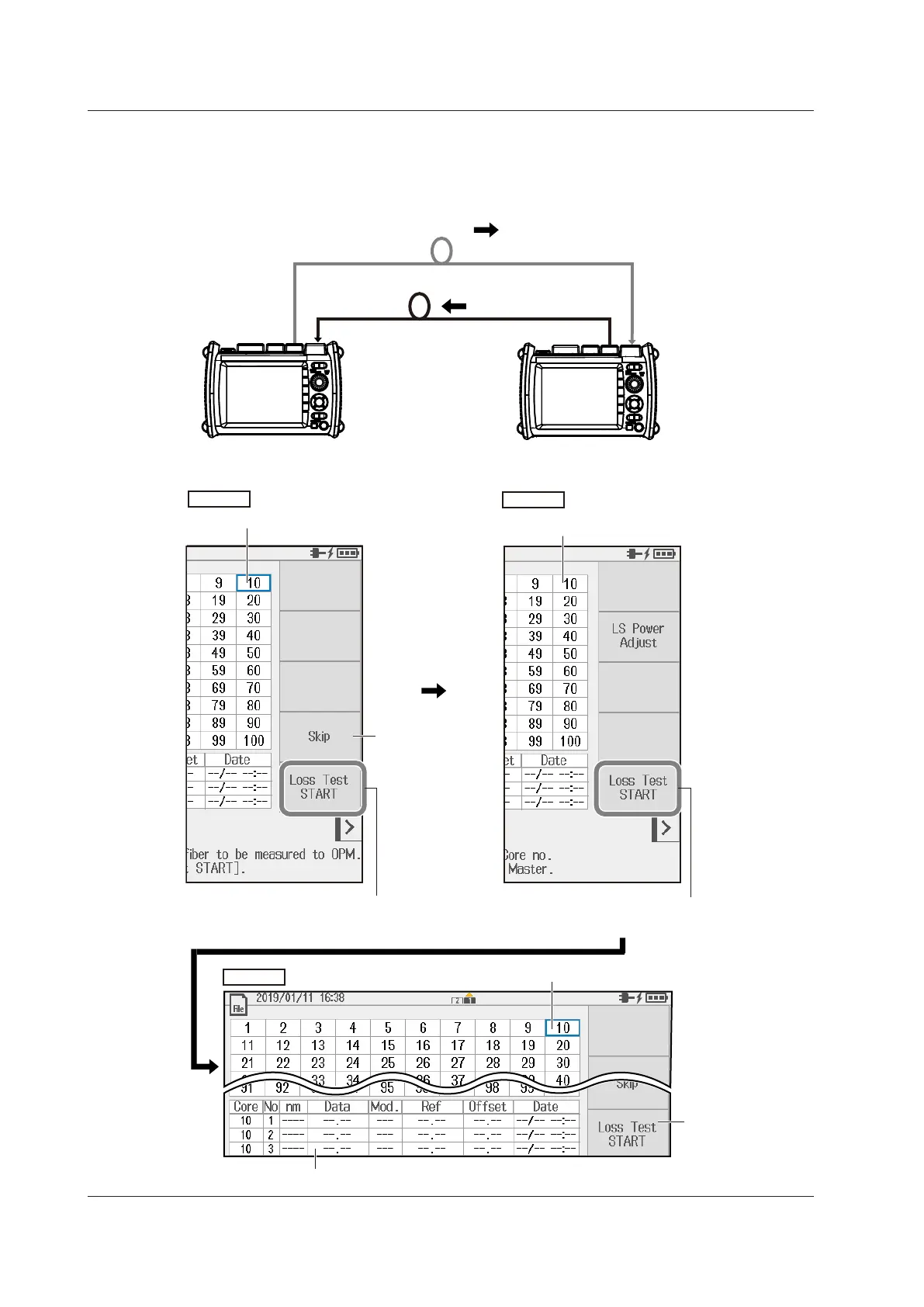8-44
IM AQ1210-01EN
Executing the Multi-Core Loss Test
11.
In addition to the optical fiber connected in step 8, connect the OPM port of the instrument on
the master side and the OTDR port (PORT1) of the instrument on the slave side with an optical
fiber cable.
AQ1210A, AQ1215A,
AQ1210E, AQ1215E,
AQ1215F, AQ1216F
AQ1210E, AQ1215E,
AQ1215F, AQ1216F
Master
Execute a multicore loss test
Slave
Optical fiber cable for signal transmission
OTDR port (PORT1)
OPM port
Transfer the results of the multicore loss test
Optical fiber cable under
multicore loss test
OTDR port
(PORT1)
OPM port
Light being
measured
12.
Tap the core number you want
to perform a loss test on.
If necessary,
set skipping.
Starts a loss test
The target core numbers are sent
from the master to the slave.
13.
Indicates the target core numbers
Starts a loss test
The light to be measured is output from the
OTDR port (PORT1) on the slave side.
14.
Master
The color changes when the loss test of the target core is completed.
The measurement results are displayed when the loss test of the target core is completed.
When the lost test
of the target cores
completed, you can
start the loss test of
the next core.
8.4 Performing a Multicore Loss Test (Multicore Loss Test)
