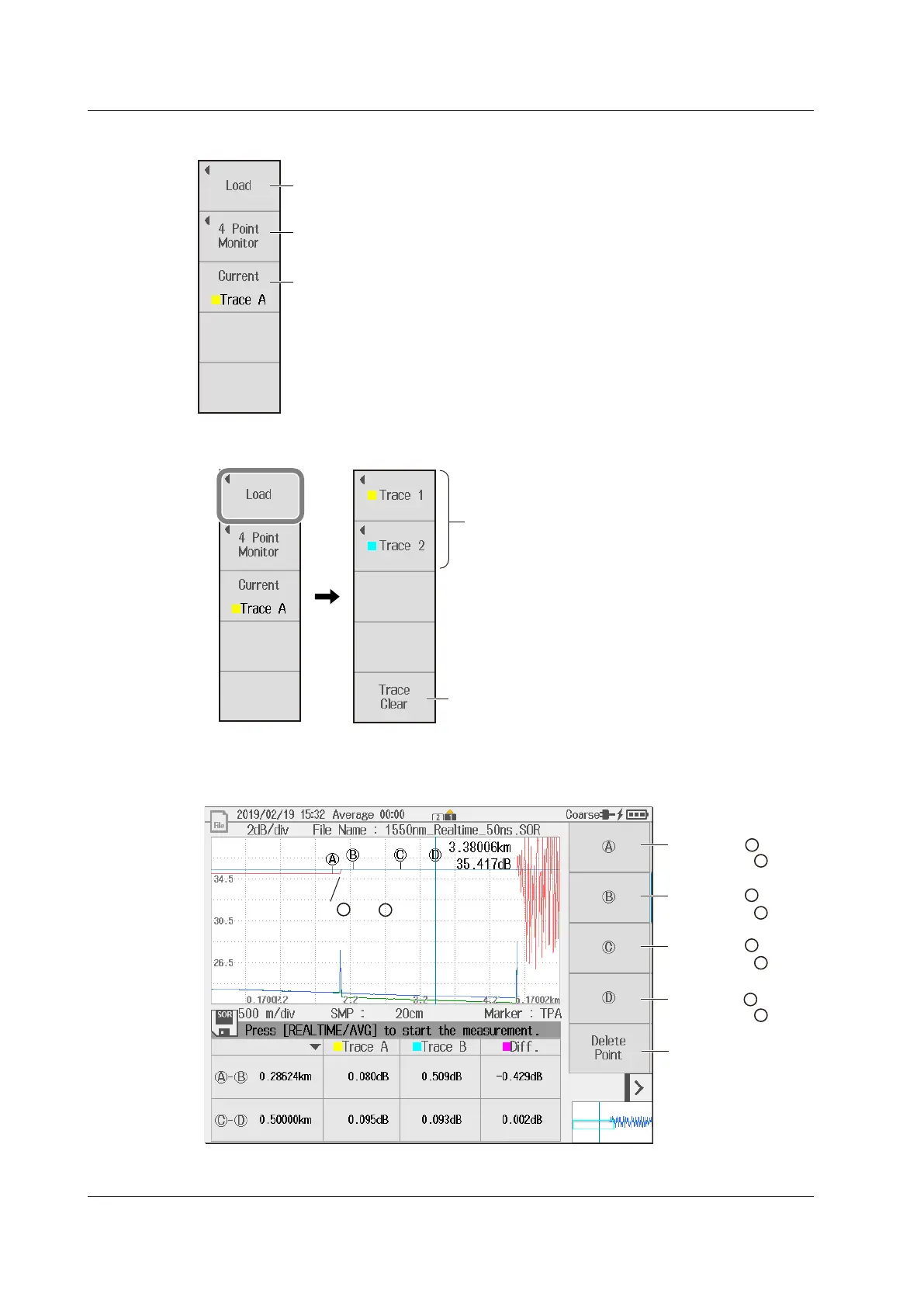8-54
IM AQ1210-01EN
Differential Trace Menu
Load analysis waveforms.
Selects the current trace (Trace A, TraceB, Diff.)
Select the waveform to place 4 Point Monitor markers and cursors on.
4 Point Monitor
Loss values can be measured for TraceA, TraceB, and differential trace.
• Loading Analysis Waveforms
Clears the waveforms of Trace1 to Trace2
When tapped, a file operation screen appears, and
you can load waveforms. See section 9.4.
• 4 Point Monitor
This is an example of placing 4 Point Monitor markers on the differential (Diff.) trace.
A
Sets marker
Places marker at the
cursor position
A
Sets marker
Places marker at the
cursor position
B
B
Sets marker
Places marker at the
cursor position
D
D
Sets marker
Places marker at the
cursor position
C
C
Clears the marker
display
Place markers and for
monitoring the differential trace.
A
B
8.5 Performing Advanced Analysis (Advanced Analysis)
