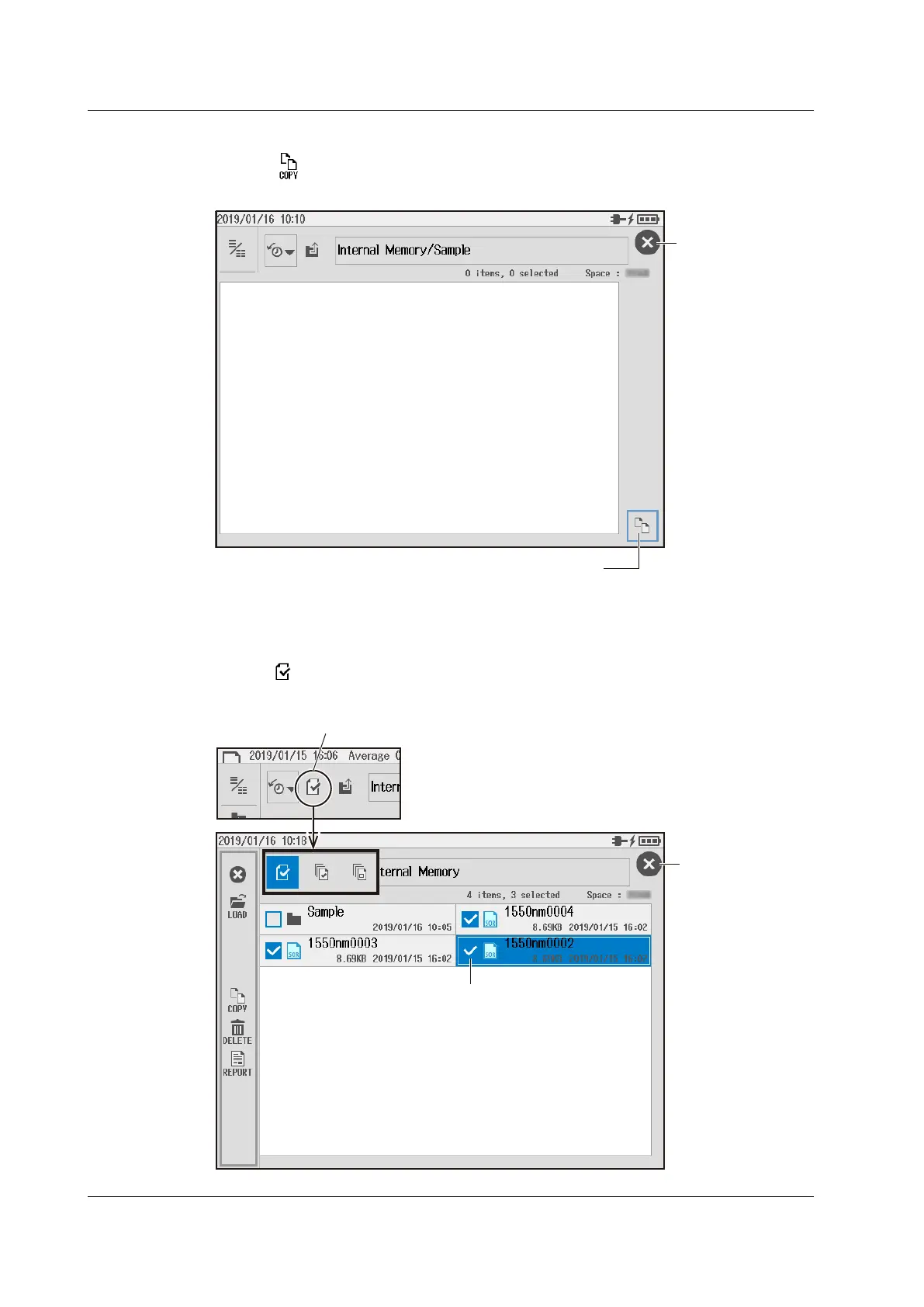9-16
IM AQ1210-01EN
• Copying Files and Folders
5.
Tap the icon. A file list screen of the copy destination folder appears. Change the folder as
necessary.
Starts copying
The file or folder is copied in the
displayed file list.
Copy destination file list
Copy destination example: Under the Sample folder
Returns to the
previous screen
Selecting Multiple Files and Folders
3.
Tap the icon. A screen for selecting files and folders to be manipulated appears.
4.
Select the files or folders you want to manipulate.
Tap to select several files
Select the file.
The background color changes
when selected.
Returns to the
previous screen
9.6 Performing File Operations
