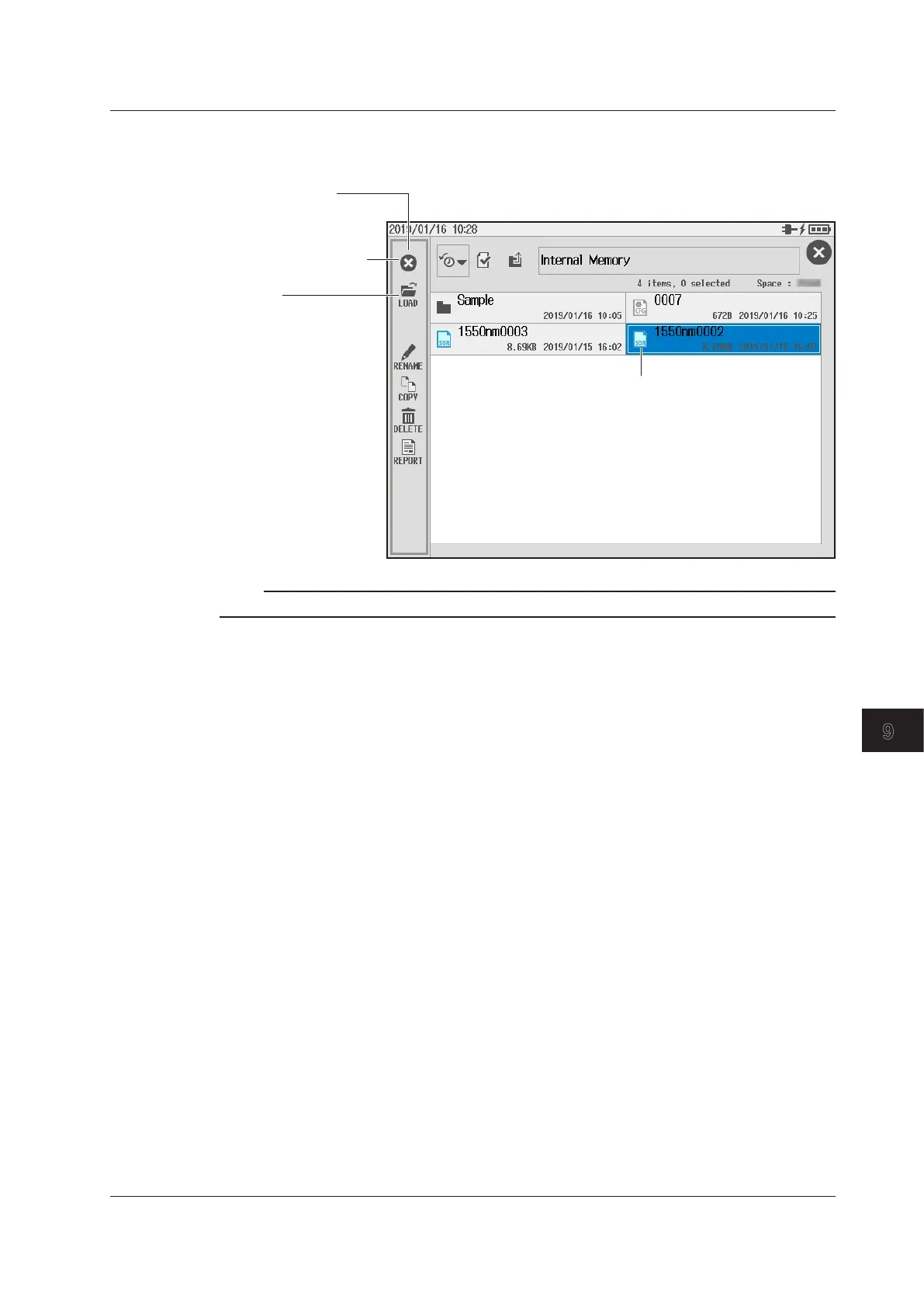9-17
IM AQ1210-01EN
Managing Data
9
Loading Files (SOR Format, CFG Format)
3.
Select the file you want to load. A screen with file operation icons shows a load file icon.
Loads files
The selected files will be loaded.
Select the file.
The background color changes
when selected.
Returns to the previous
screen
operation icons
Note
Files can also be loaded using the procedure explained in section 9.4.
9.6 Performing File Operations
