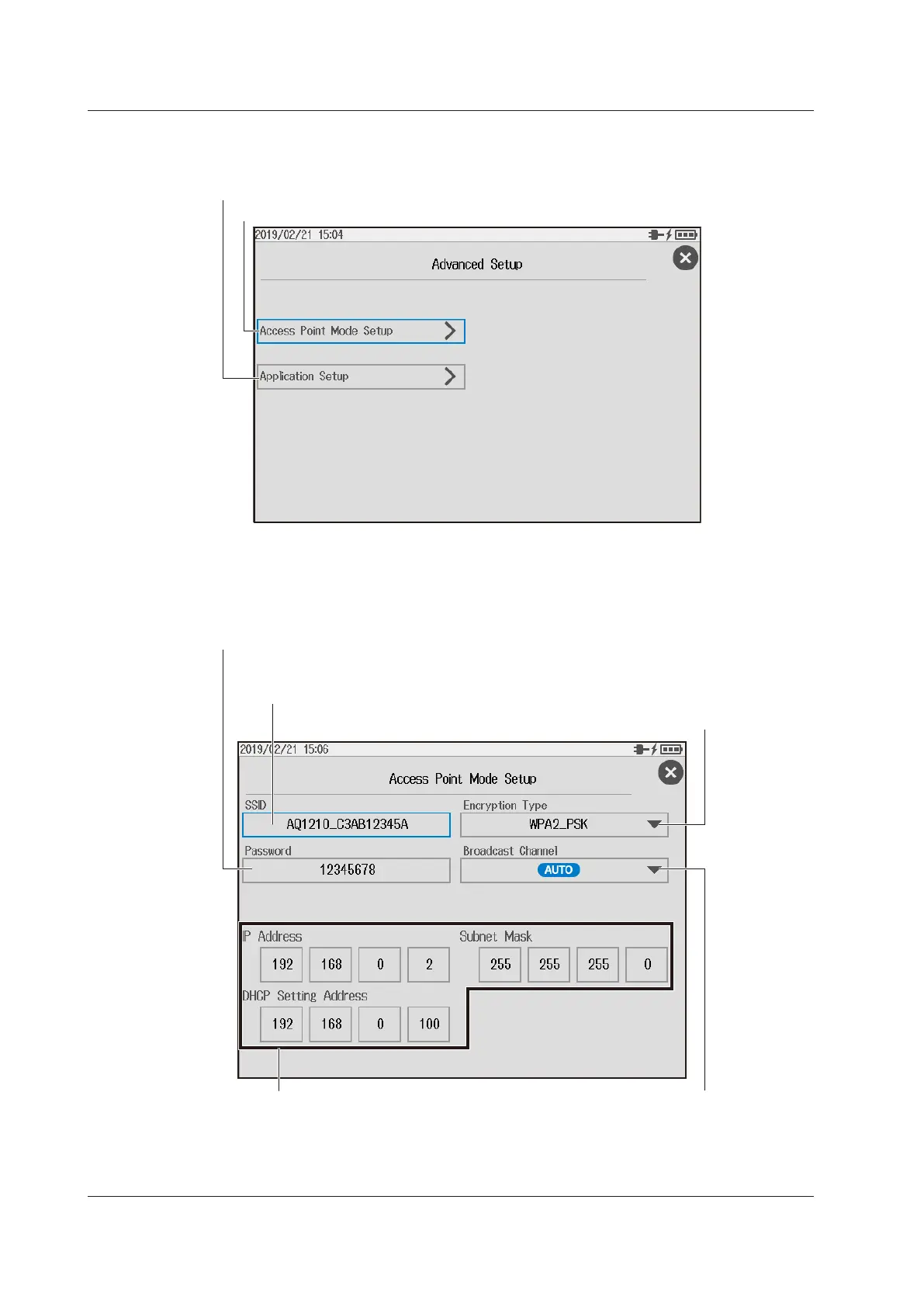10-8
IM AQ1210-01EN
Configuring the Wireless Network
5.
Tap the Advanced Setup button to display the Advanced Setup screen.
Set the access point.
Set the remote control login information.
Setting the Access Point
6.
Tap Access Point Mode Setup to display the Access Point Mode Setup screen.
Set the ID name (SSID).
A character input screen appears. For instructions on how to input
characters, see the Getting Started Guide, IM AQ1210-02EN.
Set the authentication password.
A character input screen appears. For instructions on how to input characters,
see the Getting Started Guide, IM AQ1210-02EN.
Set the encryption key (None, WPA2_PSK).
Set the broadcast (beacon signal)
channel to the wireless terminal
(AUTO, 1ch, 2ch, 3ch, 4ch, 5ch, 6ch,
7ch, 8ch, 9ch, 10ch, 11ch).
Set the network address.
A numeric keypad appears.
10.4 Using the WLAN Application
