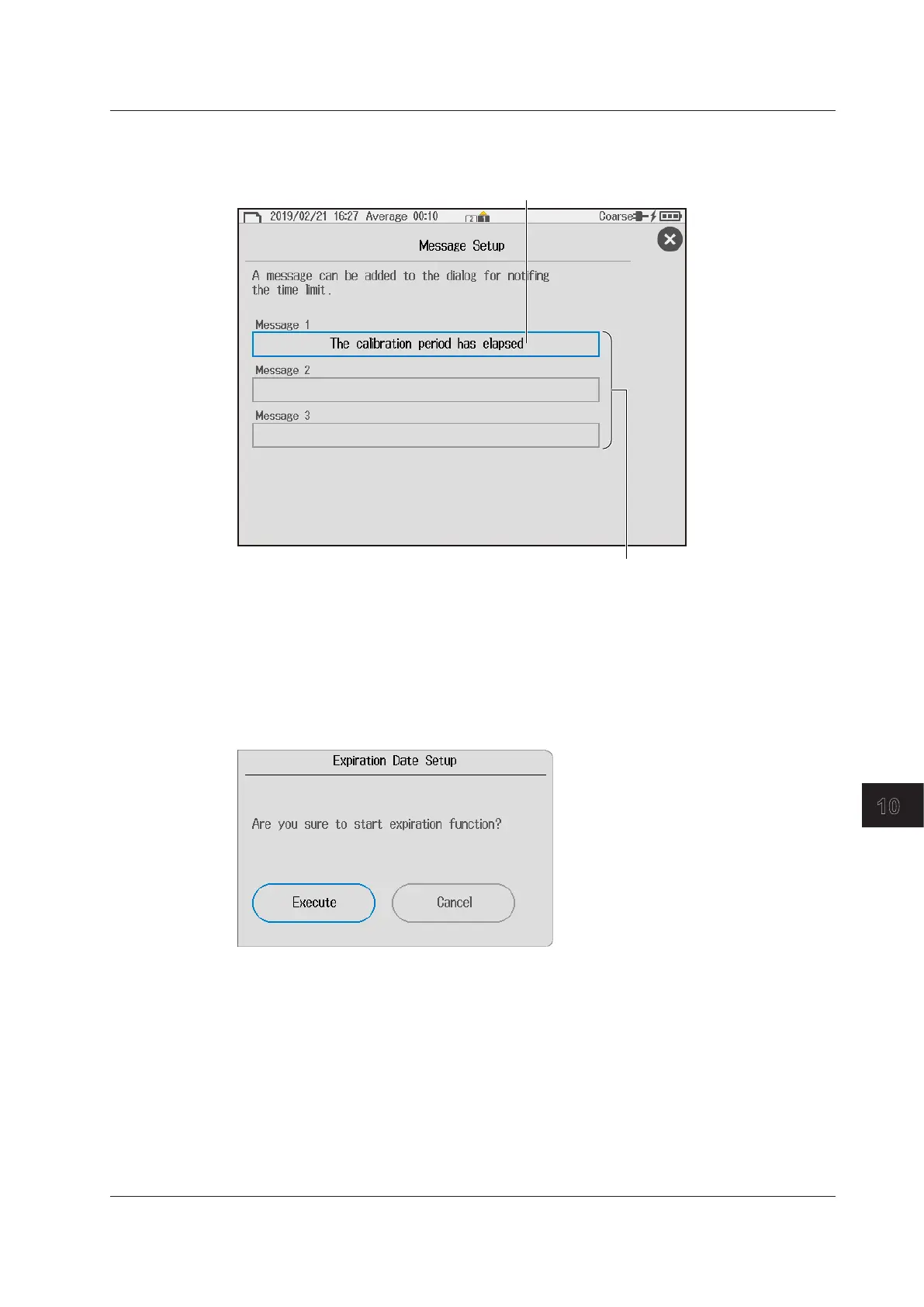10-17
IM AQ1210-01EN
System Setup
10
Setting the Expiration Message
5.
Tap Message Setup to display the Message Setup screen.
Enter the message by following the procedure provided in
“Entering Text” in the Getting Started Guide, IM AQ1210-02EN.
Enabling the Expiration Date Settings
6.
Continuing from step 3, tap Expiration Release Code to display a number input screen.
7.
Enter a release number.
8.
Tap Start Expiration Function to display the Expiration Date Setup screen.
9.
Tap Execute. The expiration date setting is enabled.
10.5 Specifying the Expiration Date
